Hi friends, in this tutorial we use a virus removal tool that is integrated into Kaspersky Internet Security 2010 to use this option, you must not liceenta for Kaspersky Internet Security, just install the trial version of it.
Kaspersky Rescue CD is a live CD based on the Linux operating system, it allows us to scan your hard disk without using Windows, even the solutions online are quite limited because they behave exactly like our antivirus, ie can not scan your hard drive 100% due to files and directories on the operating system it uses, with Kaspersky Rescue cD have no problem, boot it, scan and remove malware that we have access everywhere .
A second useful option that is found in Kaspersky Rescue CD is file manager that allows us to copy files from one partition to another or from one hard disk to another without needing operating system, we can say that this option can often be more useful than debugging.
Everything is extremely simple, we open the main interface of the kaspersky internet security 2010 suite and go down on security +, here we will see in the services chapter: the kaspersky rescue disk option, we click on it and immediately a window appears that will take us through a wizard , click next and in the next window check "Download ISO image from Kaspersky lab server" and click next, from here on we just have to be careful, at the end it is good to choose the option to create an ISO image, so you can register by several times that image.
After you have burned the ISO image on a CD, all you have to do is boot from it, but be careful, the image must be written in "burn image to disk" mode, it must not simply be put on a CD date, however you have this in tutorial.
Thank you for your attention and I wish you a pleasant and as little malware, do not forget we are waiting on the comments box suggestions, additions and any complaints.
by Cristian Cismaru
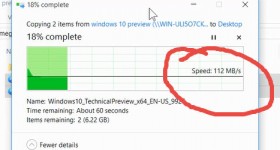







Very good but both Bit Defender and Avira have something, greet and to as few viruses !!!
hello guys I see you doing good work continue
Hello, I'm ready Cristi tutorial site that I want to finish my site
With avast avast bart what should I do? Take this tutorial and about
Very interesting Thanks, but I have a problem: Camtasia Studio 6.Nu too is received to make a video in HD, can you please help me !!!
avast Bart CD is not free, it was said in the tutorial, if you buy it and give it to us, we will gladly do a tutorial about it… You can't even download it trial from their site, you can't than to buy it.
Very useful tutorial, thanks Cristi!
Hello ! Looking through your site I noticed the thing: You tutorials on the major antivirus products, but in my opinion you're missing one quite knew and used that and not hurt a tutorial: BitDefender Total Security 2010.
Thank you!
If you click on "Useful" and then on "Surveys" (the drop down menu at the top on the black border) you will see that BitDefener is on the last place! so it is not a very high priority and interest… but we will do a tutorial for this one too
Hello everyone! You've helped other day and we are grateful. I do not know exactly where I saw a few remarks on the subtitles. I am interested in this: how do I do if I have a subtitle of a movie, either in English or in another language, Swedish or Norwegian, as I found myself, to bring him in Romanian language ?! Subtitle Workshop can do this? How I upload subtitles because I found the word and not accept. Further I would like to tell me how to do the translation them. Can someone help me, can vanessa, as it did last time specifying the subtitle workshop. But do not forget, I want explanations step by step, possibly with screen print sites. I know you can. Thank you. Have a good week.
There is no wonder software on earth that translates jargon or knows how to adapt your text to the given context !! eventually it will make you a translation in sea… contextual… for example in English: It`s not correct in Romanian the software would do the translation motamo… adik “It`s-is not-not correct-correct” (it is not correct) it has no logic and you will not know how to put the words in the given context! just translate but don't adapt! A very good "translator" would be Google translate, an online translation service that we have a tutorial about. Write up in the box "search on videotutorial.ro…" on the right: How to translate and pronounce English correctly, enter and you will find the tutorial!
Hi Cristi, I'm bothering you with a question: is it necessary to have Kaspersky already installed on our system to run this CD? And I think a mistake has crept in. to say after you uninstalled your old antivirus, I think. SCZ and Good luck !!!
No, we have to install KIS 2010 just to get that rescuecd then after you do (burn) can uninstall Kaspersky on PC, you can run quietly and smoothly that rescuecd on any PC, you will stink just use bootand on it only the boot medium. Yes indeed there he meant "in advance after you uninstalled the antivirus old" this is ... more mistakes ... we are not perfect!
Thanks, this is a great job, as if you had a virus in safemod, and more than I didn't understand, but I admit that I still don't have everything I need to start testing, it's with updating the databases, but I think it is downloaded from somewhere and another live cd is created with the new database. This is the case at Avast bart….
If you have a connection simple, direct Internet that does not require special settings, like to RDS user and pass, when you boot from rescuecd and you get the interface's will automatically connect to the net and will download databases signatures for viruses! I tested this rescuecd with virtualbox for only thus could not feign an Internet connection that does not require user and pass (for that you have no possibility to make any settings for the network card or for connection menus of rescuecd) and how I entered the rescuecd interface and started to download the updates! In conclusion will be beneficial for those who have a net neighborhood and have a net connection or simple settings without user and pass for network authentication.
Yes, I was wrong in the "install old antivirus" phase, I had to say "uninstall the old antivirus".
That is, the wrong man, I think you have to redo the tutorial for that mistake.
If people ask his recovery certainly I do, I still believe it was understood what it was even if I'm wrong.
However I love that you are the very attention to detail, especially you Corleone, you are tuned to tutorials security.
Hi Cristi, I also have a question, please let me know if I have Bit Defender antivirus I have to take it down to put Kasperski… 2010? Thank you… and I greet you all…
I greet you, you are very helpful with everything you do! I have a question about Kaspersky cd, xp can use and were only on linux? thank you!.
Who said you can only use Linux? You see where you wrote that? It can be used regardless of which operating system you have, because it's independent of the operating system, has its own files to run, does not require operating system, a scanner is working in boot
I installed int avg. sec. torrents and when I get on videotutorial appears
Danger: AVG Search-Shield has detected active Threats on this page and has blocked access for your protection.
I tried to uninstall avg but failed and will not appear 1 please contact reccurred avg operation center?
click HERE and download:
AVG Remover (32bit)
(Avgremover.exe)
then click on the blue text to download it, install and follow the steps
Let it is simple
Hello! Very good these CDs for cleaning infected systems without using the operating system installed in your PC. There is a program that creates a CD / DVD or a bootable stick that integrates multiple antivirus programs as well as other utilities that can be used in cleaning and repairing of computer viruses or save data if the PC does not start. The program is called Antivirus Rescue Disk SARDU. It would be useful for those interested in the field and, I believe, a topic for a future tutorial. Good luck to all!
Thanks for the tutorial. Kaspersky Rescue CD is on Kaspersky 2010.
I greet you! VAM asked somewhere HERE about a computer hast old like that where I can find drivers, therefore, has a Windows 98, it's in German, is there any way to change the English without requiring reinstallation of Windows ? that as it seems unlikely to me find drivers for your [MS6151]!
I downloaded, but it does not may be archived and that image! how to do ? thank you
Many make the mistake when installing Winrar to let checked to associate with ISOs, and automatically WinRAR will see ISOs as archives attention when you are getting Winrar will ask there at one time what type of records you want to associate ... uncheck ISO files and then give Next or Continue ... We have a tutorial about Winrar if you know how to "play around" with him. In conclusion archive take that as it is ... without a rip and burn a CD.
… I can't follow the tutorial until the end ,,, after the first minute it starts again….
Use another browser. DO NOT USE INTERNET EXPLORER
It has been said thousands of times here, read the comments before posting a question / comment. Internet explorer is a bad, slow browser and does not ensure any security when you surf the net, Use any other browser, We have a tutorial for all existing browsers, write up in the box "search on videotutorial.ro…" in the upper right: Firefox or Opera or Google Chrome have a much better cache than Internet Explorer.
it happens to me sometimes and I have mozilla, it's a temporary blockage on the network try in a few hours…
interesting thing….
I have a question… .does it if I have the expired trial version?
I can't watch it in Firefox anymore, it asks me to install adobe video… although it's installed and the clips work with Explorer, thank you?
Please tell me why you restricted to watching tutorials, kaspersky rescue kaspersky cd.Am 2010 and google chrome and after a while of watching early returns videotutorialui.Am installed firefox and when I watch them I a message that is restricted by the administrator for. failure to guarantee reguli.Va videotutoriale I never downloaded.
Salut.As wish I could make a CD or DVD but tot.Sa not say I want to do a movie on a DVD, but I still want to say that tomorrow another film burn all on the same dvd.Va please make a tutorial. Regards.
So you can burn that DVD again in case you didn't "fill" it when you first burned it, you have a box somewhere that says "Alow multi session disk" or "Alow file to be added later" or "Alow multiple record" ”You have to check it, to leave the DVD“ open ”so that you can add something another time in case it is not full… You cannot leave the CD / DVD open (i.e. you can burn another time) in case burn bootable ISO images on it for example a windows or a rescue cd from kaspersky…
Please do not post the same question multiple times, you will not be answered quickly by doing so! Ask the question, remember what question you posted tutorial so you know where to come back to see if someone has your answer!
Very nice, thank you.
Much esteem and respect. for his work in these tutorials.
Sall. until now I had a cd program Ashampoo Burning 6 done, but I soon changed and I put windowsu 7 windows. instead I put ashampoo ashampoo 6 9 7 compatible with Windows cd but when I can not open them. So I do cd to the end, I said that was done successfully, but when you give me the sound ,, open drag files to this folder to add to the disc ,, Them. why I do that? It may be due to Windows? I expect an answer from you. thank you
It really is very good, I recommend.
Hi Cristi! I encountered some problems: I threw on a cd this iso image from kaspersky with windows disc image burner (the one from windows7) and after it was finished I restarted and waited for it to boot, it started to scan the dvd-rom sign that he was reading it but no key to bot from cd-dvd appeared, but only that dash that lasted a long time until I gave it a reset on my pc. I take it out and try to make another CD with the program you used. in this tutorial and I followed your steps but it still doesn't show me the boot menu but the dash that flashes remains (it was normal for me to appear to press any key) even if I put 1-CDROM in the boot priority bios; 2-HDD… Please tell me what I did wrong in this process
Try to burn the ISO image with other software but at a lower speed, we have a lot of tutorials on record, so free like: ImgBurn, CD Burner XP xed and commercial Nero.
at CDBurnerXP the lowest speed was 16X (2.823 KB / s) and if I do it with nero it always gives me an error and says “Illegal Disc” and goodbye CD: | (He often says so and I don't want to ruin the last CD because I already have 2 CDs with Kaspersky rescue dik). A better program for making CDs / DVDs, what would you recommend? Thanks for your time!
when I try to insert a dvd with windows I get boot menu to press any key to boot instead to these CDs with kaspersky rescue disk I have the dashing flash that appears before that message (press any key…) and it remains so it doesn't work to give ctrl + alt + delet for restart :(
I found a kind of tutorial from kis 2009 with rescue CD ...... ...... .we will post links. but I do not know how to Bart PE Builder that program
Write up right in the box "videotutorial.ro looking for ...": bart on, hit enter and you will find the tutorial
so as to make a live CD should I do for Bart PE? After I booted from a CD Image moves and ends but does not have any autorun enter it as simply as a certain folder
I finally managed to do it with imgburn at speed 1x but I have a problem: when I update it it says unable to connect… (something like that)
ps: I RDS FiberLink
Excellent! 5 stars
Dr.Web LiveCD 5.0.2 appeared. And utilizes it like Kaspersky Rescue CD, but it is free. It is an excellent tool for virus removal. When any antivirus or anti-virus utility fails to remove Dr.Web LiveCD 5.0.2 infection is excellent. It downloads, comes on a CD and the rest is used as Kaspersky Rescue CD.
hello and congratulations for the work I learned a lot watching carefully tutorials, I have a question and I want to do a CD with caspersky have some malware on it a drying them?
have copied data from PC to something else wrote that must be saved as may fade.
can delete music files or data word?
Thank you and congratulations
Cristi
Yes, there are risks. There is a danger that your Windows will not start (nothing will be deleted, or more precisely nothing uninfected) or that it will not work well (depending on the severity of the infection). That's why it's good to have a Windows CD on hand. This way you can fix any problems. But why not try Dr.WEB CureIt first! 5.00.13 and Malwarebytes' Anti-Malware (and possibly also with Superantispyware), respectively? He can get away with it and it's safer (not completely, but much safer).
Thank tried with anti malware and more antivirus now I avast 5 but I and that antivirus included in portable apps there comes to mind the name and I scanned and online with multiple programs we had 15 malware so many found the program mentioned mia said he wiped century.
He began walking very difficult and longer blocks some computer programs. My thought was to try not to reinstall that version throughout Windows.
if not get rid of these programs a try with that live cd
Did you use the "boot scan" from Avast! 5? Maybe that helps you too.
I used after the first scan Complete the PC I tried to boot scan not mia found nothing'll try to May figure once I think at night like last time iam gave the 10 morning and lasted about 2 hours and some was first when I did something like Avira had no choice and not a parent scared to even start.
malware scan on the net if I find 3 folders infected with malware but I do not find anything.
what can I do? Now after I had removed those and any malware and seems triennial 5 go a little easier but those scares me when I scan folders that you find on the net. one of them is BSPlayer but no antivirus and antimalware not even say anything to him
thanks for the advice. only better.
Cristi
1) If you scanned, as I told you, with “Dr.WEB CureIt! 5.00.13 and Malwarebytes'Anti-Malware respectively (and possibly also with Superantispyware) (you can resume scans in "Safe mode") and Avast! 5 "Boot scan" and none found anything, then probably that what your online scan finds is "false / positive" detection. By the way, which security manufacturer did you scan online?
2) For greater certainty, if you know what are the 3 files, you can climb the VirusTotal site and examine them there.
Proceed as follows:
- Type "total virus scan" in the "Google" search window;
- Check the option (under "Search)" on the Web ";
- Enter the first address that appeared;
- In the window that appears "Send a file" and below that a window with "Browse…"; "Click" on "Browse" and select one of the three files; then click "Send file"
- Wait for the scan to complete
- At the end of the scan, a report appears with the scan result with 41 antivirus.
- Resume the operation for each suspicious file.
If they do not find any such files to be infected (or than any 2 / 3 of 41) then you can be.
"Http://www.emsisoft.com"
I scanned this link oonline malware
I scanned for viruses BitDefender Online Scanner ESET last found 2 but I did delete those files or what they were and not just Malvar found anything I found at that link now I can give them the boot scan avast I work less PC but tonight I promise to try that option again. I'll try and scanner that which you said
thank you very much
Cristi
I scanaty those files and total bspleyer scanner on the net and found only in 6 2 thousand files that result was 1 / 39 and the other 2 / 40
and on the other side is a whole asktbar folder that I had on my computer before and I deleted it from safe mode, I look for it with a magnifying glass and I can't find it but at that link I find it I don't know how and at the location "
how do I find it? search and write this I say there is a right folder
cristi
Well, that should be taken out by any of the utilities I told you about. Finally! Also try "Kaspersky Virus Removal Tool 2010 9.0.0.722". If you do not get rid of any of the ones I propose (although I am surprised - in over 80% of these cases you get rid of infections) then use "kaspersky rescue cd", but let it be the last resort. However, when you have time, try the scans in "Safe mode".
Good luck.
Do not forget! After you get rid of infection (regardless of how and why) to clean the registry and defragment.
I scanned the morning last night in safe mode by clicking the avast boot scan after I scanned with avast ful all normal system I scanned ClamWin portable antimalware and a time to every thousand, not found anything.
no point to worry about?
if I make a live cd and I put xp cd and antivirus that would be better than the CD version from caspersky?
thank you very much
A few days ago I discovered by accident that they say this program Sardu introduce more anti virus programs on a CD / DVD Live allowing you to scan directly to all butare.Am once the program went on the website and found this description colonized and Shardana Antivirus Rescue Disk Utility (Sardu) is software that can produce an ISO or an IMA anti-virus bootable CD, complete collections of utilities, the most popular distributions of Linux Lite, and the best known Windows PE. It is freeware (it is licensed as an individual ISO / IMA).
After the files are extracted Sardu creates a CD / DVD or a bootable USB device handy menu divided into four categories: Antivirus, Utilities, Linux, and PE.
How to use Sardu?
Once you have downloaded Sardu unzip the file. Zip, and "start" executable. The icon represents "Four Moors" (Regional flag / symbol of Sardinia), and you will see the windows above. Four applications are Antivirus, Utilities, Linux, and PE. Each application has its own tab with buttons that lead to the page to download the software. On the side of each entry there is a checkbox that allows you to choose the option:
gray: image means is not there
Uncontrolled: image not active (.. Basically extending the ISO file is changed to IS or MI in MI.)
Verified: Image found and fixed.
To allow Sardu to build on the target, you should proceed to copy the ISO / IMA to the ISO folder and check the checkboxes. If the images have not yet been downloaded this can be done, as I said before, by clicking on the appropriate buttons to download them directly. (NB: You cannot change the default name of individual programs, otherwise they will not be recognized). Going to File -> Refresh ISO / IMA will start a check for the presence of images ”and Sardu will change the status of the found image boxes.
Inside the ISO folder there is an "extra" directory in which additional files can be placed. Sardu will add to the build folder.
To test marked ISO or USB, you can use MobaLiveCD.
I'd like to know if it is true or if this method is good?
I would have liked to help you sorin, but it seems, my comment (with the necessary apologies) was not accepted to be published. Maybe Google helps you: “sardu bnk”
k there's nothing like ms or
I did good on a rescure cd cd on laptop computer but I go or how to boot the fail, I put in bios cd-rw to be the first to boot.
What can I do?: (I have a virus here or how I can get rid of them
Now Rescue Disk can save directly from the Internet (no need to install anything on your computer):
http://www.kaspersky.com - Support - Tools - Rescue Disk
I made a cd with Kaspersky live CD 10. The Dolphin File Explorer does not recognize the NTSC C: (SSD) system partition. Only hard drive with partition D: is recognized but is displayed as sdb1 (instead of D: DATA). I can not scan SSD What can I do? I have the Asrock z87pro 4 motherboard. I have windows 7 64, in Bios I can only change IDE, AHCI, or Raid and I can not make him see my SSD. What's to be done? Why he does not see SSDs.