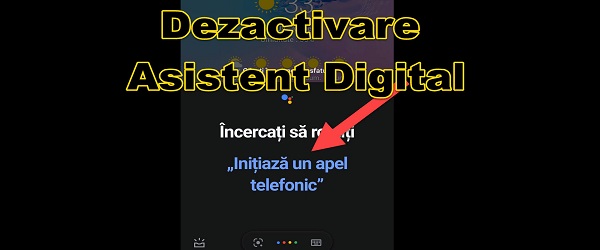
What is the tutorial on disabling the activated digital assistant in the corners about?
In the video tutorial deactivating the digital assistant activated from the corners, I will show you how you can deactivate the assistant, so that it no longer activates when you swipe from the lower corners of the screen.
Why disable the digital assistant?
At this moment, activating the slider from the corners of the screen to the middle of the screen is more annoying than useful, given the lack of support for the Romanian language.
When the world is dearer to you, the digital assistant appears, although you wanted to open the recent menu or you wanted on the Home page.
Why does the wizard activate when I pull from the corners of the screen?
Activating the digital assistant to slide in the corners is done only when we use the back, home and recent gestures.
If you have capacitive buttons on your phone or use the buttons on the screen, then you will not encounter this problem by activating the digital assistant to slide from the corners to the middle of the screen.
How to disable the "activation" of the digital assistant by swiping corners?
Disable digital assistant on Android
On your phone:
- Application Settings
- Choice of default applications
- Digital assistant application
- Default device wizard application
- From all select "None"
That's all
What happens if I turn off the digital assistant?
If you deactivate the digital assistant from your phone, absolutely nothing happens. All functions will run exactly as before.
Can voice search still be used after the digital assistant is turned off?
Voice search in Chrome, Youtube, or other places will work fine. Voice search is not related to the digital assistant, although it may seem so.
Similar tutorials
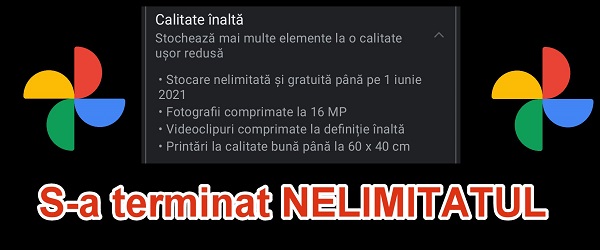
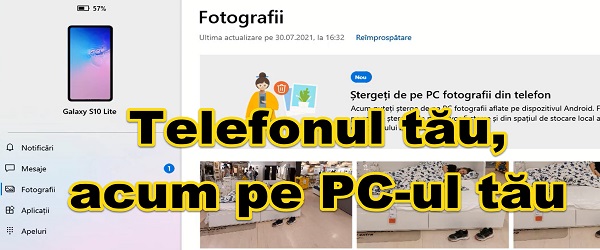
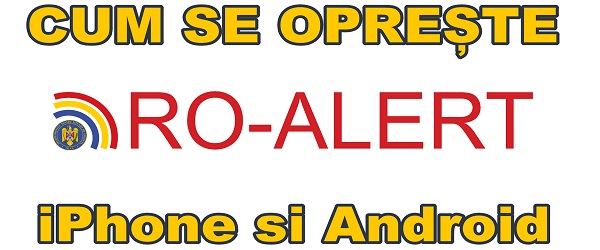
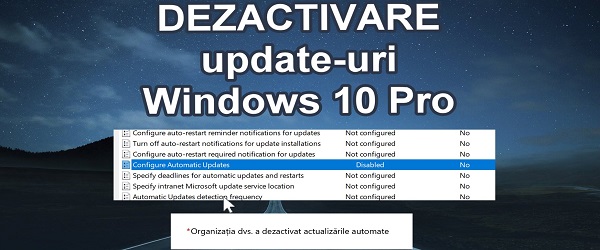
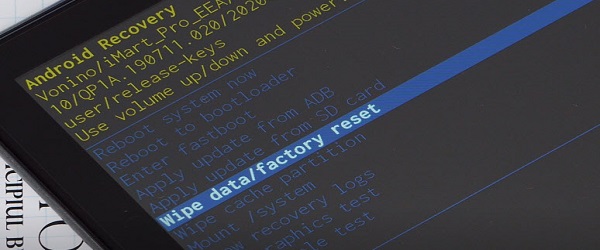








The video does not work
It works for me! Tested on Wi-Fi and mobile data.
Hello! I have Samsung galaxy tab android 11, oukitel k6000plus android 7, allview p10 style android 8.1.0 with brave / chrome it appears to me where the video is 0:00 / 1:42 and when I press in the middle on the player it spins a little and doesn't work (last 2 videos do not work the oldest work). Anyway, thank you very much for all the videos I watched on videotutorial.ro