Hello friends, today's tutorial we will see how we can downgrade back to Windows 10 7 Windows, Windows or Windows 8 8.1. This is helpful if I upgraded to Windows 10 and we do not like.
Windows downgrade to Windows 10 7, 8 or 8.1
What does the downgrade?
Dowgrade is the process by which a user can return to a higher (newer) operating system, a version lower (older) operating system.
Fortunately Windows 8, 8.1 and 10 was implemented a function that allows us to downgrade in a very easy way.
Conditions for downgrade
Unfortunately, that can downgrade the user must fulfill two conditions:
- In Partition C there is still the folder named "Windows.old"
- Not more than 10 days have elapsed since the upgrade to the higher version of Windows
Tutorial Help
In this tutorial I had installed Windows 7. I did update to Windows 10 through tool Windows Media Creation Tool I played a little with Windows 10 and decided to return to Windows 7. Although Windows 7 had installed some software and a text document on the desktop, they remained in Windows 10
What to know before we downgrade?
It is very important to know that if you installed new software in Windows 10 or created documents and you have left on your desktop after you return to Windows 7, software installed in Windows 10 and documents, you will not find after return Windows 7.
Windows Media Creation Tool
When the upgrade, Windows Media Creation Tool makes a backup of Windows 7 (in my case), an image of the operating system that contains all software and documents were in the operating system and will port Windows 10. Well, if downgrade this does not happen again.
after downgrade
Changes to Windows 10, software installed or newly created documents will not be ported back to Windows 7 because when upgrading.
Windows 7 not contain those changes, software or documents. Basically the downgrade operating system just returns to the state where it was before the upgrade.
Although the tutorial I returned from Windows to Windows 10 7 same method is used if you want to switch from Windows to Windows 10 8 or 10 Windows Windows 8.1
Video tutorial - Downgrade Windows 10 to Windows 7, 8 or 8.1
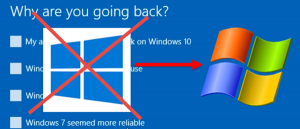








I have some Windows applications that run on the Windows 10 7. The question is whether those applications remain after downgrade (that still run on the Windows 7)
I explained in the video (if you have forgotten the tail head and you have developed) in the text above tutorial, whether I stay or not
I w10 the upgrade and still waiting to mature drivers video.În games w10x64 valid license is catastrofă.Menţionez I, where I could find the old license w7?
Search and use ShowKeyPlus… will show you the link: "http://www.softpedia.com/get/System/System-Info/ShowKeyPlus.shtml"
We welcome
Come with a more banal question like that, I hope to help me a little.
I want to buy a windows 7/64 that can be installed on a laptop, but I can also install it on the same DVD and on a deckstop. Can I find something like that…? Where can I purchase with a license.
Thank you .