Hi friends, in today's tutorial I will present a free software backup, restore and partition cloning program called Drive Image XML.
The program interface is very simple, the options are on the bottom left, they are:
1. Backup, with which we can make a secure image of a partition, either this C: partition or any other partition, during the backup process DriveImage XML uses two options to access the files used by the system, first of all Drive Image XML will try to use "volume locking", if it does not work you will use the Volume Shadow Service in windows to create a Shodow Copy (a mirror copy of the files used by the system).
Instead of the backup wizard we will also meet the RAW option, checking this box, we will get a backup image "sector by sector" that will not be accessible, so I do not recommend checking the RAW box. We can also choose the "Split" option, by checking this box we will break the backup into more files of about 700 mega each that we can put on CDs, this box I do not recommend you to select.
We have the ability to compress the backup image, here everyone can choose the level of compression, the higher the compression the more the backup image will be smaller, and of course during backup creation will increase.
2. Recovery or recovery, hence we can launch the recovery wizard to write the partition previously created image.
3. Drive to Drive, by using this option can copy a partition to another partition is like a cloanare the entire partition will be moved to another partition on another drive or even on the same drive, the function is very useful for those with a new drive and want to move windows with all the programs on the hard drive on your old hard drive again.
If we want a recovery from the bios, for cases in which the windows does not start, we can create a Windows XP Live CD using Bart PE, if you want to make a cd which will also contain software Drive Image XML, I recommend you watch this BartPE tutorial.
4. Browse backup with this option can enter a previously created backup image to extract the files that we are interested.
I hope to love this soft, especially as it is very easy to use.
CAREFUL:
To use this software it is necessary to start the Volume Shadow Service, if you do not have this service active, you can activate it from the services, right click on My Computer / Manage / Services and Applications / Services, here search in the list "volume shadow copy" must to be started automatically, if it is not you can start it with right click and "start", on automatic you can put it with right click "propeties" and from dropdown select "automatic" of course then apply and ok.
For other questions, visit the FAQ section on the official website:
http://www.runtime.org/driveimage_faq.htm
Remember, if you have suggestions, complaints or additions do not hesitate to write in the comments box, de-also if you met the comments box a user has a problem and you can help him, do not hesitate to do it, the only way we can do this place better, see the comments box!
Enjoy !
UPDATE:
This is an image with the restoration in progress, exactly the XML image you saw in the tutorial was restored in 20:03 minutes with the help of Hirens Boot CD 12 put on a usb stick, there will be a tutorial with “how to we put hirens boot cd on the stick ”.
https://www.videotutorial.ro/wp-content/uploads/2010/11/IMAG0031.jpg
In conclusion, the restoration can be done with a windows xp live cd made with BartPE but with Hirens Boot CD 12.
by Cristian Cismaru
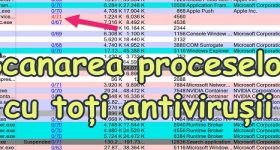







Super tutorial!
I want to make a videotutorial how to make a video 3d
3d with pictures or a video slideshow
Cristi I have an Intecl Processor of 2.8 3 gb rams ddr2 of 800 and the part I have 30 gn occupied I have 15 gb and he wanted 41 minutes to time on the phone…!
31-minute pardon of Dorut mistakenly wrote 41
forgotten the very good tutorial I would like to do a tutorial on how to make a Counter-Strike game server you could do??????
nice tutorial
Fain tutorial, presented very well as usual Cristi..Cei who are not familiar, I say to you folosesaca previous methods presented for backup.
All the best to you and restore the following message appears: Target partition must not be the system drive
Restore only give the boot, No backup software can restore C-site (beware speak only C) of Windows you have to delete and replace files or if the files he has to replace are used by the system (for Windows) that he could run and how to restore that image. It's like trying to change a car wheel while running on the highway, think logically!
If you look over the text above tutorial, you will see that I put a simple link to another tutorial that helps you do your a BartPE live cd's using is not hard at all, live cd that can use it in many other activities with the help of backup you can restore the partition C.
Careful:
While doing the CD with BartPE, do not forget to choose inclusion in DriveImage XML software project course if not already included.
UPDATE:
This is an image with the restoration in progress, exactly the XML image you saw in the tutorial was restored in 20:03 minutes with the help of Hirens Boot CD 12 put on a usb stick, there will be a tutorial with “how to we put hirens boot cd on the stick ”.
https://www.videotutorial.ro/wp-content/uploads/2010/11/IMAG0031.jpg
In conclusion, the restoration can be done with a windows xp live cd made with BartPE but with Hirens Boot CD 12.
hello will work and thanks to you I respect the knowledge they have in it.va thanks for your muca
Hi. I say (my opinion) that a good backup is the one that is done upside down, that is, without the windows being turned on, etc. I still stay at Acronis True Image "BOOTABLE".
Sure, Acronis is better, but cost.
Off: Cristi the day somehow you do a tutorial on how to make a CS server Steam no? Course here videotutoril.ro not only know the site still tell you that tutorialu / heads are made in the morning (~ 6 7dimineata).
Cristi miai still not answered the question above raspundemi pretty please!
Good stay but the Acronis program. I find it very good and has many functions. Not to mention the fact that we can easily create Rescue Disk
Bravo! GOOD TUTORIAL
I use Acronis True Image WD Edition Software FREE
because it is faster
and has live cd
We tested the program myself, and all well and good until the RESTORE phase where this thing came to me http://img268.imageshack.us/img268/1986/imagine000q.jpg . Which would be the explanation?
If You were carefully written dialogue on red background, you fail sheet, must write DISK0 # 3 and then to press OK.
That is a check, the software wants to make sure you know what you're doing.
Be ye careful dialogues are put there to read them.
ALTA's inattention but not problma!
ALTA's inattention but not problma!
They do not know English but do not want to learn. jaxori will be great and make all but one star erroare to translate messages and pop-ups and notifications. I'll repeat until died! Learn English if you want to use your PC!
Who knows there is Google Translate which we have already tutorial. Especially for you Mr. visitor jix you have not heard of it. Write up in the search box to the right of the black edge: How translate and how correct pronunciation English, hit enter and watch the tutorial and the next time you have any message into English using Google Translate dad. Or go to a course of English nene times studioazo not die if you lose one hour 2 to learn English! Tie the beef you will need later!
Going over the "parental" sermons, I want to thank you for I posted because I was afraid I would ruin something, and I tend to think it's better to ask 10 times than to ruin something. You're grade 10.
Acronis True Image WD Edition Software FREE is the best backup software
Raman all the Acronis True Image WD Edition Software FREE.
PT CA oestrus free!!
I use Comodo Time Machine and no need for a CD backup done to restore Windows, in case if it does not start.
give more explain how no cd starts and how long does a backup?
Everything worked perfectly until I tried restor (I previously made a backup image of partition C, with OS) and here appeared the message "target partition must not be system drive". I mention that my system works, but I wanted to take a test in case I had a problem. Can anyone help me? thank you in advance.
Be careful when creating a live Windows XP CD using Bart PE, do not forget to enter the Drive Image XML plugin. Give a google or visit http://www.runtime.org/peb.htm (There you will find the plugin) and everything is ok.
I had problems with Acronis after 2-3 reinstallations of w7 it didn't work only errors….
Too bad this software has no function to make CDs…
Some conclusions taken from me:
When restoring the image created on the same partition go ok without problems. I made an image of partition C after mi.a not walked WinXP (7), I restored and was ok.
When restoring the partition C image to a new hard drive (bigger than space, but I think it does not matter), everything was ok until restart when it was time to start windows (tot7) says that the hardwer has changed and can not boot.
The solution is to use dinou CD.ul with Windows to repair the boot file. After this thing went.
Another thing: the Drive to Drive me not gone at all. Initially I wanted to clone hard with (C) the new one. It held Norn do but restart not boot it. He said no bootable disk. I tried the same thing with cd.ul win I mentioned above. It worked in a way but when you start an operating system was incomplete (no themes, explorer and drivers.)
Mentiomez the old hard drive have many bad sectors test and gave me 0 / 100 state. But walking and moving acceptable.
Something else: everything I did with the live windows on the boot cd and the xml driveimage integrated into the tools there.
idea and tutorial program is ok and is ok. I would say virtually all functions to test programs before carrying out this tutorial because they are the details that you turn upside down and do not understand why it does not work.
I was expecting to mount a hard hardcore clone and ready, more than an hour and something I will not take. But I woke up working on it from 9 in the morning to 5 the afternoon. I have tried with many tools but also at xml we have achieved results