
What is the Intel Nvidia Gaming Tutorial for Little Money?
Intel Nvidia Gaming for little money is actually a guide to purchasing components for the system.
If I still have such a buying guide for one gaming system on AMD, I thought it would be a good idea, for Intel and Nvidia fans to have such an accessible gaming system with current components.
Why do I keep doing so many configurations of gaming, office, school, etc. systems?
Technology does not stand still and a system that I recommended a year or a few months ago, even if it is still good, is no longer the order of the day in terms of performance, profitability, price, etc.
From time to time, manufacturers launch new processors or even make the old ones cheaper.
For example, the processor I used in the tutorial was more expensive when it appeared, and now it's half price; it suddenly became a good deal.
Why is an i3 not weak?
Most games cannot efficiently use more than 4 and even some 6 processing cores. That's why it's better for gaming to have a processor with 4 or 6 cores, at a high frequency, than a processor with 12 physical cores at a lower frequency.
Today's i3 has nothing to do with the i3 a few years ago, because it has 4 cores, high frequency and serious turbo boost. Besides, it doesn't overheat because it doesn't have integrated graphics.
i3 9100F is a specially tailored processor for gaming, and for a fairly modest amount you can play anything without fear that the processor will limit you in some way.
Sure, you can get higher performance, but the price you pay will increase a lot and the performance increase will be negligible.
With a small modification to the system you can save another 300-400 lei.
If you do not necessarily want to have in the gaming system with video card with Nvidia graphics chip, you can buy instead an AMD RX580 or RX590 and the level of performance in games will be the same.
The only downside will be that AMD video cards run a bit hotter and may be noisier in gaming. In office or everyday use in movies, web, social networks, etc. you will not feel differences in noise, because both AMD and Nvidia cards will remain silent. The problem with heating and noise occurs only in gaming.
Components used in the Intel Nvidia Gaming System for little money
- Intel® Core ™ i3-9100F Coffee Lake processor
- ASUS PRIME B360M-K motherboard
- Memory HyperX Fury Black 16GB (2x8GB)
- Gigabyte GeForce GTX 1660 OC video card
- Solid-State Drive (SSD) Adata XPG SX8200 Pro 256GB
- Source Seasonic S12III 550W, 80 PLUS®BRONZE
- The Floston GRAVITY Black, Middle tower
* affiliate links
Alternative video cards on AMD (cheaper at the same performance)
* affiliate links
Similar tutorials / guides:
- AMD PC Gaming at 2800 lei - the ideal price-performance ratio
- Nvidia Max Frame Rate new setting for FPS control
- How to overclock the video card, plus live graphics and low setting
- latency
- High performance PC Gaming configuration on AMD - max FPS on LEU
- Cheap gaming system for 2020
- Install NVMe SSD on older motherboards
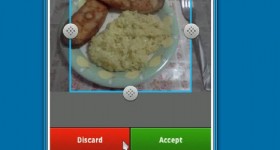







Also try a tutorial for a guide to choosing current gaming laptops. I know you've done it in the past. But to be with the new Intel processor technology. I beg you.
Bu boots 🙁
Howdy
Please, if it's not a big effort, could you redo the configuration?
Some components are no longer found.
Thank you
Hi, I'm a big fan, I've been following you for a very long time… I have a problem, I have a laptop dell latitude 5580, it doesn't start…. I mean the fan starts and stops shortly, I tried new frames, with it empty… nothing, an idea please