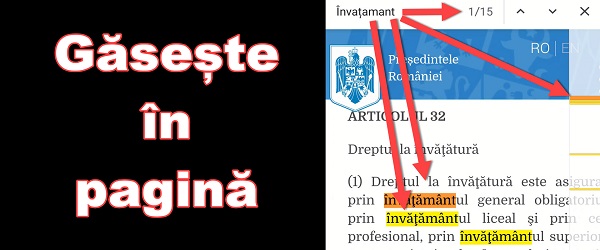
What is the tutorial Find on the page a great feature?
In the video tutorial Find on the page a great function I will show, to those who do not already use, the option "find on the page" in web browsers.
Find in the page is an option that we find in any web browser, which helps us to find at the level of the web page, whatever we are looking for in that page, super fast.
What is the Good Find on Page option for?
EVERYONE should start using this option, especially since it is found in every browser.
What is the use of "Find on page" for?
The find option on the page is useful when we have web pages with a lot of text content. This option allows us to find very quickly whatever we want in a page.
Context sentences for "Find in page"
- In pages on Wikipedia, where there is a lot of text
- In pages with very detailed information, to get where we are interested
- On forums where there are extremely many posts and answers
- In pages with articles of law, where there are several lines related to a topic
- In articles where the poster writes too much to do SEO
- In web pages, through comments, where it's hard to read them all
- In tables on web pages, where it is difficult to find a landmark
- The example in the tutorial, through the Romanian Constitution, to find certain points of interest
Many use it, but even more only now find out about this option to search through web pages
I discovered, in a kind of "investigation" made on most of my relatives, that no one uses this function. The percentage of those who used it is 5-10%
When I showed them, they all said, "How loud, I didn't know! "
They searched web pages like in the Middle Ages, scanning with their eyes. A method that is super inefficient and can confuse your head.
Where to find the Find in page function
It's that simple!
On the phone or tablet you find the option in the browser menu
On the PC all you have to do is press CTRL + F
Similar tutorials

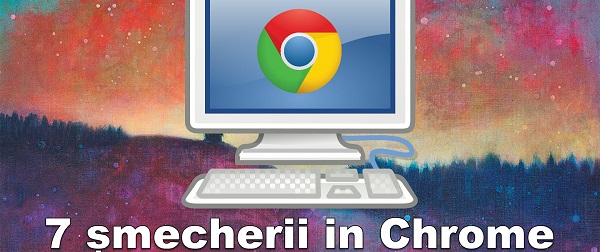
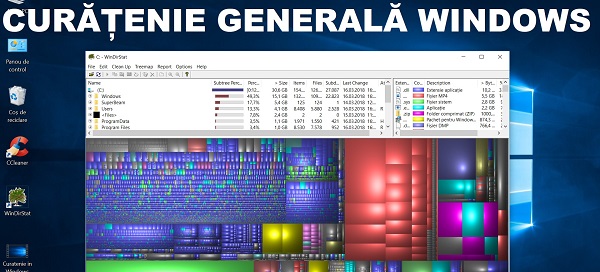







Perfect for productivity thank you!
Eh, right? Are you looking for us so far? Good thing you enlightened us
Good one….:)))))
or F3