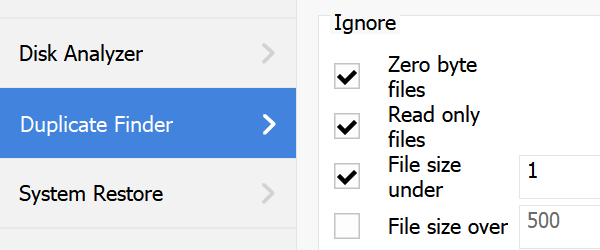
Find and delete duplicate files, video files, or documents
With copying files, such as pictures, documents, videos, etc. in the PC, we can make duplicates that consume space and annoy us when we want to access the files.
How do duplicates work on my PC?
For duplicate files in the PC there are many, the following are the main reasons:
1. We copy the files from your phone to your PC and put them in multiple folders
2. We put the same files over the old files without rewriting them
3. We're backing up and copying pictures, movies and documents where we find free space
Duplicate removal programs
In the meantime, I've been attacking the issue of duplicate file deletion or renaming of multiple files at a time:
Duplicate Cleaner, free software for searching and removing duplicate files
How to rename multiple photos or files at once in Windows Explorer
The tutorial today will present another method by using CCleaner, a free program that can do a lot of things for the Windows computer.
The "Duplicate Finder" utility in CCleaner is very easy to use, but we must be careful how we make the settings and what we decide to delete.
Careful:
Programs of this kind need to be used carefully, otherwise they can do more harm than good.
How does “Duplicate Finder” in CCleaner work?
The first time you open the CCleaner application for the "Duplicate Finder" utility, you will notice that there are 3 major areas:
1. The “Match” area where the file matching / comparison settings are
2. The "Ignore" area where the filters are for a more precise search
3. Exclusive locations area where we chose a disk or directory for scanning.
If you patiently browse these areas and make the settings correctly, then finding and removing duplicate files will be a play of copies.
After finding duplicates…
After scanning and finding duplicates, we must have great patience / care to see if there really are duplicates.
In general, these duplicate finding and deleting programs are very accurate, but I say it's no good to take a look again.
The end!
In the end, all you have to do is press the "Delete Selected" button and you're done.
Download CCleaner (Free version is enough)
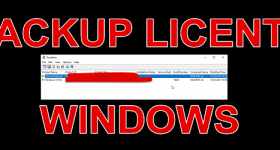







Cristi, do you have a license for 10 or is it enabled?
License!
You tell us where you bought your Windows 10 pro license
I was among the prime attendees of the Insider program, and after the end of the campaign, Windows automatically got the license. Many have happened to this.
Hello, I can only read can not see the tutorials? I tried to install adoble fp but did not go installed using xp sp3, ie 8. Any idea something? Ms.antiped
We install the flash player in vain, we have tutorials on YouTube and it uses newer technologies that Windows XP and the IE8 browser, they do not know, can not use them. Install Windows 7
Windows XP is no longer a reliable operating system, it no longer receives updates from Microsoft.
Hello. Do not continue with tutorials with microtik router settings?
And I would be interested in mikrotik.
Thank you very much.
An interesting software that looks for duplicates between audio files and pictures could be similarity
"Http://www.similarityapp.com/download"
It also has one free and one for money. That free time seemed to me enough. He can actually analyze the files, not just look at the name, size or amount of hash md5 or sha1. For example, you can find a duplicate of 2 mp3 melodies with different names or different bitrates.
Obviously, you pay close attention to which files you delete.
But system files that are duplicated or tripled can not be deleted or not recommended?
It crashes… I have a 500 Gb HDD with music, and it can't take the scan to the end… it crashes in one directory