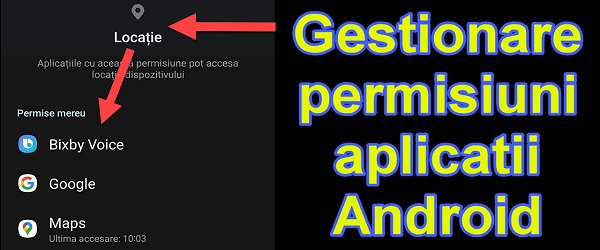
What is the Android Application Permission Management tutorial about?
In this video tutorial I will show you how to manage permissions for Android applications.
Because not all apps need all the permissions, I'll show you how to control which permissions each application has.
You will learn to control permissions by application or by groups of permissions
Why do I need to control application permissions?
Because users install all sorts of applications on a daily basis, we need to be careful about what permissions each application has access to.
If an application is a game, for example, it should not normally have access to the address book, except perhaps if it has a chat function that needs access to the address book.
If we are talking about a video player, then it does not need access to the location.
Most applications require rights that they do not really need
At the moment in the digital world and not only are personal data highly prized. Any application wants to be able to collect as much information about users as possible.
Data such as: location, contacts, files, barometric data and others, are collected and subsequently sold to third parties.
This is a common practice that is passed even in terms and conditions that no one reads when installing applications.
It is best to keep application permissions to a minimum
To limit the collection of data, it is best to minimize the rights for each application. It doesn't take a minute after you install the app.
Some rights are required for applications to work!
E.g:
- If you install a file manager, it should automatically have access to storage
- If you install a player, it must be able to access the files
- If you install WhatsApp, it may need access to files, microphone, camera, etc.
- If you install a navigation or mapping application, it needs access to storage and location
The examples can go on, but you've got the idea. It makes sense, depending on the options you want to use in the application, you can grant or withdraw rights
For example, you can use WhatsApp without giving it permission to access the camera; Given that you need to know that if you want to take a picture of the application, it will ask for permission.
It's not a clear recipe for why permissions each application must have, it is up to each one to decide how much free mother is willing to leave the application.
Related tutorials:
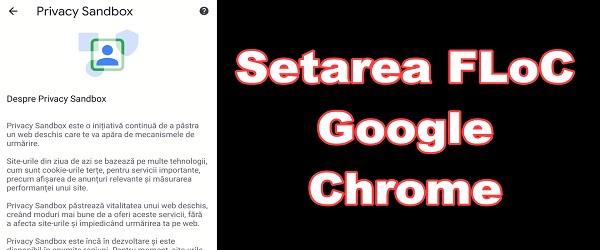
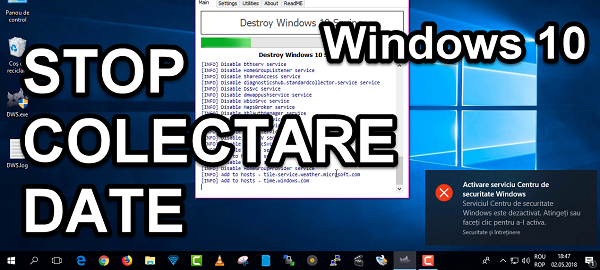

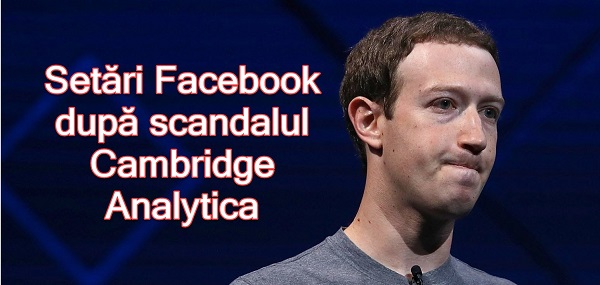








Speak Your Mind