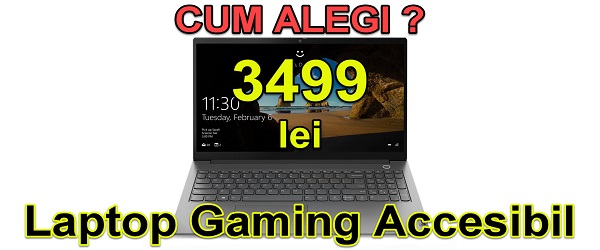
What is the Gaming Laptop Buying Guide tutorial about?
In this video tutorial "Gaming Laptop Buying Guide" I will show you how to gather information when you are looking for a gaming laptop.
I will also show you how you can compare the graphic faces with each other, in order to realize their performance.
Why we need to consider buying a gaming laptop
Reviews:
Reviews nu must be an important factor in the purchasing decision. More important is to compare the components that are installed in different laptops.
The reviews are subjective and are based on observations made on the product, at most compared to a previous product.
Of course, reviews can provide information on less important aspects of gaming. For example, what the laptop looks like, how long the battery lasts, the quality of the materials, etc .; But the idea is that reviews should be a minor factor in the buying algorithm.
Processor or CPU:
The central processor is, along with the graphics chip, an extremely important factor in the equation of choosing a laptop.
A good gaming CPU must have at least 4 physical cores, at a nominal frequency as high as possible. Attention, the nominal frequency is the one that the processor has most of the time. The maximum frequency is not so important, because it is present only in some moments only for a few seconds.
Graphic face or GPU
It goes without saying that the graphics chip is probably the most important, along with the CPU of course.
The stronger the graphic face, the more smoothly the games move.
Differentiate between the laptops you put your eyes on
Let's say you set the budget, you have the money and now you have to choose.
Go to an online store and stop at some candidate models, from which you have to choose your favorite.
To differentiate between laptop models, you can use sites with generous databases such as NotebookCheck.net
They have rankings with graphics and processors:
NotebookCheck processor rankings (cpu)
NotebookCheck graphics face charts (gpu)
Gaming laptop battery
From my point of view, the battery in a gaming laptop should not be a decisive factor at the time of purchase. Of course it's important, but not as much as on a work laptop.
Gaming laptops screen
The screen is preferably IPS and if the budget allows it to have 120 Hz or more. The higher the refresh rate of the panel, the higher you can play FPS without "breaking" the frames.
The lower the resolution, the less effort the graphics make and can display the frames faster.
A resolution of 1920 × 1080 for gaming is preferred. However, at 15 inches, a resolution of 1080 is enough. And in the end the experience in the game is not the date of resolution.
RAM and storage
As much.
Storage and RAM is not like minimalism, here "less is more".
We need as much RAM as possible and more storage. I'd say 16GB of RAM is decent for 1080 gaming.
However, if you're on a tight budget, you can look for laptops with 8GB of RAM glued to your laptop's motherboard and a free slot. That means you can upgrade to 16GB later
Trackpad and keyboard
They are important for gaming, but the mouse is usually used and the keyboards are decent. Some even use external keyboards for gaming. At over 3000 lei we find decent keyboards on laptops, especially on the more expensive series.
Cooling!
This is one of the most important issues with gaming laptops.
Cooling is quite difficult to do in such a small space. Therefore, for thinner laptops, the processor frequency drops much more often for self-protection.
It would be ideal for the laptop to have separate cooling solutions for the CPU and GPU, so that the heat generated during a game can be dissipated more efficiently.
...
Gaming Laptop Recommendations
...
Tutorials Buying Guides
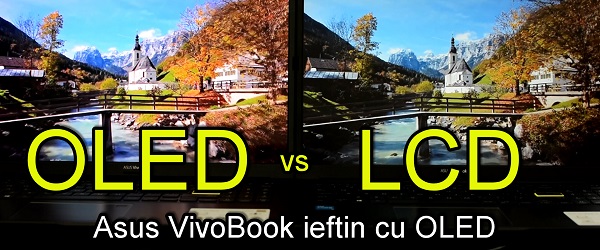










I was looking forward to a laptop recommendation. A few years ago I bought an ACER NITRO 7 according to your recommendations, also thanks to you I also upgraded the bios and changed the wifi card and much more. What times what tutorials what explanations and details…. Don't you miss those times? What's with this tutorial crap ?! Sir, do a real tutorial on laptops of at least 70 minutes, explain that in the past about processors, video cards, ventilation and fans about brands and more and more…. You got old ? Did your boss perish? Hai…. please come back I want to change my laptop. I look forward to a real VIDEO TUTORIAL (or more) of processors, video cards, ssd, memories and more. You know what and how ca .. like in the old days.
Howdy! I apologize that this comment of mine is not directly related to the purchase of a laptop, but it would be very helpful if you would make a guide for choosing a NAS, I know you used a Zyxel in the past, I'm curious if you still use it now use, if that NAS has done or is still doing its job today, and what NAS I could buy at a good value for money. Thanks!
I don't know if it's worth spending over 3.000 lei on a laptop with a screen size of 15 ″ and a resolution of 1920 × 1080 even if it has a processor and other better, newer components. Unless you really need it at work and at home. Laptops with a 15-inch screen and 1920 × 1080 resolution are ancient because they have existed on the Romanian market since the 2000s.
The tablet has already begun to replace the laptop in many ways. In the future, big-screen tablets will appear, replacing both the laptop and the TV. The PC will have its stable place on the market exactly for gaming and graphics.
There are also people who do not want a PC, even if for the same money or even less, it would be more efficient, because it is not portable, but they need a good laptop that is also the main PC, to be able to play a few new games on it, to play two or three videos but also to be portable to take to college by bus or electric scooter. It is a welcome guide, only that unfortunately there were too few options to choose from around 3500 lei, with the desired specifications…
@a subscribed fan, I understand your frustration, and I was used to long tutorials, with many explanations, as in the good old days, but we must understand that it is probably difficult for Cristi during this period, as well as for everyone. I am firmly convinced that all these tutorials that Cristi (and Adrian) have been working on for 14 years, he did out of passion, in addition to the main job from which he has to support his family. Not everyone is lucky enough to be sponsored with money and gadgets like George Buhnici, or CipFlix and others who do IT content, to be able to easily maintain their research and testing of devices. I am glad that Cristi still manages to create a video from time to time and that the whole video tutorial project did not die. I would be very sorry for this project to no longer exist, because a very large part of everything I learned about Software, Hardware, Web is due to VideoTutorial.ro. I think I've seen almost all the videos from 2008 until now :))
CORRECTLY, I have great admiration for them, I congratulate and encourage them, many things I know are due to them, I admire their pedagogical style and how to explain. I am waiting for them in continuation with the video according to their knowledge. Their intelligence and the way they explain compensate without problems when they want to be "sponsored with money and gadgets" A LOT OF SUCCESS IN CONTINUATION!
Honestly, I would have needed a guide for your laptop up to 2500-2600 lei. And yes, I really miss those video tutorials like they used to be.
Dear Cristi! We want back the long tutorials!
I have a gaming laptop taken 6 years ago, something like Cristi now recommends with 32 RAM (mine has 24 ram) and 4 physical cores (mine has 4 physical cores and a total of 8), I can say that you still good laptop and I am in the 7th year with it, I am also a heavy class user.
Related to the site with cpu and gpu, it's great site but it was even better if they were indexed for example laptop models that have that processor or gpu or my opinion, the most important thing now for a laptop is class 4 to ssd which represents speed (it is known that the weakest component is the hard drive). Let me mention something, AMD Ryzen processors have a lower power consumption than Intel, which is again an important factor in a gaming or hacking laptop 😉