Hi friends, in this video tutorial I will present the Google Keep it dictate what you write. We can make text notes, dictation, lists the market, can also capture images that will lead directly to Google Drive cloud, specifically on https://drive.google.com/keep/. Keep course can be used by accessing the web interface desktop unfortunately is not as smart as the client on Android.
Google Keep comes in a market where Evernote made law so far.
Girl Evernote, Google Keep comes with a greatly simplified interface, highly intuitive and easy to understand in seconds. Surely a child would do well to Keep.
The level reached by the voice recognition engine in Romanian language is impressive, that if we think that we have been spared all the time about the technological trends, finally a service that recognizes the Romanian language.
The Keep service itself is interesting but with the vocal input it is trouble (in Romanian), even if you are dirty on your hand or simply have your hands busy, you can enter text by dictation. Voice recognition for Romanian is not 100% perfect but I can easily say that 98% is. It also depends on how the words, phrases, accent and many other factors are pronounced that can influence. We must not forget that Google's voice recognition service is "cloud powered", so you will need to have an internet connection to recognize your words.
Download Google Keep (For Android phones and tablets)
Remember, if you have suggestions, complaints or additions do not hesitate to write in the comments box, de-also if you met the comments box a user has a problem and you can help him, do not hesitate to do it, the only way we can do this place better, see the comments box!
On the comments box trying to get somewhat on the subject so other visitors can offer a tutorial + comments relevant comments may be extra support for user errors, or desire to learn.
Before asking a question try looking through the comments oldest, most times there already answered your question.
Use more categories at the top of the site and the search engine from the right corner to quickly get to what you are interested, we have over 1.000 tutorials that cover almost every genre of software, we have realized, I you just have to search for them and watch them.Instructions for use videotutorial.ro
Search Engine.
If for example you have a problem with Yahoo Messenger, you can enter in our search engine terms like Yahoo, Mess, Messenger, id mess, multimess problem messenger, messenger error, etc., you will see that you will have a choice.Categories.
If you use category drop-down, they find the bar under Home categories: Office, Graphic-Design, Hardware, Internet, Multimedia, Security, System, Storage, Backup, under these categories are organized sub-categories and sub-sub -categorii, that's a more accurate filtering. To find something related to Yahoo Messenger using the categories you can lead the category:InternetThere will open other subcategories where you choose Voice-ChatFrom there you can go on the subcategory YahooFinally, with these filters will arrive on a page where the only items related to Yahoo Messenger or Yahoo Mail.Archives.
On the page Archives You can find all our tutorials organized beautiful days saptameni, months and years.
Everything is logical, just follow the logic.
Enjoy !
by Cristian Cismaru
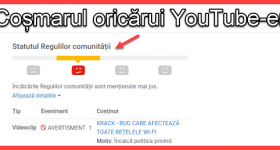







Even if we have smartphone app in English can use Google Keep, what you need to do is give that key tap on, tap the tick there language and Romanian.
Many prefer to aive smartphone liba-u English because it was learned that is not a bad thing after all ...
Hello ... I have a samsung galaxy s plus and when I want to install the machines say, your device is not compatible with this version ... what to do to work?
I appears to me so I just Evolio EvoTab 4 tablet with android jelly bean 4.1.1 t
Keep posted as described in application Google Play Store
Requires Android:
4.0.3 or later
Mother's Android was not quite so novel lazy =))
Cismaru Cristian Something like ptr messenger, chat and others can not find?
I want to give format to Pc and am lazy to press F12 :))
Very interesting app. Thanks videotutorial.ro!
more protein… ..important was the idea not the grammar. You better come up with an idea ... if you know anything
Listen, Mr. "Pruteanu", I made one mistake in my comment, namely that I wrote liba instead of language.
But you idiot Prunteanu had a lot of mistakes, namely: go it is written go in, the language is written only with one and, because the Romanian language is only one language, there are no two languages to write with two de i. How "smart" you are, you don't even know how to use "Quote me". So go first and learn the grammar of the Romanian language, how many mistakes did you have, you are a 16-17 year old child who thinks he is smart, fate will tell you that you are a fool.
Oh boy you username, FaqTask, reached the peak of awkward with the comment that you made. First you said, the Romanian language is written with a, i,, ba is not spelled with two of, and,, (here follows the text that you wrote in comment), the language is written and only one, that Romanian language is only one language, not two languages to writing two of I. When you're as "smart" does not know how to use the "Quote Me". So you go and learn grammar primu novels,.
The following verbs: to know, to be, to say, must be articulated according to the context in which it is used.
For example: You want to know one thing, is spelled with two, and,,. Knowing how to play is normal to write with, I want to be the best, is spelled with two, and, , Being a star is pleasant to write with, and, you want to write a text is written with two, and,, and the examples may continue. Learn verb conjugations, be,, and,, have,, ,
that's why many write grammatically incorrect, that is, Marean (sector 5) per individual.
Regarding the tutorial content, audio and video 10 note. Thank you.
FaqTask is true that here is not a site dedicated to grammar, however I think it is necessary to warn - in your first comment we have:
1. Instead smartphone smartphone
2. aive instead have
3. u instead to have
in the second, we have:
1. There 2 options: go in or go-n (both correct)
2. http://dexonline.ro/definitie/limbi
3. the expression "you don't know" is written "you don't know"
should not mind, we are all people.
"Aibe" does not exist in lb. Romanian, may "have".
Yes, the application is somewhat useful… but it also works on PC? I'm too lazy to write on google videotutorial.ro 😀
Unfortunately me no one I go as LG android 2.3.3
The application is made for newer phones
You made me despite. I have a Galaxy S.
@ FaqTask
If silent, philosopher stay.
Cristy, you can you can do a tutorial on installing Windows Server 2012? pretty please.
You are the best! will follow each tutorial.
Cristi I have a question that raising the price of memory ram ddr3?
But I do not know how many will be interested. For example you what you want to use Windows Server 2012?
Cristi good!
I would like to ask if there is a program like Google Keep, Windows?
I have an acquaintance, a person with disabilities and would be very useful for such a program.
Maybe if you have time, you and a tutorial about it.
I think there are many people who would appreciate your effort.
Of course, it is a suggestion.
Waiting for your answer.
Thank you in advance!
I have an Allview P5 AllDro phone - after installing the google keep application I tried to add a quick note but when selecting the microphone from the displayed menu the message "voice recording is not available" appears. Can anyone tell me how I can solve this problem? Thank you !
Hello. I have a Galaxy Note (android 4.0.3) and if I press the "microphone" and it gives me the error "voice recording is not available". Do you have any idea what it could be from ??
Thanks nice.
Hi… I would like to know if you can transfer notes from keep from one phone to another and how to do it :) thank you very much!
Simply log on to the other phone with the same Google account you're logged into, and on the phone where you have all the notes you want to copy. Install on the other Google Keep phone and when you open it, all notes on your 1 phone will be on your 2 phone