
What is the video tutorial for importing Excel spreadsheets into your phone?
In this video tutorial "Importing Excel spreadsheets into your phone", I show you how you can import Excel spreadsheets printed on paper into Office on your phone.
Import printed Excel tables into the Office application
Whether you want to import, from a digitally printed document, certain data into a table or simply redo an older printed table, which you want to edit a little, you can now do these operations easily, just with A phone.
Digitizing documents with OCR helps us save time
With OCR (optical character recognition) technology, we can make document digitization better and better. As you will see in the tutorial, you can now import an entire table in digital format with a simple phone call.
Before, it was a torment to re-enter data manually, to rebuild a table. Now a picture and ready, OCR technology does the rest.
What do you need to import / convert from printed to digital format?
You only need two things:
Related Tutorials:
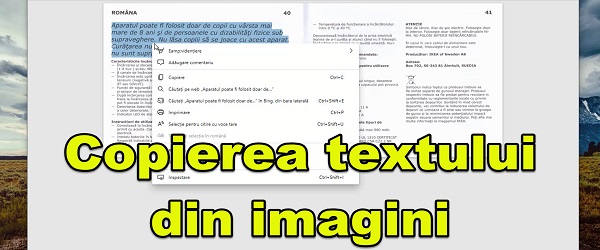
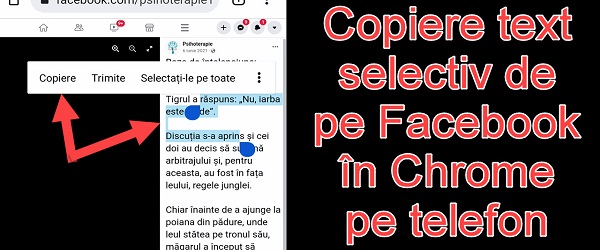









Pay attention to the topic! Correct is: Importing printed Excel tables into the phone - OCR goes on the tables
@ Kermexx
Thanks, I fixed it.