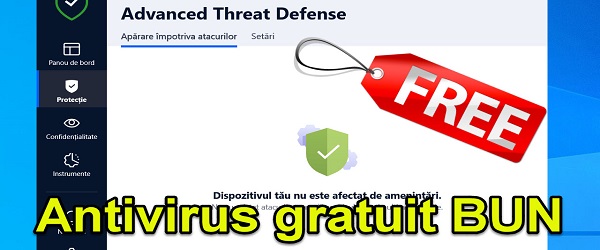
What is the BitDefender Free Antivirus Installation and Presentation video tutorial about?
In this video tutorial "Installing and presenting free BitDefender antivirus" I present step by step, the free version of BitDefender.
This is a good alternative to Defender, the antivirus that comes with Windows 10 and 11.
Why is BitDefender free, a good alternative to Defender?
- If we look closely at the features that BitDefender has for free, we will notice that it has all the basic functions that a simple user wants.
- In addition, we will notice that we have some additional functions.
- If the user needs advanced features such as VPN service or better data security, they can upgrade to a higher version. This upgrade cannot be done with Defender.
Free BitDefender Benefits
Easy installation without problems, software conflicts, etc. Maybe it's the merit of Windows in part, because it knows how to step aside when it feels like you're installing a new antivirus.
Compared to other similar antivirus solutions, we noticed a slightly lower resource consumption.
Another advantage is the interface, which is quite simple, and that's a good thing.
The optional upgrade to a higher version can bring you a lot of features, which offer protection on many levels.
With notifications, you can stop certain offers and other types of notifications that may fragment your productivity / experience in front of your PC.
If the free version only protects you inside the PC, the higher versions can offer you a lot of tools that protect you very well when you rush "outside".
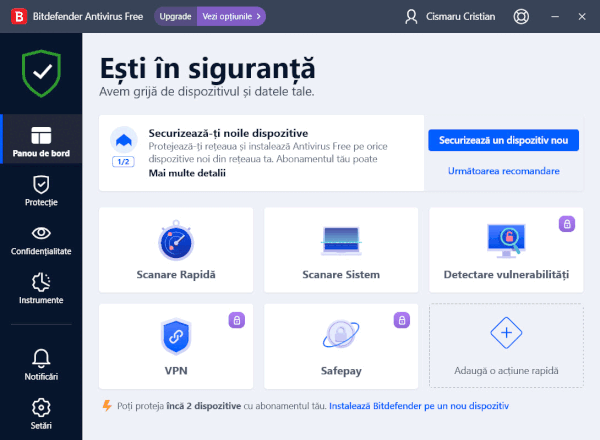
More advanced features available OPTIONAL when you want more
Advanced, more interesting features that you can activate by upgrading to a commercial version include:
- Protection in case of bank transactions
- Access to VPN servers
- Scan for system vulnerabilities
- Ransomware fix (this is super interesting)
- Firewall
- Parental control (for child protection)
- Audio-video protection against attacks and interceptions
- Optimization by deleting useless files (a kind of ccleaner)
- Deep deletion of deleted files from storage (makes them unrecoverable)
These are just some of the features that we do NOT receive in the FREE version
Disadvantages Free BitDefender
As with other antivirus security solutions, free or not, we have an avalanche of notifications and banners during and after installation. This is an issue that annoys users and should be resolved.
I am referring to the fact that there is too much information coming and decisions from the user, all served in a very short time. Here we must also include information from Windows.
Worse would be nicer!
Commercial versions? Free BitDefender antivirus installation and presentation
If you want me to put my "nose" in the commercial versions as well, please write me here, in comments, on contact or on YouTube.
I would also like to know what you think.
...
Download BitDefender for FREE
...
Related Tutorials:
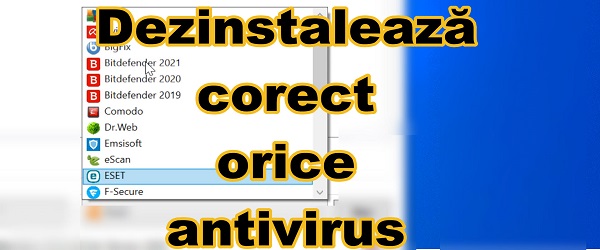
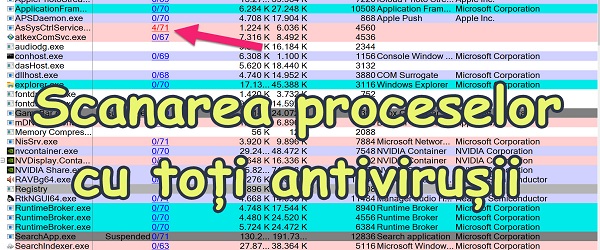
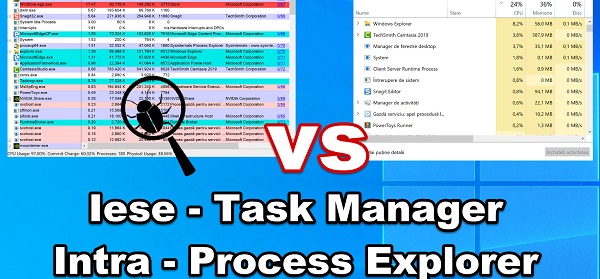









I think the market for antivirus programs (home user) is declining… .windows defender I think is doing a really good job.
https://www.av-test.org/en/antivirus/home-windows/
https://www.av-comparatives.org/tests/malware-protection-test-march-2022/
I pull conclusion.
Hello, Cristi.
Good free antivirus programs, I haven't studied them all in detail, each program with its offers, but if we make a comparison between the 5th place (BitDefender) and the 9th place (Kaspersky) in the tests presented by Lucian, this is just one example. we notice an important feature in Kaspersky free, namely the protection of online payments, which in other programs is in the paid version. Far be it from me to advertise. I just noticed the difference reading your article. The possibility to deactivate all commercial notifications and to keep only those strictly related to the protection of the device is I think a Morgana Girl, as long as we have a free version, and they will push you to switch to a paid version. Another good aspect of this Kaspersky would be that icon on the right of the site that you want to access and that by its color (green -ok, orange or red is implied) warns you from the first. I do not dispute the capabilities of any program, but I think that in the more than troubled times we live in everything in terms of online security (it's just my opinion), I think that all developers of this kind of program should make it available to the consumer. just a few of the most important features. Protection from online browsing, banking and (I really don't think I've ever seen anything like it) the detection of viruses of any kind and of the latest generation (this one in a free version), only then can I be summoned to a paid version for their annihilation. Dream beautiful, right? Otherwise, I think for a fairly small amount, we can have a high-performance antivirus that saves us most of the dangers. I say mostly because you know very well that in the event of a well-developed attack, government servers crash, let alone our laptops. And I hope I'm not mistaken, the Defender of a Windows installed by us, even downloaded from the Microsoft site, is not the same as the Defender of a Windows with a license paid for by Microsoft. And yes, it would be very interesting and mainly useful an introspection in the commercial versions of at least the first five antivirus programs. All the best and respect!
I've been a Bitdefender customer since 2008 and I'm happy with it. I use Bitdefender total security. Regarding the free antivirus on bitdefender.ro, it is also there, but it is about the same. When you enter the bitdefender.ro page, where it says bitdefender, support and my account below them write smaller for home, for companies, etc. If you hover the mouse over the home solution, a smaller window opens and to the right of the Toolbox and under it you have free solutions and there is also the free antivirus solution, click on it and this page opens https://www.bitdefender.ro/solutions/free.html where you can download it.
I'm sorry I didn't download it the first time and when I tried to download it to see if it downloads the free option I saw that it downloads total security and I don't think you can choose the free version from the total security executable. I am sorry once again.
Nothing is free in this world. If the program is free then it is you. Free success
Interesting article and I can say that very useful. Yeah Al that sounds pretty crap to me, Looks like BT aint for me either.
Hi Christ. Very useful clip. We are waiting for the information / experience upgrade.
Please, a new updated video on choosing laptops up to 2500 lei. I haven't seen any new videos on the subject. I'm especially interested in what to look for in the configuration, how AMD ranks in the market, the series of processors, with G at the end, with F at the end, with U at the end, many details with which I am no longer aware. Thank you in advance!