
Why install a NVMe SSD on an older motherboard?
There are many reasons, but mainly a SSM NVMe has higher speeds than a SATA, and the price is similar.
An SSM NVMe can reach 3500 MB / s, while a solid state drive SATA does not exceed 550 MB / s.
Why not buy a new motherboard with NVMe support?
The main reason is that a new motherboard involves very high costs. Even if you say, find the cheap motherboard, you still have to spend money on the DDR4 RAM, that old one does not work anymore. You also need to change the processor, because that's how it works.
Performance gains, on the other hand, will not be so great, because in the last 6-7 years there have not been too much performance, but rather small steps.
An SSM NVMe injects your new life into the old system!
No component in this world increases your work speed in front of your PC, like an SSD, and especially a NVMe.
The secret of a pleasant experience in front of any device is the speed with which that device executes the user's commands.
For a lag experience, the best panacea is the SSD or a fast storage for other gadgets.
The processors are extremely fast, for a long time now, not from now on, but they have been kept in place by too slow storage.
What problems arise when mounting an NVMe SSD on older motherboards?
The problem with NVMe SSDs on older motherboards is that the old motherboards do not recognize NVMe drivers with an adapter.
It's possible to be on the market and more smart adapters that allow motherboards to see the NVMe SSDs at boot, but if they find it would be very expensive because it involves special circuits.
The SSD with the adapter used by me is not recognized in bios, but, I found a way to make them aware of the boot. I'll modify the bios.
Bios change with support for NVMe SSDs
Caution!
This operation (from the tutorial) is dangerous, because it involves bios modification, which is not agreed by the motherboard producers.
It goes without saying that you have to take responsibility for what you are doing.
BIOS Modifying Tools:
Hardware used in the tutorial (adapter and ssd):
Solid State Drive (SSD) Adata XPG SX8200 Pro 512GB, M.2-2280
Raidsonic ICYBOX adapter for M.2 type SSD connection, SATA or PCIE / NVMe compatible, with radiator
Installing NVMe SSDs on older motherboards - video tutorial
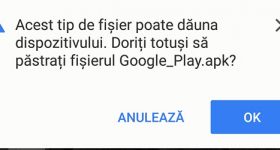







I am still calm because I do not have the courage to make changes in the BIOS. Thanks for the tutorial, I always look with pleasure at all the tutorials. And even if I do not apply the ones presented, I still had to win because I learned about that NVMe with its speeds, I did not know about it. I will be careful in the future to buy the motherboard that supports this native.
Very exciting tutorial, but stay calm for now, I have no courage
I have a Fujitsu Celsius W530 - D3227 motherboard. It has no Bios Flashback. The bios is not in CAP format, nor can I get it as tabs on the site. Finally, I renamed it with .BIN and I was able to apply the patch. The problem is that it doesn't let me update from DOS - it gives an error when checking checksum. I don't know how to fool him or how to correct that checksum. Can you help me?
I have a laptop with the following configuration:
computer:
Computer Type ACPI x86-based PC (Mobile)
Operating System Microsoft Windows 7 Ultimate
OS Service Pack [TRIAL VERSION]
Internet Explorer 11.0.9600.19326
DirectX DirectX 11.1
Computer Name VICTORFJ-PC
User Name victor fj
Logon Domain [TRIAL VERSION]
Date / Time 2019-05-10 / 23: 54
Motherboard:
CPU Type Mobile Dual Core Intel 2 Duo T7200, 2000 MHz (12 x 167)
Motherboard Name FUJITSU SIEMENS AMILO Xi 1547
Motherboard Chipset Mobile Intel Calistoga-PM i945PM
System Memory [TRIAL VERSION]
DIMM1: Samsung M4 70T2953CZ3-CD5 1 GB DDR2-533 DDR2 SDRAM (5-4-4-11 @ 266 MHz) (4-4-4-11 @ 266 MHz)
DIMM3: Samsung M4 70T2953CZ3-CD5 [TRIAL VERSION]
BIOS Type Phoenix (07 / 19 / 07)
Display:
Video Adapter ATI Mobility Radeon X1800 (256 MB)
Video Adapter ATI Mobility Radeon X1800 (256 MB)
3D Accelerator ATI Mobility Radeon X1800 (M58)
Monitor Samsung LTN170WU-L02 [17 ″ LCD]
Multimedia:
Audio Adapter Realtek ALC880 (D) @ Intel 82801GBM ICH7-M - High Definition Audio Controller [B-0]
Storage:
Intel IDE Controller (R) 82801G (ICH7 Family) Ultra ATA Storage Controllers - 27DF
Intel IDE Controller (R) 82801GBM / GHM (ICH7-M Family) Serial ATA Storage Controller - 27C4
Storage Controller VIA VT6421 RAID Controller
Disk Drive KINGSTON SA400S37120G SCSI Disk Device (120 GB, SATA-III)
Drive Kingston DT Elite G2 USB Device (28 GB, USB)
Disk Drive ST1000LM 024 HN-M101MBB SCSI Disk Device (1 TB, 5400 RPM, SATA-II)
DVD + RW: 802x, DVD + RW: 9x / 2.4x, DVD-RW: 9x / 2.4x, HD DVD-ROM: 4x, DVD-ROM : 4x, CD: 4x / 4x / 1x HD DVD-ROM / DVDRW)
SMART Hard Disks Status OK
CONCERNS:
-SO put on ssd - f.mica speed until 100 on win 7
-pe win 10 does not see the low-resolution 1600 video card instead of 1900
QUESTION: CAN YOU NEVER MORE OR MORE CEVA ?????
Thanks a lot, Victor
no need for SSD to have TRIM? does windows do it or how?
If it gets hot this is not a problem? let's say you put it directly on a motherboard in the m2 slot, not necessarily this ssd, I mean in general?
Hello! Everything is ok, but when I enter the stick it doesn't receive my modified bios, I don't have that flash button, I have an Asus AM1M-A motherboard… I mounted an ssd nvme intel 760p-128 gb… pcie x4… on the video card slot … .I go on the onboard il ..the operating system sees it, but not the bios. What a utility to use to recognize bios changes! Thank you
Question: If something goes wrong, can it go back to the original BIOS? I have a Gigabyte card with dual BIOS (B85M HD3) and a slot for an NVME m2 SSD. I occupied the slot with a Samsung NVME m2 SSD, but I can only use it for storage, not for booting from it, although I tried most of the recommended changes on the net in the BIOS.
jump although I had the courage, because I had to, the bios changed, it appears to me (PATA SS :) in addition, I chose it as option 2 as boot, but windows 8.1 does not recognize it, it tells me that it is not seen nvme by bios, although when I start installing windows it sees it clearly, it doesn't let me go any further, the motherboard is an asus M5A 99FX PRO 2.0, the ssd is from ADATA XPG Gammix S11 PRO 1TB M.2-2280 agammixs11p-1tt -c, and the Axagon PCIS-50 1x M.2 NVMe SSD Red pcem2-s adapter, someone could guide me to succeed, so with a pre-installed windows on a classic ssd he sees it, but I'm interested in boot, at almost 4000 reading and over 3000 writing, it already becomes the rocket pc ul
Works on an Asus M5A97 R2.0 board
Good evening, I saw the tutorial for changing the bios on an optiplex 790 i3 pc in order to adapt a nvme ssd.. At the behest of a tov. from emag, I bought everything I need, but my intelligence is a bit precarious (I'm 77 years old).
I would like some help, even if there will be some risks.
thank you