
What is the video tutorial Installing Windows 11 without internet connection about?
In today's tutorial we will see how to install Windows 11 without internet connection.
We have two methods.
The first method involves creating a USB stick with Windows 11, which will no longer require an Internet connection during installation.
The second method is through a command in CMD right within the installation routine
Why is an internet connection required to install Windows 11
Today's operating systems have deeper and deeper integration with Internet services. Windows 11 is no exception.
For the best possible experience, it is recommended to have an internet connection.
However, the installation of Windows 11 may happen in an area without internet.
So what do we do?
How to install Windows 11 without internet?
We have two methods:
- The Windows 11 stick method, with Rufus, which does not require an internet connection during installation. It will even install Windows 11 with a local account and a predefined name
- If you have already started the installation, and you get to the screen where you will be asked to connect to the Internet, click on it Shift + F10 and CMD will open. There you write the command OOBE \ BYPASSNRO and press Enter. The installation routine will resume, but this time you will be able to install with a local account.
…..for more see video lesson
Can the local account be changed to a Microsoft account?
Yes! Even if you install Windows 11 with a local account, you can always use a Microsoft account.
Related Tutorials:
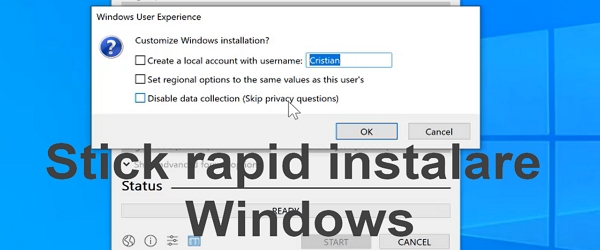

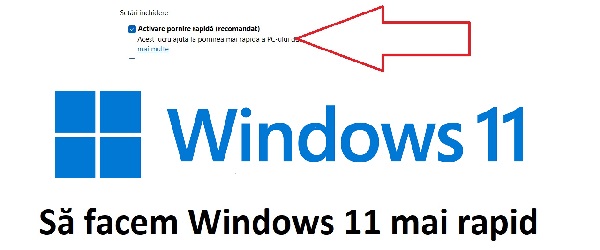








Are these methods also valid for installing Win 10?
On Windows 10 it's simpler. Before starting the installation, remove the network cable, and during the installation routine, do not connect to WiFi. Thus you will have the option of installing with a local account.
Thank you.
For the e-mail address I enter the text written between the quotation marks "admin", and for the password I write the text entered between the quotation marks "1234", and thus I can bypass the need for an account, because with that account it appears to me that it is blocked. I've been using this thing since Windows 8, and it still works on 11.
Good job!
Goog job!