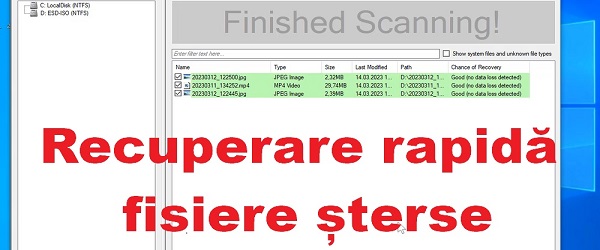
What is the tutorial Kickass Undelete super file recovery application about?
In this video tutorial (Kickass Undelete super file recovery application) I present Kickass Undelete application, which is an open source application for recovering deleted files from hard drives, SSDs, memory cards or USB sticks.
Why it is good to use Open Source applications
Open Source Applications
An Open Source application is an application with open source code. That is, an application whose code can be seen by anyone who knows how to code.
Open Source applications can even be reused, modified, adapted by any user with knowledge of coding and development in this direction.
Closed source applications
Closed Source applications are applications that do not make the source code public and that, especially nowadays, can hide all kinds of "lizards".
You get the app for free and in the background, when it senses that no one is at the PC, it starts mining crypto, collecting personal data from the PC and other such wonders.
KickAss Undelete – deleted file recovery application
The Kickass Undelete app is extremely simple.
It has no sophisticated settings or other theme options, preview or others.
It works like clockwork and is extremely easy to use.
I can say that Kickass Undelete is the application that I will use regularly for the times when I accidentally delete some files.
We use other grabs but have given them up because they are too indiscreet
If you open The WireShark and if you look a little at the traffic, you will see that many applications nowadays send non-stop data to the "mother ship"; Our personal data that should stay with us in the PC.
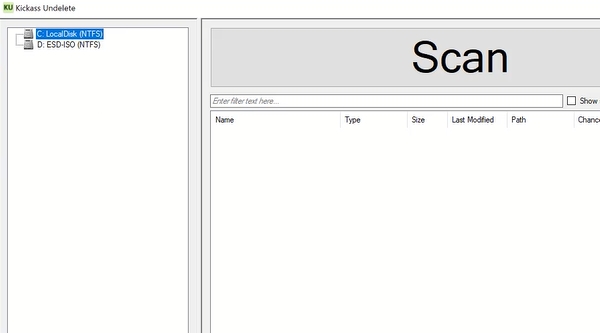
How does Kickass Undelete work?
I almost have nothing to say. Kickass Undelete is, I think, the easiest app on the planet.
- Select the driver you want to recover from
- Press that big button that says "Scan"
- After it finds the files, you select them and restore them to whatever location you want and that's it
pro tips
When choosing where to restore the files, choose a different location, that is, a different disk if possible; And the size of that disk should be larger than the total size of the files to be recovered
Similar tutorials
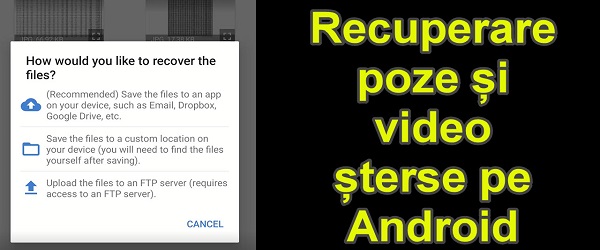
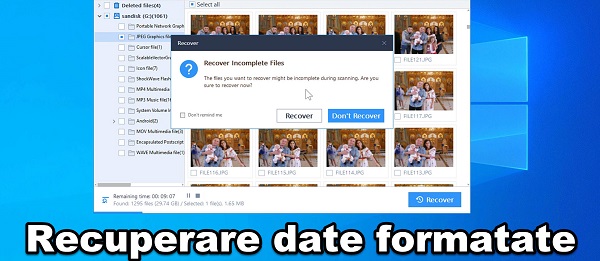







With VirusTotal:
MaxSecure: Trojan.Malware.300983.susgen
Trapmine: Malicious.moderate.ml.score
OK?
Can you tell us which are the applications you used and they are not OK?