The Android 8 Oreo Launcher for any phone
Hello friends in today's tutorial we'll see how we can bring some of the features of Android 8 Oreo to phones running Android: 5 Lollipop, Android 6 Marshmallow and Android 7 Nuggets.
What do we get using the Android 8 Oreo Launcher?
- we will have the icons from Android 8 Oreo for applications.
- we can access the notification drawer by pulling down from wherever we put our finger on the screen (very useful if you have a large screen smartphone)
- we can access the drawer with applications by pulling up from wherever we put our finger on the screen (very useful for those who have a phone with a screen over 5 inches)
- we can quickly access information for any application
- we will have notification dots for applications, a feature found natively only on Android 8 Oreo.
- we can touch the applications for a long time to have quick access to its functions.
Android Oreo Launcher
Android Launcher 8 Oreo is a Launcher modified by the developer AmirZ. The official name is Launcher3, adapted to work on phones with older versions of Android. It aims to bring some of the features of Android 8 Oreo on phones that will probably never see Android 8 Oreo as an official update from the manufacturer, or those who prefer the clean Android interface as it has been designed by Google and not modified , As offered by LG, Huawei, Samsung, HTC, on their phones.
Download the Android 8 Oreo Launcher
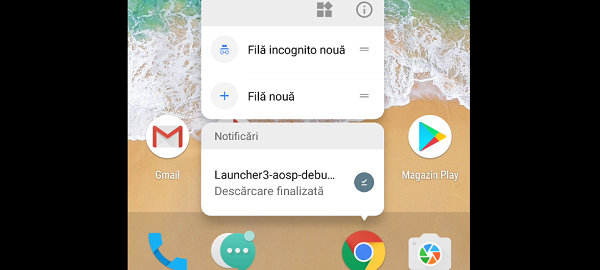







What is the clock and weather app from the beginning of the video?
You presented it here: https://youtu.be/p7bYR1ysSXQ
Very good .apk. Keeping in mind in my case that I do not have an Android update in December for my model of Ihunt One Love .. and has a costumable (but heavier) menu with Umi Launcher's. This application is very ok In several respects:
-can easily change what I've seen / probed
-It is much faster / quicker when you glide on the screen
- and it looks pretty good in design
Thanks for the tutorial.
Hello Adrian. Say how we can get the google search bullet. I have oneplus 3. Thank you.
Settings> Apps> disable the Google App
Hello Adrian, I installed this APK but I would like to uninstall myself to return to the old 5.1.1 lolipop interface. Thanks a lot!
Removing the application is done as normal as any other application.
Settings> Applications> Launcher3> Forced shutdown, Erase data, Uninstall
Thank you very much!
Adrian has been looking for this for good months and can not find it can do something like this video?
https://youtu.be/0beQeWrhJVY
If you do not have Android 7 Nug, you can not do that in that clip.
Another method is to have root, flash the Xposed Framework, and then install a module to help you open your browser in incognito.
The simple rootless solution without Android 7 is to use Firefox Focus, you can find it for free in the Play Store, we've introduced it here: https://youtu.be/C1PENaUAGqU
I have 7 but I do not find the launcher that uses the guy, I think pixel, so I asked you to know the launcher you can put can put the incognito tab on the screen to open it.
Even in the thumbnail that appears in the video above (before you play the tutorial) you can clearly see the answer to your question. Also seen in the video tutorial. Your question has already been answered in the video!
I did not even manage to do this, I installed another launcher Action and so, strangely, I was tired as I searched and did not find if you find any solution to be grateful.
Hi Adrian,
I have a bug, when the screen is unlocked, the phone does not go into the home screen, but in the applications interface running in the background. Do you know why and how can I fix it?
I like and I will not uninstall it.
Adriane shows me only widgets and application information when I keep long on the chrome icon, weird, am I missing something?
Hello..
I have an Allview P8 Energy Pro with Android 5.1 and my application does not work…
It installs but it does not open and I can not set the default settings from the settings, and the application does not appear in the menu except in settings, applications where I can uninstall it.