In this review we'll see how good the Logitech G610 Mechanical Keyboard is, a bright, illuminated Cherry MX Brown Keyboard Keyboard.
What is a mechanical keyboard?
The mechanical keypad has buttons with mechanical contacts, which are made by contacting two metal parts, and when these metal parts inside the key meet, the contact is made and the pressing is recorded.
Difference between mechanical and membrane keypad!
Why is a mechanical keyboard better?
First of all, we have the precision, which is the same on each key. On mechanical keyboards, all the keys act the same, with the same force and depth.
Membrane or rubber dome keys do not have the necessary precision, if they have it at first, it is lost in time, when the rubber loses its properties and elasticity.
Of course, after years of typing on a certain type of keyboard, you get used to it and moving from one side to another can be cumbersome.
I personally got used to the mechanical keyboard hard enough, but now that I'm used to it, I do not think I could go back.
How is it typing a mechanical keyboard?
Pretty, but sometimes louder. The typing experience is extremely pleasant and satisfying, but a minus that no one can deny is the noise, which is higher than a membrane keyboard or rubber dome.
For some noise it is not a problem, as it is not a big deal for me, but if you work late at night and family members want to sleep, problems may arise.
Design Logitech G610
Logitech G610 materials
The keyboard is made of matte plastic on the front and back, and on the edges we have a glossy plastic. Some would say that glossy plastic is a "fingerprint magnet" but I say it's not the problem because the side of the keyboard touches it very rarely and is not very visible.
On the inside, the keyboard has a metal plate on which the buttons are mounted, the board that provides keyboard stiffness.
Ergonomics Logitech G610
As well as stability, as I said, the keyboard is like a tank, which is also accentuated by large rubber back supports.
As a tilt, the Logitech G610 can be in 3 positions because it has two adjustable rear legs that can be fixed in 2 positions + horizontal position without support.
Unfortunately, we do not have the rest of the palm, but that's a pretty common thing about mechanical keyboards. However, the Logitech G610 is comfortable and palm-free thanks to the positioning feet.
Logitech G610 keys
My keyboard comes in format ISO, with the lower left shift and the more vertical enter. I would have preferred ANSI, because that's how I got used to it, but now…
We have multimedia buttons with a good touch response and an excellent volume roll
Logitech G610 does not come with programmable macro keys, but Fs can be programmed
Conectivitate
The USB cable is flattened but fixed
Logitech G610 does not come with USB ports or jacks
Key Rollover
26 keys can be pressed simultaneously, and they will be recorded. That means you do not have to worry about typing very fast and the keyboard does not keep up.
This thing with 26 rollover keys is also extremely useful for gamers, where several keystrokes are pressed at some points, and there may be problems registering them. With these 26 keys pressed at the same time, the change keys (Ctrl, Alt, Shift)
Brightness control button (For brightness level control)
Gaming mode button (To disable Windows and Menu keys)
...
Logitech G610 Orion Brown
(Prices)
...
Video tutorial - Logitech G610 Orion review

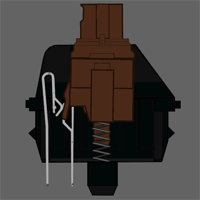
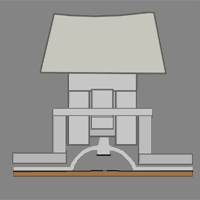
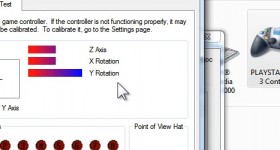







Good morning! It is clear that things happen: Youtube will be removed on older Samsung TVs. Who's the tart? Nenea "Goagal" is guilty for deciding to remove this application from 30 Jun 2017. What should I do that I have a Samsung TV bought by 2012, perfectly functional now? To buy another? I have no money for that. Buy a "Google Chromecast 2.0 HDMI Streaming Media Player" which now at Emag is 177 lei? I watched your tutorial again about "Google Chromecast 2.0 HDMI" but I struck my head even harder and I did not understand one thing: does this toy only work if you have a phone? Naturally, the Samsung giant has to indemnify me with a "Google Chromecast 2.0 HDMI" just as Philips has compensated Philips TV owners after removing Youtube on 2009 on Blu-ray and smart TV devices Philips.
It can also work with your Chrome browser on your PC or laptop. There is an extension in the Chrome Web Store for Chrome that sends the multimedia content to the TV if you have attached a Chromecast to TV.
Is the price between 500-700 lei, depending on the distributor, a decent price? Maybe for the nostalgic….
The keyboard is 299 of lei at eMag.
Hello, without a link to the article, I ask you, what can anyone do if I know IP?
Hi Cristi. What keyboard do you recommend for a programmer?
Corsair Strafe RGB is good in games… 2 weeks of accommodation after leaving the laptop… !!!
I bought the keyboard after I saw the tutorial, I wanted (not games) to try a mechanical keyboard a long time, I was surprised by the feeling you have with this keyboard, I like it, you have a special sensation