What is the Mercusys MR80X WiFi router 6 accessible video tutorial about?
This article, Mercusys MR80X affordable WiFi 6 router, is actually a review of the Mercusys MR80X router, which is the top of the range in terms of routers from Mercusys.
In addition to the review, there is also a tutorial for using the interface, plus some information related to the working mode of the WiFi 6 standard. That's why this whole video is a bit long.
What about WiFi 6?
WiFi 6 or AX is the natural evolution of WiFi 5, which was also called AC. Of course, with any evolution we have certain shortcomings resolved and improvements made in terms of speed, latencies and network capacity to manage multiple connections.
If I had to sum up the technologies and improvements that WiFi 6 brings in one word, this word would be PARALLELISM
If I had two words for WiFi 6, these would be them Efficiency and Intelligence
If I had to summarize WiFi 6 in one complete sentence, this would be it Smart and efficient parallelism
Notable advantages of the WiFi 6 standard, or AX, or more precisely 801.11 ax:
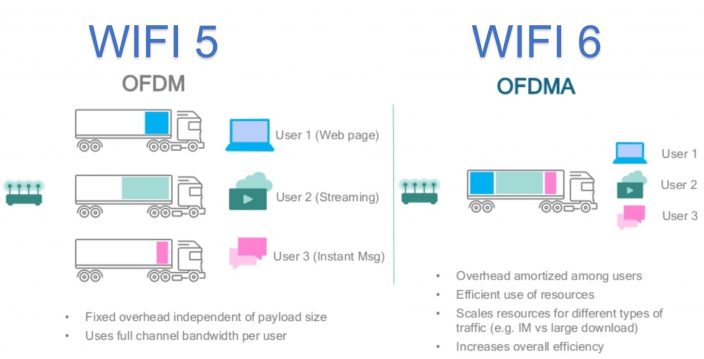
OFDMA is one of the methods of better data management, by making their transport more efficient at the package level
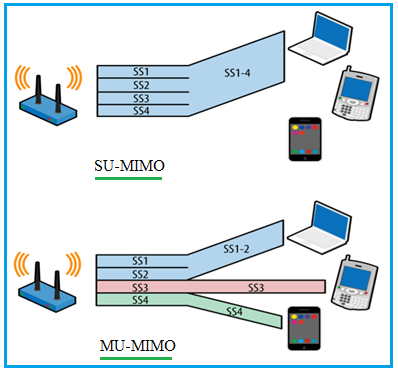
MU-MIMO – Multi User Multi Input Multi Output is another important addition, which also appeared on ac routers, towards the end. Here it is streamlined managing connections with multiple devices simultaneously
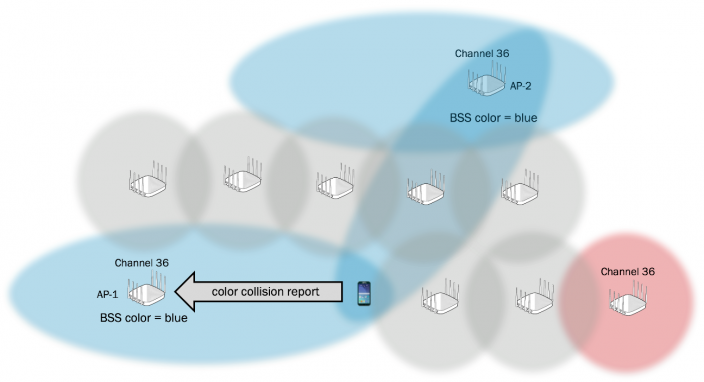
BBS Coloring - in Romanian BSS coloring is the technique by which the router "signs" its packets, which it must exchange with the devices connected to it. Thus, packages will be able to be managed more easily on frequencies that are increasingly crowded.
Questions about WiFi 6
Question – Can WiFi N or AC device benefit from WiFi 6?
Answer – Yes, you will clearly feel the difference, even if you have an older phone or laptop
Question – Does WPA3 work with older devices that support WPA or WPA2?
Answer – No, older devices do not support WPA3. They cannot connect to the router if WPA3 encryption is used. I advise you to continue using WPA2 to avoid connection problems.
Question – A WiFi 6 router gives me faster speed on utp cable.
Answer - Not necessarily! A WiFi 6 router differs from another gigabit router (N or AC), in that it has a bit more intelligence and efficiency on Wireless. On cable, however, for routers similar in performance, but belonging to different generations, the speeds will be similar.
Mercusys MR80X AX3000 in a few sentences
What I like:
- Super affordable, even ridiculously cheap
- Very good performance on connection management
- Better coverage than my old router (Asus AC56U)
- Double the speed on Wireless compared to my old router (Asus AC56U), on the same type of connection (866Mbps)
- Simple interface (this is both good and bad)
- Easy to configure, both on the desktop and on the phone
- Very interesting parental control (device history is also visible)
- IT HAS VPN SERVERS – Open VPN and PPTP (for this money...)
What I do:
- The simplicity of the settings is good, but it can seem frustrating for the most experienced
- Unfortunately, it doesn't have mounting holes on the back, meaning you can't put it on the wall. I hooked it up with a white string from the antennas and hooked it up to its power supply, which is plugged into a socket positioned higher up, next to the electrical panel. The whole outfit looks super cool.
- The glossy plastic on the face gets scratched and smudged by fingerprints very quickly. Better they made the entire router in matte plastic, with the ventilation grills.
- This is exaggerating on my part: I would have liked a USB port, at least 2.0. But once again I say, already at this price, I am downright insensitive to ask for such a thing.
Where do you buy from?
Wireless router Mercusys MR80X, AX3000, Wi-Fi 6, Qualcomm, Dual-Band, OFDMA, MU-MIMO
*affiliate link (the product costs you the same, but we receive a small sales commission from the store)
Similar tutorials
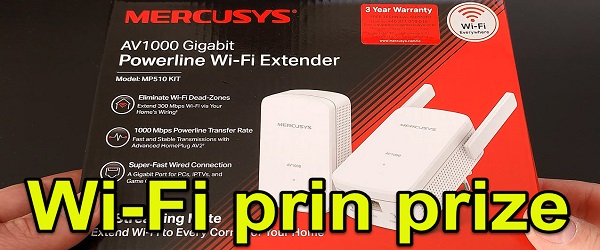


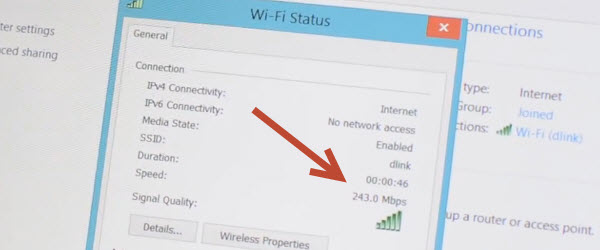
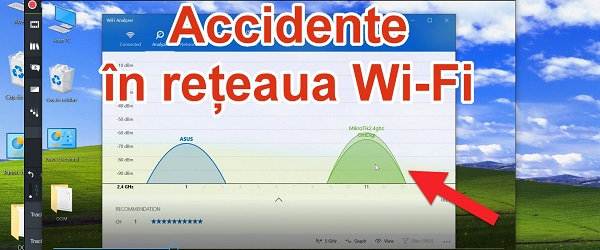








yes Cristi, I want you to make a video about openvpn
@ Para
OK. I look forward to more comments.
I too would be interested in a tutorial with OpenVPN and how to remotely access a router from the WAN/INTERNET (external).
You could make a tutorial how I can put the RDS router in bridge mode. I have a TP-link and tried to put it in bridge mode without calling RDS and failed, I think the port related to bridge mode is blocked. If it's blocked I know I have to call them, but I was thinking maybe you know of a way for me to bridge it without having them bridge it. But please don't link to an older tutorial because I don't think it helps me since I have a newer router from them for about a year and a half. An older tutorial wouldn't help me as it was done with an older router, the settings that need to be done I suspect differ from an older model to a newer one. Thanks!
I had this model and it lasted for 3 months, the wifi speed dropped suddenly even though I was 1 meter away from the router without any bodies to block the signal. fortunately, the people from emag gave me my money back
@ Bob
You have to put the Digi router in bridge mode.
I don't know what settings you have in the Digi router, because they changed the equipment and the "policy". For example, I wanted to install a new router with WiFi 6; but I understood from the workers who came that you can't change the WiFi password, and I gave up.
You can ask them to install a simple ONT terminal without WiFi. With it you can use your favorite router without any problems.
@ vkadimir pudding
In cases like this, a firmware update can help.
I did not feel this problem.
Yes, I tried to put the one from DIGI but port 4 is blocked, I can't activate it. From what I've seen port 4 is related to bridge mode. Well, I still think it's ONT because others don't have it, it says GPON Terminal. Someone told me that I can't bridge it myself and that I have to call them to bridge it. After I put it in bridge mode I can make the connection with the TP-link. The guy who told me that did it, he bridged it without the team coming to his house. He told them what he wanted and they told him that they would pass it. I thought as I said he might know some way without me calling them. I would like you to do more tutorials on affordable gaming PCs, windows 11 compatible processors or 11 compatible motherboards etc. Anyway, thank you for your reply and for all the tutorials you do for us.
I want you to make a tutorial in which you show us how to stop the internet connection for all the programs on the computer except for some, Ex: Chrome Browser, so that windows can't update itself and the spy programs pre-installed by Microsoft can't see any internet connection.
Thanks for understanding.
Thanks for the ad! Now it's more expensive !!!
I greet you! Thanks for the tutorial.
I have to mention that the price is double!!!
@ Lucian
Sorry. I am not the one who controls the price. Probably the AI saw an increase in demand and automatically increased the price.
Go with OpenVPN!
I'm also waiting for a tutorial for isolating windows, as I said above, maybe with VPN.
Hi, you may have received V1 to the router without mounting holes. I got the V2 and I have those mounting holes. I did the configuration with a smartphone via wifi, it was simple. The Mercusys ID is for their application which is limited to the router interface. In truth, the glossy material scratches easily and fingerprints are visible very easily, etc. The plastic that has the antennas must be "torn" from the base of the antenna. It's a little warm, it doesn't affect performance with a 30m internet cable.
The price was 249 lei