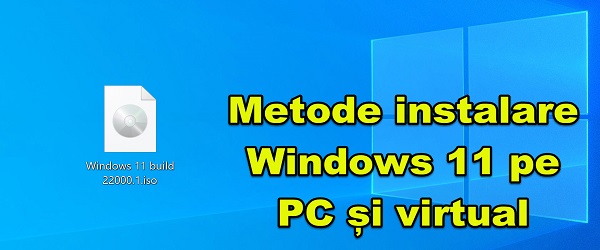
What is the Windows 11 installation methods video tutorial about?
In the Windows 11 Installation Methods tutorial, I will show you how you can install Windows, on a new PC, or in a virtual environment, in Hyper-V, to try it out and personally notice the news and changes. design.
It is not good to install Windows 11 instead of the current Windows
Windows 11 is only in Beta. This means that it is in a development phase where there are some problems that will be solved in time.
Normally, Windows 11 is scheduled for official launch, in the stable version, only in the fall of 2021.
If you still decide to install Windows 11 to try it out, I recommend doing it on a new PC or in a virtual environment.
Windows 11 installation method on a new PC
Here we have two options:
- Install Windows 10, then upgrade to Windows 11
- I am installing a Windows 11 ISO image from archive.org (search for Windows 11)
The PC must be new, ie with new generation components such as Intel CPUs from generation 8 onwards or equivalent AMD and chipset on the motherboard as new as possible, with support for TPM 2.0
The method of installing Windows 11 in a virtual machine
We have in Windows 10 Pro, the possibility to install Hyper-V, an application with which we can install operating systems and applications in a virtual environment, without endangering our current PC and operating system.
And here we have the same 2 installation methods, with an extra step, which consists in installing the Hyper-V component.
- Enter Control Panel / Programs and features / Enable or disable Windows features / check Hyper-V then OK and after routine, restart PC
- After the restart launch Hyper-V and create a virtual machine in which you can install an ISO. then go to the steps below
- Install Windows 10, then upgrade to Windows 11
- I am installing a Windows 11 ISO image from archive.org (search for Windows 11)
Tutorial similar to installing Windows

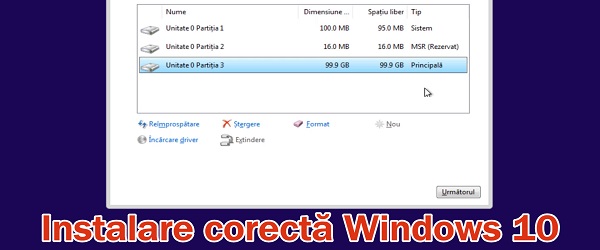

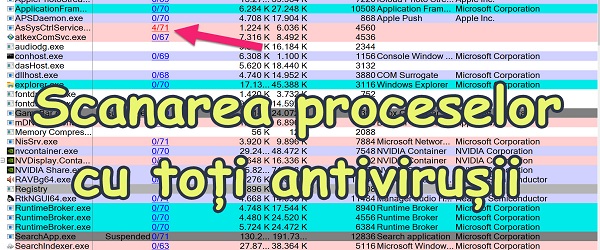








There are sites that say that it works with the 6th generation of processors, only you have to have TPM 2.0 and secure boot on the motherboard. I think Microsoft will soften it with so many whims when they release the final version.
Hi, I can't do the installation, I need to transpose from LEGACY to UEFI and it's hard (Z390 AORUS PRO WIFI (rev. 1.0) SSD Samsung 960 nvme
Hi, I placed an order for 2 pairs of work boots, I made the payment by direct transfer to the seller and for 5 days I still haven't received the payment and delivery confirmation, no email at all. How to proceed? I sent a message to the seller with the screen showing the payment confirmation and nothing. No one is answering