What is this video review about: Mikrotik hAP ax3 review great router?
Mikrotik hAP ax3 excellent router review – In this review I present a WiFi 6 router from Mikrotik model hAP ax3. It's part of the AX1800 class but comes with some top specs and some blistering USB speeds.
What is Mikrotik?
Mikrotik is a European company that produces network equipment.
In addition to professional equipment, they also make some consumer products. hAP ax3 that I present to you today is such a product.
Even though Mikrotik is not as well-known as other established brands in the networking market, it can be said that they are at the top when it comes to offering quality products.
Why does the world not really know about Mikrotik?
Passionate users know very well what it is all about, what kind of merchandise Mikrotik produces and what can be extracted from Mikrotik products.
It can also be said that Mikrotik is like a kind of sports car, which only enthusiasts and collectors know about.
Is Mikrotik not aimed at the general public?
Almost all their products are quite complex and learning to use them requires some effort and time.
Do not understand that Mikrotik products cannot be set easily. We have a Quick Set menu where you can make all the settings that a typical user needs extremely easily.
The menus in RouterOS, however, are something else. If a user who until now only had tplinks or asus, on Mikrotik can be easily intimidated by the avalanche of settings and terms that you don't usually hear when setting up a regular router.
Mikrotik hAP ax3 official specifications
Hardware
| Product code | C53UiG+5HPaxD2HPaxD |
| CPU architecture | ARM 64bit |
| CPU | IPQ-6010 |
| CPU no cores | 4 |
| CPU frequency | auto (864 – 1800) MHz |
| Switch chip | IPQ-6010 |
| RouterOS license | 6 |
| Operating system | Router OS v7 |
| RAM | 1 GB |
| Water Storage | 128 MB |
| Storage type | NAND |
| MTBF (time between failures) | Approximately 200 hours at 000C |
| Operating temperatures (ambient) | -40 70 ° C to ° C |
| IPsec hardware acceleration | Da |

Wireless capabilities
| Wireless 2.4 GHz Max data rate | 574 Mbit / s |
| Wireless 2.4 GHz number of chains | 2 |
| Wireless 2.4 GHz standards | 802.11b/g/n/ax |
| Antenna gain dBi for 2.4 GHz | 3.3 |
| Wireless 2.4 GHz chip model | QCN-5022 |
| Wireless 2.4 GHz generation | Wi-Fi 6 |
| Wireless 5 GHz Max data rate | 1200 Mbit / s |
| Wireless 5 GHz number of chains | 2 |
| Wireless 5 GHz standards | 802.11a/n/ac/ax |
| Antenna gain dBi for 5 GHz | 5.5 |
| Wireless 5 GHz chip model | QCN-5052 |
| Wireless 5 GHz generation | Wi-Fi 6 |
| Wi-Fi speed | AX1800 |
Ethernet
| 10/100/1000 Ethernet ports | 4 |
| Number of 1G Ethernet ports with PoE-out | 1 |
| Number of 2.5G Ethernet ports | 1 |
peripherals
| Number of USB ports | 1 |
| USB Power Reset | Yes |
| USB slot type | USB 3.0 type-A |
| Max USB current (A) | 1 |
Food
| Number of DC inputs | 2 (DC jack, PoE-IN) |
| DC jack input Voltage | 12 28-V |
| Maximum power consumption | 38 W |
| Max power consumption without attachments | 15 W |
| Cooling type | passive |
| PoE in | Passive PoE |
| PoE in Voltage input | 18 28-V |
PoE out
| PoE-out ports | Ether 1 |
| PoE out | Passive PoE |
| Max out per port output (input 18-30 V) | A 0.625 |
| Max total out (A) | A 0.625 |
| Total output current | 0.625 |
| Total output power | 15 |
Wireless specifications
| 2.4 GHz | Transmit (dBm) | Receive Sensitivity |
|---|---|---|
| 1MBit/s | 27 | -100 |
| 11MBit/s | 27 | -94 |
| 6MBit/s | 29 | -96 |
| 54MBit/s | 27 | -80 |
| MCS0 | 29 | -96 |
| MCS7 | 26 | -75 |
| MCS9 | 24 | -70 |
| MCS11 | 22 | -67 |
| 5 GHz | Transmit (dBm) | Receive Sensitivity |
|---|---|---|
| 6MBit/s | 28 | -96 |
| 54MBit/s | 26 | -80 |
| MCS0 | 28 | -96 |
| MCS7 | 25 | -75 |
| MCS9 | 23 | -70 |
| MCS11 | 20 | -67 |
How did I like the Mikrotik hAP ax3?
In one word - SUPERB
For a long time I was looking for a router with a USB port that would have a decent speed when pulling or uploading over the network via FTP or SMB. I was not able to exceed 60 MB/s on any router.
On the Mikrotik hAP ax3, after converting the WAN port to a LAN port, because it has 2,5 Gbps, and after getting the 2.5 gbps network card, I was able to achieve 160 MB/s over the network on the port USB from the router, to which an external SSD was connected.
SUPERB
I like it, I think it may become my favorite router at this point.
Credit:
Thanks team Mikrotik.ro because they made the router available to us Mikrotik hAP ax3
...For more details see video lesson...
Similar tutorials


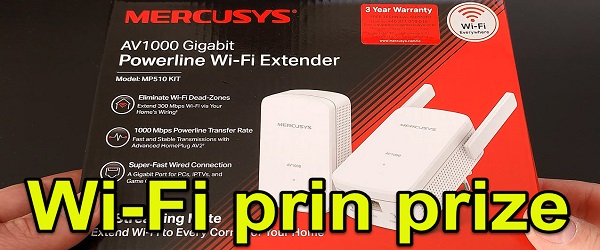








Hello Mr. Christian!
Here I saw the first Mikrotik (hAP AC), which I bought.
I gave up on it because with the switch to RouterOS 7 I was no longer able to configure IPV6.
On RouterOS 6.4x.xx I managed to configure IPV6, after watching many tutorials on the net.
I'm thinking of getting a hapAX3 if you make a tutorial with IPV6 settings (I have internet from Digi).
One more question: - would hapAX3 work in a mesh system with hapAC?
Thank you !
All respect Mr. Cristi. As usual, excellent tutorial.
I am interested in what you said in the video tutorial with reference to the settings that can be made to ports 1 and 5 (port 1 becomes LAN 2.5G and port 5 becomes WAN). This is in the perspective that the same settings can be made on the MikroTik RB5009UG+S+IN. If I haven't convinced you to make a tutorial on this topic, maybe you can guide me where to look for the information.
I currently own a Mikrotik hEX and I want to switch to the MikroTik RB5009UG+S+IN (I'm not interested in WiFi routers).
Thank you !
Thank you
I have a router an5506-02-fg from digi, it has 2 ports, both have been working for some time, only one is not working, I tried the settings but nothing appears, null, can I activate it on lan2, any ideas
Please tell me how you formatted the external disk connected through the usb3 port (NTFS or fat32). I ask because I have an older mikrotik router, which only accepts devices formatted in fat32.
Hello, can you tell me if you ever had to disconnect from the wifi, mikrotik router, I saw another video in which it said that I had big problems with the wifi connection, maybe you can make another video with conclusions, after a period of use. Thank you!
Maybe you'll take the time to answer us too, if you still have a comment section!
Howdy ! You can also make a tutorial on how to repair a USB stick in raw format ... or help me how I could format it ... I tried several programs from Windows and separately and I did not succeed .... thank you!
I bought a Mikrotik Hap ax3 and I would like more tutorials, for example how to see the usb storage in Windows