In today's tutorial we'll talk all about Xact Firefox and more about how we can have Firefox installed multiple times on the same operating system but with different settings.
Basically an instance of Firefox will have certain settings and the other can have completely different settings, addons installed or may be in another language and you will be able to have a Firefox in Firefox in English and Romanian
This trick is useful when we?
Well let's say that your computer is used in common and he has access to mother, sister, brother. Suppose the mother does not know English and it will handle settings and browser menu. well with the steps outlined in this tutorial you can make your browser so that the mother be yours in Romanian and English.
Settings in one instance will not affect the other instance, you can install different addons in default profile to make different profile settings and the other for Mother's other addons and other settings. Similarly, cookies from a profile will have nothing to do with the cookies from the other profile.
Another reason would be that you do not want to mix the accounts for the job with those for daily browsing or maybe you just want to have multiple personalities, log in with 2 different accounts on the same site or leave comments on a site with a different nickname.
Another very important reason as safe navigation when making online transactions and payment, we can set a profile only for banking or online payment operations, this profile can be set more restrictive for our safety and of course our money.
All this would not be possible without respectable steps in this tutorial. Why?
For some reason Firefox does not come with the Profile Manager enabled, you will not find in any current menu in Firefox interface basically is dead and intleg why. It would be more helpful if this option coming in a button in its interface to be more easily accessible to people who are not so good at computers.
Who knows… maybe this video tutorial will reach the eyes and / or ears of those who deal with this wonderful browser and will consider in the next version of Firefox bringing to the fore this profile manager or at least its location somewhere in the browser menus for to be accessed and used more easily.
The link for downloading the file that translates menus Firefox is:
http://releases.mozilla.org/pub/mozilla.org/firefox/releases/
That being said I invite you to watch this tutorial and wish you pleasant viewing!
Do not forget, if you have suggestions, complaints or additions please write on the comment field, de-also the comments box if you meet a user that has a problem and you can help it, do not hesitate to make only way we can do this place better, see the comments box!
Enjoy !
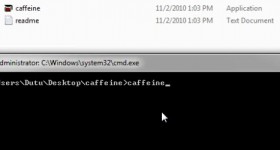







How interesting, I'm surprised, how many can make. It remains to test it ourselves. Thank you very much.
Very cool
hello. give password can not count? eg. I want to have my firefoxu password that can not enter my mother know?
Yes they can by installing a file with the. Xpi as that for changing the language ... addon called ProfilePassword and you can install by clicking HERE (Installation is that tutorial, it works the same way as when installing file for language change)
After you have installed the addon and restart after giving firefox. You go up on Tools then select Add-ons Extensions tab, search ProfilePassword-Firefox add-on, select it by clicking the left and you and you defend your Preferences button, clicking it will open a window (if you know English read what is written there) you click the Set / Change password in the Enter new password: put your password in Confirm New Password field put the same password click OK and that's it. If you want to close the browser and reopen it will ask password.
Attention: do not forget your password and be gone with your profile as yours just do not want to put a password?
Thank you very much Adrian is a big boy I can handle it .. nene live!
very nice tutorial and great ajutor.Sunteti the best. Bravo to you!
Official website of those who developed this extension / add-on / plugin is THIS
You can save boockmark sites and addresses you memorize passwords on Trak etc. .. if you want to reinstall Windows? . Interesting tutorial, thank you.
Yes it is possible, write up in the box "Search on videotutorial.ro…" on the right: xmarks, enter and you will find the tutorial, or use Sebi's method with MozBackup
Thank you from the bottom of my heart for this tutorial… I had tried on my own after receiving an answer from beyond the tutorial made by Sebi… and I caught my ears, so I let it go….
Good luck in the future…
Very tare.Se can do so with other browsers?
I far as I know not only supports Firefox Profile Manager ... or is it possible that they have to have work so I'm not sure ... anyway I am very devoted to the Firefox browser ... No you can not make Firefox for me and the point my view is the best browser. To me it does not matter how quickly rather work with it, as it's effectively what he can do, what he can do.
The agreements are with you, and I use Firefox, but that I asked out of curiosity, I'd change the nil on any browser in the world.
It's cool bro, thanks
Super quite useful
THANK YOU
Well done you good.
Good tutorial. I needed ceva.Dar so I want to ask, because now I have the original firefox desktop shortcuts (with password), another short cut. Remaining family (in Romanian and no password), and I also have shortcut "Profile Manager ". How can disappear the shortcut? Simply delete it, or if you go to give 'hide', or even to put password on it ... I would like to try something and can not fix ..
one with Profile Manager can ostergi.Cel least I deleted it and did not happen as I helped nimic.Sper
Simply delete the dome, right click and delete and that's it, if you want to go again with profile manager you do as in the tutorial. Brother you are phenomenal… see… easily erase yes? that the icon is hypersensitive and if you delete it too suddenly your PC blows up ok? Be very careful with the click, it's not to make you feel that if you feel like that, you're ruining and deleting everything you have in your PC
I tried but something is not working, any one save is saved in other Braus, why is that?, I followed the tutorial and did not fold it properly.
Longer sees the tutorial once more carefully. Are you sure that when you right clicked on the icon that lansaza properties of th 2 profile you wrote in those quotes the exact name of the profile?
If profilu called AdY
when you right click the icon you want to leave a space launch profile as lousy and add-p "Ady" profile name in quotation marks must be the same ... if created in Profile Manager profile name begins with a capital letter so you write and between those quotes from the icon you want to launch that profile. tuturoro they went not only for you ... you do not think the problem is, since we go new?
Thank you now go, I do not know what the problem was I uninstalled Firefox I installed the new version of the me I rebuilt it and now it is OK.
A Good Day
Avira appeared 10. lastly, and I can say that my expectations and reached many altii.daca may want to download their official site so ver. free and ver. pro premium security suite
We already announced tutorial Avira Antivir. If you are happy I am happy. Free version disappointed me.
Guys help me please, I bought a Phenom x4 9950 on a motherboard MSI Chipset 690G K9AGM3-FD and it doesn't work, I need a newer BIOS, I watched the tutorial about GIGABYTE card Flashing Bios give me in the menu is not Qflash, what to do! Could you explain how to flash the Windows Bios? If yes, send an e-mail to ………. .thank you !
Good good good torialul but you know that is not the tutorial but there trebare year program to view TV programs on the horse?
A super cool job but unfortunately one inconvenience!
You can not open two pages with two different profiles at me if I open a profile and then try to open and one to open it all the profiles who is already open!
Ba goes, sorry I did not show it in the tutorial, just after I did I realized that I did a demonstration of how it works to keep them both open at the same time, even on the same page each profile to see her for his job
is not late even now to explain!
Ba goes, sorry I did not show it in the tutorial, just after I did I realized that I did a demonstration of how it works to keep them both open at the same time, even on the same page each profile to see her for his job
Can you tell me how to do?
Maybe the question is a little embarrassing, but I need help. I was in internet explorer, shaking Save As and save files on the inernet where I wanted. figure since I installed firefox download file, my window appears telling me that the file was saved, but do not specify the location. I searched and never found what I save. I want a puck help, I can not handle. thanks ..
Pity it does not work on Firefox version only Firefox Setup Setup 3.6.3 3.6.2
DO YOU KNOW WHY ADRIAN…?
I made the same settings on 3.6.3 but it only wants on 3.6.2… 🙁
I did like the tutorial but if you want something prfil change any save one manager is saved in other
I use Windows 7 to be something because of this 3 times I tried and it doesn't want to work. I did the same as you and I tried on several versions but nothing the same…. :(
why doesn't it work for me …… ???
hello… I saw in a tutorial… that the one who did it had on the home page, google and also on the same page had several things so on the same page, had the weather, video tutorial, gmail as if 😀… can anyone help me ?: D
I installed firefox and I want to install the new version (beta) of Firefox 4 to see how it looks and how it works. I can install them in parallel on the same computer without affecting each other?
Yes, you can do that, but what I don't understand is, why do you need to ask us something so stupid and simple? I mean, did your mouse fall out of your hand if you installed and saw for yourself what was the matter? Or were you afraid that something would blow up? Or do you lose your browser settings and bookmarks? Well, haven't you heard of Firefox backup? We have on the site tutorials about backup for firefox, write up in the search box on the right on the black margin: Xmarks or how to backup to firefox, or backup to firefox, enter and you will find the tutorial. Installing Firefox 4 beta will make you another icon on the Desktop… it doesn't work and it doesn't affect the stable browser you now have on your PC. Something you could do and find out. Where does so much convenience come from? I understand it's hot, it's summer but still… you're the one interested aren't you? So you need it, you have to see how things are plus I repeat, it was not something so hard and serious that something jumped in the air! Do you have a PC? FOLOSESTEL !!!
Indeed, I was a little afraid of losing the settings and bookmarks in the browser - a condition often encountered in beginners.
… And yes, convenience is to blame for the fact that I did not start to find the solution to my dilemma on my own - something easy to understand considering that I am Romanian. It didn't even burn my lip to install the new browser so I told myself to ask before making any (possible) craziness (and effort) - another feature of beginners and, knowing that this site is aimed at novices like me, m- I thought I'd ask a question too (I didn't mess with my hair!).
However, I did not understand why you felt the need to respond to me in such a hostile way. You had a little more and you were telling me "stupid, stinky, get the hell out of my site, you're stepping on my nerves!"
… I don't think it's good… Where does so much arrogance and enough come from?
How did you feel if I patronize and nausea (as you did it to me) and I would ask what are the reasons that make grammar mistakes ("folosestel" instead of "use it ")? What wrong in so stupid way something so simple? For convenience, you?
rather it is the most complete browser if you adonurile suitable
I'd also like a tutorial on how can install linux executable games like nfs or whatever any game. exe
you know… I have a question… .I accidentally deleted the options bar from up there… .and I have nothing left… .what shortcut would take me directly to the settings?
thank you>: D
You explained the HERE (Click on the word here in red)
Hi, guys I followed all the steps in the tutorial and everything went perfectly on firefox 3.6 .. But now I switched to firefox beta 4 9 ro and mean profiles do not go when I want to create an open profile manager profiles! I 3 happens to profiles created with all the same!
We're back! Sorry for review I managed to solve it yourself! Was because of the quotes that were written in a smaller size I used copy and paste from Word! Bravo for your work!
nice tutorial, but I have a question, I followed the steps I created 3 profiles, but has no network settings for each profile in hand, if I change one change all the connections I mean network.nu understand Why, there I was interested in me doing a thing worth asta.oricum 10 + tutorial
Hi everyone. I knew of this tutorial, as it watched the launch, but only now I needed to put it practice. Yes, like others around here, though I did correct settings, as explained in the tutorial (not even a novice and I have nothing wrong), I do not work simultaneously with both profiles. If I open the profile, the default everything on it I open it in parallel, and vice versa. Actually the tutorial was not demonstrated this possibility, only specified, so ... probably not exactly applicable to all computers. Pate depends on the version of Firefox that you have. I do not know.
I was actually interested in something else. The idea of importing (by synchronization, with Weave, or more recently Sync, the default browser bookmarks from one computer) to a personal profile from another computer. Why: I work with them all the time and because it will take a while to use another computer, I had the idea to create my own Firefox profile on it, to install the Sync plugin and to import my bookmarks here on my computer. According to the idea, it should have worked, if you use your Sync account, but it didn't work and I wonder if I didn't try wanting the impossible. Sync on the personal profile Firefox created on the second computer synchronized only the bookmarks on the personal profile on another computer, not those in Firefox default, although on all three computers in each case (both Firefox default and personal profile I accessed the same Sync account). Do you have any idea, if there is still a possibility to import in a personal profile on a computer the Default User bookmarks from another computer? Or… What can you suggest?
Multumnesc.
Sync no longer need to be installed this browser comes with Firefox since version 4. Now Firefox 5.0.1 reached version (latest version)
Profiles can not be run concurrently. Than by one
How about synchronizing inappropriate bookmarurilor do not know what to say, maybe you did something right. You must be very careful / a wizard when driving Sync. It offers to:
delete bookmarks from your PC and replace them with those on the server
delete bookmarks on the server and replace them with the server
or keep your bookmarks in your PC and also those from the server
If you chose the wrong option, you got burned, you risk losing all the bookmarks in the Sync account, which I intuit is exactly what you did… you were careless with the wizard and you probably chose to delete your bookmarks from the server and to replace them with those in pc.
I suggest you do a test on a virtualbox… with the latest version of Firefox, without other settings and add-ons installed and see if there you will download all the bookmarks you had on the sync server
I personally use Xmarks (about which we have a tutorial) I find it much easier to manage, you also have a web interface that you can log in to see what's there without having to download them to your PC or synchronize your browser with that account, saves you if you want the tabs you opened and much more…
Thanks, Adrian. No, of course I did not delete them from the server, because I know these details and I am careful every time. The truth is that on my computers (both at home and in the office) I had installed slightly older versions of Firefox, which did not have integrated Sync and I synchronized with Weave. Now, on a third PC that I will have to work on for a while and which also has an older version of Firefox, as I did not want to interfere with the default profile on the human computer, I created my Firefox profile and I installed the Sync plugin, as Weave no longer exists, to import my bookmarks here. I think it was an incompatibility. With Weave asking me for a secret phrase, the new version of Sync asks me for a code. To connect to the server I… what code did I have to enter? Bagam secret phrase. He accepts it, but nothing more happens. I also created a personal Firefox profile on the second computer (also an older version, which did not have integrated Sync) and I installed the Sync plugin. He of course asked me for the code and again… To connect to the server I… what code did I have to enter? I put the secret phrase, from Weave, because that was my Firefox sync key. He accepted it, but only synced my data from Firefox with Sync (which was just the default) and not from Weave, where I had all the bookmarks.
I tried, at your suggestion, to do a test on a virtualbox with the latest version of Firefox, without other settings and add-ons installed and nimic nothing happened here. In addition, (what I understood, maybe I'm wrong) - on the virtualbox I couldn't make a second Firefox profile. He did not let me. I did not insist, because I was interested in another problem.
We finally resolved. I had another idea than to install on all PCs that tests new integrated version of Firefox Sync, and as I had all my personal computers bookmarks intact, I made a Firefox Sync account, we he received a code and I could sync all your Firefox profiles (and default, and personnel) only in Firefox on virtualbox nothing happened. Here, in my experience!
I do not know how could I use the Sync ID account created with Weave. As I said above, I accept it, and secret phrase as, but not intamla anything. And when I create a new account with Sync and introduced the ID of Weave, I already said there is no such account (of course mine is at created with Weave Sync but that I could still on are synchronized). Myself I did. Maybe I was pretty peseverenta to give the end, but the truth is, I was already exhausted and I finally decided to do my other account. And my conclusion is that it was incompatible.
I walk on Mozilla firefox settings do you mean to show my google page 20 not to use google instant and read my open window for. Save each figure and I close the browser and reopen appear as if I had not made those settings please tell me how to install and some expired certificates adonuri because I appear
People, tell me how I can change the language in mozilla, I drop into Romanian English as confused me terribly. I 13.0 version
Dear visitor, allocate time, give play and watch the video tutorial head-tail without rewind it if you want to solve problems and find answers to your questions
Well, that's exactly it, I can't view the tutorial, it tells me server not found and gives me an ip address, I can't copy the error message. It's true that I'm at work, maybe we have some network settings that don't let me, I don't know. I will also try from home. I was thinking that someone else has been hit by this and knows how to tell me on time… Thanks anyway for the answer !!