What is the video tutorial about moving conversations from WhatsApp to Telegram?
In the video tutorial Moving conversations from WhatsApp to Telegram you will see what are the steps for transferring conversations from WhatsApp to Telegram.
Why transfer WhatsApp conversations to Telegram?
Some time ago, WhatsApp representatives announced that they will start sharing information with Facebook.
In short, Facebook, which is the owner of WhatsApp, will be able to get its nose in our conversations even more than it has done so far.
Millions have said PASS on WhatsApp - Facebook is not moving
Millions of users have left the WhatsApp application, and the exodus continues. Despite this, Facebook, which is the owner of WhatsApp, does not change its mind.
It remains as established. From May 15, the "official" siphoning of data from WhatsApp to Facebook comes into operation.
However, many are sure that this issue with the use of WhatsApp data by Facebook was old, only now they want to make it official.
What if you don't accept the new WhatsApp terms from May 15?
What if you accept the new WhatsApp terms?
From May 15, the terms and conditions of WhatsApp change and this to the detriment of users who, if they agree with the new terms, will see their data in their WhatsApp account shared with the Facebook network.
What if you don't accept the new WhatsApp terms?
Those who do not accept the new WhatsApp terms will no longer be able to use the WhatsApp application. More in Romanian, it will no longer be able to see the conversations, the pictures, the groups, it will no longer be possible to export the conversations.
Get your WhatsApp data if you don't like the new terms.
If you do not agree to the terms by May 15, it is a good idea to start exporting your conversations to other applications from now on.
Today I will show you how you can export WhatsApp conversations to the Telegram application.
How to export WhatsApp conversations by telegram?
- Install Telegram, and you and the interlocutor
- Enter the conversation with the interlocutor on WhatsApp
- Enter the menu on the top right (three points)
- Click "More" and choose "Export conversation"
- Choose "No media files", we noticed some bugs when exporting media files. Anyway, you have the media files saved in the gallery.
- From the list of applications, choose Telegram
- From the contact window CHOOSE THE CAT INTERVIEWER
Similar tutorials on privacy:
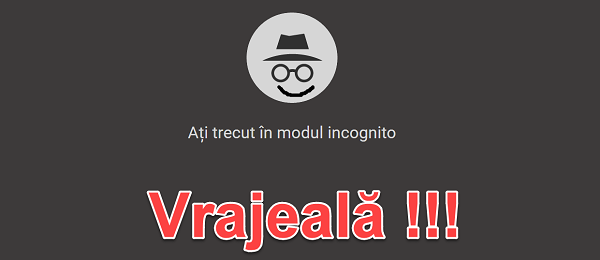
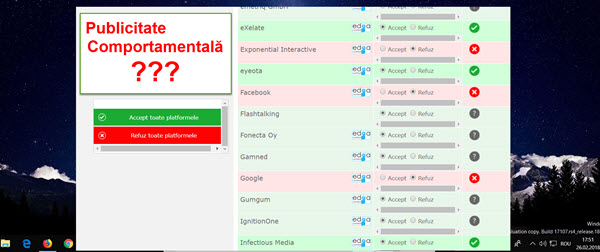
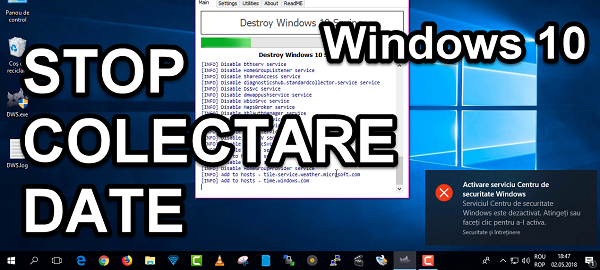








Whatsapp permanently saves messages (including deleted messages) but also checks (twice) the links through amazon plus servers has full permanent access to your phone (microphone, camera, gps, contacts, messages, browser, etc.). The problem is that you give your consent once you start using the application.
Telegram gives you access but also offers space and stability.
You can transfer files up to 2gb, you can store unlimited files, you can create groups of millions of users and much more.