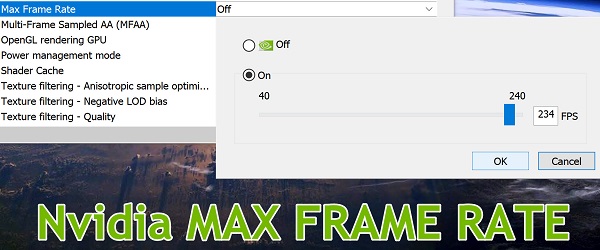
What is Nvidia Max Frame Rate tutorial new setting for?
The Nvidia Max Frame Rate new setting is an option that allows the user who has a graphics chip video card from the famous game chip maker, and not only to increase, decrease, or even limit the number of frames per second in games. .
Why would the user limit the number of fps in games?
There are a few advantages that the user would choose to limit the maximum number of frames per second in games with the new Nvidia Max Frame Rate setting. These included:
- The video card, by default the system, runs colder
- The PC becomes quieter
- Electricity consumption decreases
- The reliability of the components increases
- System response is faster (lag less)
Can I increase the FPS with the new Nvidia Max Frame Rate setting?
The maximum number of frames per second in games is limited by title, resolution, graphic face, etc. The FPS cannot be increased beyond the capabilities of the video card.
What does the new Nvidia Max Frame Rate setting offer us?
The setting has two values, off and on, with the mention that we have a slider with which we can choose where to limit the maximum number of FPS.
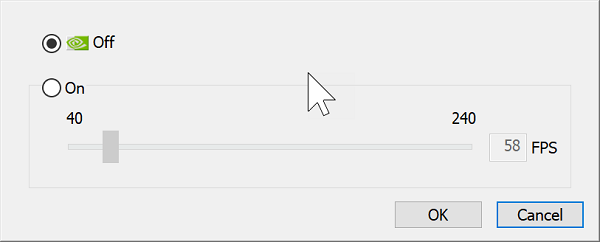
For the new setting you need the latest Nvidia driver
Download the latest driver for your video card from the official site and install it. Choose GRD, because this is better for gamers. After you install the latest Nvidia driver, the new Nvidia Max Frame Rate setting, an Nvidia Control Panel will appear
Related tutorials:
- How to overclock video card, plus live graphics and low latency setting
- Checking RAM Memtest86 (crash games, pc restart, overclock)
- High performance PC Gaming configuration on AMD - max FPS on LEU
- Install NVMe SSD on older motherboards
- How to make an Open VPN server on Raspberry PI - anti hack solution
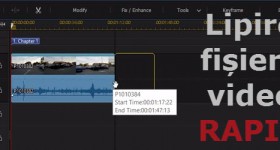







at the gigabyte b365m motherboard the B365 chipset (PCH) shows a temperature of 80 C which is the normal working temperature is high 80? but the critical one?