Calc is the spreadsheet component of the OpenOffice.org suite. Calc lucreeaza with records (spreadsheets), similar to Excel from Microsoft Office suite. The records consist of a number of individual pages (sheets), each containing a block of cells arranged in rows and columns. These cells retain the individual elements - text, numbers, formulas, etc.. - On which the calculations are made and determine what is displayed on the screen.
Each record can have many pagini.Fereatra is divided into menu options on the Standard toolbar, Formatting toolbar, and the Formula bar. Most of the screen displays cells form a network, each cell is located at the intersection of a row and a column.
Above the columns and to the left of the rows are a series of gray cells containing letters and numbers. These are the column and row ends. Columns start with "A" and increase to the right (B, C, D,…), rows start with "1" and increase down (2, 3,…).
The data are inserted into cells as in other spreadsheet applications and the existing facilities like auto-completion, auto counting, etc.. Allow cells either Wrap text cell or text can leave you out of the cell (the default behavior in other such applications). Unlike competing applications, Calc enables password protection of a spreadsheet without protecting the whole document.
It is possible synchronization with the database. DataPilot tool allows connection to a database located on the internet and retrieval of information there.
Among other things, the emphasis is on styles and formatting, with predefined templates that come with included features. Styles and formatting make it possible to freely rotate the contents of a cell, apply a background, apply borders and more. Chart elements can also have custom backgrounds (including magnifications and textures) and when choosing the 3D view of the elements in the chart, an option is made available that changes the simple 3D look into the realistic one.
Calc utility that is noted is the Scenario Manager. Scenarios are sets of cells that receive a proper name and can get some values to see the effect on other cells or charts.
Remember, if you have suggestions, complaints or additions do not hesitate to write in the comments box, de-also if you met the comments box a user has a problem and you can help him, do not hesitate to do it, the only way we can do this place better, see the comments box!
Enjoy !
DOWNLOAD FILES TEST
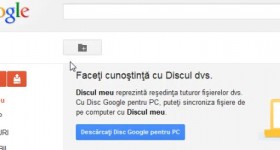







Nice tutorial, but pretty long !!!
For 95% of companies use computers Plenty OpenOffice suite. I use it for about 5 years with good results f.
I would say for 99% of companies, but they all continue to use pirated products… 🙁
Yes. I agree with you. Even 99% of them. Then with a little attention to a Linux covers 99% of a standard office needs.
Very good tutorial Dan, wait eagerly others, whether or longer in this series dedicated to OpenOffice community.
I downloaded Autodesk Maya 2010 and fail to give the end to use. Create PLEASE UN as Videotutorial is foloseste.Multumesc.
I tried to see this tutorial (I desperately need the formulas in Excel) but unfortunately I can only see a maximum of 23 seconds of the tutorial, enter the buffer or reset the tutorial, maybe it's a network problem or… sorry, the video tutorial was like a Bible for me, I will come back maybe something will be fixed here and there. You may have my email address, who knows, it's not usual, but I would be happy to send you at least the part with the "spreadsheet". you do a good job in proportion of 100% and this incident is unique. So in these conditions in this unseen video tutorial I give a grade of 8 knowing that you always show seriousness and work, lost hours for a noble ideal.
Esteem and respect the team and those who do everything to be posibil.Dodo.!
I came back and I could see the tutorial. 8 cordata is well above grade without seeing tutorialul.A you did the right thing and novice real value and not any hesitation note numai.Fara 10.100% I want my friends good day to visit this site.O with prmisiunea that more revin.Dodo.!
Dane, please do a tutorial on calculating the shifts of some workers who work 12 by 24 and 12 by 48… of course represented in a table, not exceeding a total of say 184 hours… and how many workers are needed to perform the service ???. .if this is possible… thank you very much.
Do you want to calculate and sporulation salary or seniority? or as each have until retirement? Your accountant or secretary Firei what use? It will make both coffee? I think you misunderstood our services. here make video tutorials will help you to think, whet your appetite and show you how you can do what you can do on your hands and read, search, inquire and I do .... or chicken nice and change your search one book ... who can you "serve" acst services.
Thanks Dane! As always your tutorials are very explicit what we really help us the ignorant. My respects.
is great but you have to learn, and I learn voucher
Very good tutorial Dane, information is very useful and will look at other tutorials about Open Office. Thank you!