Hi friends, today we will see how user Android phone or tablet device to shield prying eyes. We install an application called App Lock, this helps us put a barrier opening applications, uninstalling, installing, accessing settings and answering calls. From now on, your relatives will not be able to read e-mail or phone messages because for that they will need a password, which of course only you know it.
App Lock knows how to make even more:
It can block installing or uninstalling applications.
Can lock the phone from receiving calls will not be able to answer without password.
Can block access to phone settings or tabeletei Android.
Can block access to Task Manager (depending on phone)
Can block access to any application.
In addition, for the convenience of the user, you can opt for the "paternal" type unlock instead of the password, an excellent option for the most comfortable or hurried.
App Lock is an excellent application that should not miss on any Android phone or tabelta is an extra protection that they need phones and tablets, especially if others have access to them.
Download App Lock (Free) Google Play Store
Paroleaza phone and tablet applications on the App Lock
Last update at August 21 2013 De 13 comments
Related Tutorials
- How paroleaza, encrypt folders and files with Folder Lock - HD video tutorial
- New in Android Lollipop 5, Smart Lock
- How do I uninstall system applications to free up memory on Android
- Display wireless password stored in your phone or tablet
- How to disable the screensaver, lock screen function and password login in Ubuntu Linux - video tutorial
Comments
Trackbacks
-
[…] Root tutorials. Some time ago I did another tutorial in which I showed how to password the applications on Android, where the applications put a password at launch, and if the password was not good, the application did not start. [...]
-
[…] A tutorial on how to put password on applications or files can be found here Pass the applications on your phone and tablet with App Lock […]
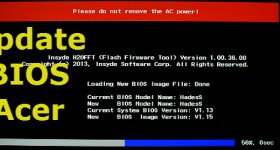







I'd have liked the people at Google to introduce these options we offer Lock App directly in the Settings app Jelly Bean.
Google introduced the Android 4.3 Restricted profiles to limit access to applications and content.
Hehehe I had fixed today Smart Lock, and I replaced with AppLock, now I see that you have done and tutorials, and lastly I got Android and start making more tutorials, nice, thanks for. This tutorial!.
@FagyaK: Exactly, there are so many things that can be introduced as Defaul App… but eh that's it, we don't create the versions.
The project mac os continue?
application has a bug on tablets
I have a Samsung Galaxy Tab 2 7.0 and mini mini task manager applications can not be blocked, so I can force close the application and its security Tosta led'll check it!
I'm back with more details as we did: I opened Task Manager and minifereastra mini stays on the screen and then try to open an application screen appears locked and password to be entered, in that time if I tap the home button on the screen remains only minitaskmanagerul ie mini window and for a split second I see in the window between the open applications and app lock and then lock app window disappears minitaskmanagerului, other applications do not disappear, if in that split second tap on the end give all applications, quickly enough after giving tap on an app before it opens jammed lock app to intervene to require password, I have managed several times to bypass the lock app in this way, you can try and see if you go on a tablet.
Schimbarti site name in Mobile Videotutorial.Ati abandoned many projects interesante.De what?
Among other passwords, one will not hurt
I hope you do not block the phone for good. xD
Make your own digital tuners videotutorial about smart tvs
I do not know how to take me. DVB-T/C/S2 tuner or MPEG4 * DVB-T, DVB-C MPEG4 *. MPEG4 is better? are a cable company that are dog keeps hd. and seen on tv digital tuner that catch them.
I haven't used the tablet in a while and forgot the password from the app lock. How can I find out or how can I "break" the password?