With the launch of 6 Marshmallow Android, the mobile operating system has received permissions settings for granular applications; Depending on who was the long-awaited Android that was already on iOS.
With the new settings, we can control in detail how much the "tentacles" can extend their applications. Most of the time, the applications ask for permissions in vain, not necessarily necessary for immediate running.
Android permissions 6 Marshmallow
When Permission?
Android's before Marshmallow, I announce before you install applications, permissions on the installed application to be granted. Now it will not announce anything, install directly, and at launch permissions are required; some applications is likely to be required permissions only when needed. However, some applications require permissions in advance; these are the type chat apps, dialer, VoIP, etc.
How can I change permissions?
We find in the app settings and permissions, or on each application or menu aggregate permissions.
Can I stop all the permissions an application?
It can try, but most applications do not require or even elsewhere, some permissions.
What is giving these permissions?
Normally applications must follow certain security rules in the operating system. It's not ok for an app to have access everywhere. Permissions are like fences, which stop "curious" applications.
Types of permissions:
1. Calendar - Facebook, mail applications, planning, notes, etc.
2. Camera - Google Plus, Facebook, Instagram, various multimedia and office applications, etc.
3. Location - Browser, Maps, navigation, location, phone finding, etc
4. microphone - Camera, Browser, Gallery, Skype, chat applications, etc.
5. Contact - almost all applications are interested
6. SMS - almost all want permissions on sms….
7. sensors corporeal - sports monitoring applications
8. Water Storage - Browser, file managers, camera, gallery, Gmail, Maps, just about all…
9. Phone - Almost all applications want access to the phone
These are the main permissions to be granted, but not all. Some phones may have slightly different names these permissions.
Careful!
For some applications it may be revoked most of the capabilities. That way you keep your contacts, sms, photos and call history, private. Taton and made settings and see which permissions can discard applications, without affecting in any way their operation.
These privacy settings are available only to Android 6 Marshmallow. If you have not received updates from handset manufacturer can install CyanogenMod CM13 (Marshmallow).
Download CyanogenMod Rom for your phone.
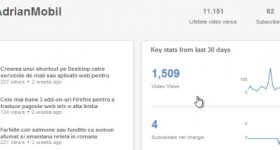







You can change permission and version 4 the application in hand when giving information applications take rin android 5 comes default with something that if you run asks you if you leave to read contacts application x and if you can manually change the thing that INMI escape as tells the android 5 padlock appears as a tutorial up that you did.
CyanogenMod go to Google Play with your Google account like stock, disadvantages would be?
you lose guarantee
Thanks for the tutorial, on this occasion I even try CM 13. luck continues
Hi, I also have an allview a6 duo phone, I have a big problem with it… any video I play plays jerky or the image gets stuck, on youtube if I start a video and scroll the page it interrupts the sound and video, I left a message to those of at allview and I got an answer… to reset the phone from recovery..it didn't help at all, sorry it has nothing to do with the tutorial above, if anyone knows what it could be from… it's a 1.2ghz dual core, 1gb ram and mali 400sqm, so a video on youtube should run smoothly, the screen resolution is 854X480px.
I on android 5.1 have in security settings "application permissions" does about the same thing as on 6.0 :)
as you do so. and do not forget Allview cae. so I will go all Allview 5 esey and works perfectly. depending on the model. and rum for him you will not find any official record. for brands like Allview not know too much
Hello tuturor.Sfat for Cristian.
1. Scan your phone with security software… preferably antimalware
2.Sterge cache
3.Reseteaza phone (even if you have never done this)
4.Intra on the manufacturer's website and download the latest firmware (even if you already have the latest firmware, you flashuiesti again)
After downloading the latest firmware, putting it in the phone's internal card, the phone will see that there is a firmware version… and that's it.
1 and 2 point is to flashuiesti are optionale.Sfatul my phone again.
Another option would be to install another browser, or reinstall the browser you already have problems.
Thanks for the advice… I try to get a rum for him but I can't find it on the producer's page either.
Where can I find a ROM with Android 6 Marshmallow for OnePusOne but be somewhat stable
Ms long Cristi!
CM 13 is sufficiently stable. I noticed little trouble tethering, otherwise it's ok.
Can you please send a link or something?
Thanks a lot!
I did exactly that in this turorial, and this time do not install recovery software. I installed before another Rom stable on OnePlus because I erased all the phone and via fastboot I recovered, but now I can not root-ez him.
Can I do something ???
On Xiaomi (Miui) permissions you can play with for years. You can for instance permissions to cut them or you do ask you each time you launch the application or even when the application needs permission.
Hello
The 2 months I have myself a OnePlus one black bought on emag all well and good until a week ago, leaving work with battery 49% I called a friend while he slept and faded after that put me thoughtfully lit pocket although I pattern lock screen often lam found lit by setting flashlight, flight and more and the battery does not keep me 2 days (I must say that iam not done anything not lam rooted not lam dropped) and yesterday there was disaster. He stayed all night last night so I had to loading and after about 5,6 hours battery was extinguished, no longer wants to start, and made loading and nimica.Ce lam can be? I found a tutorial OnePlus Unbrick Tutorial- HARDBRICk- dead phone only 100% https://forums.oneplus.net/threads/oneplus-one-unbrick-tutorial-hardbrick-100-dead-phone-only.292366/ at a time when I put in fog give paste.daca copy can help me with some explicatiivas be grateful! Many thanks and sorry that I wrote so much.
I've been looking for a ROM for the LG L Bello for a while. Now I would like Android 6…. Does it exist? At least CM?
Mr Cristian Cismaru respectful please make a tutorial, if possible with a mobile rootarea BQ Aquaris E5 HD.
I found on Youtube, but in Saniola language and do not understand.
Thank you so much !
With Respect - STANCIU IOAN.
Sorry, rectify, Spanish language!
Hello
I put cm13 on the phone forced with the Cyanogen Update Tracker application from the play store, I don't know if it's the official one… I didn't have patience until the ota comes. I honestly don't like this system and I would like to go back to cm 12 if the phone is not rooted. Can it be made from recovery mode?
I 12 cm on the phone about once activated the Advanced show additional options in different settings menus on cm 13 how can activate those options?
Hello. I also have an allview viper v2 x +. Runs on android marshmallow. Every time I try to open an application I am asked for permission. I accept the permissions and then a window appears saying "or overlays have been detected on the screen". I open the settings, it directs me to overlays, but there is nothing to do there. I also suffer if I try to change directly in settings, applications, to change permissions for each one. Don't let me change any permissions. Neither on nor off .. I also have the same problem with screen overlay .. Is there anything to do with this thing ?????
How do I install Geocode Service on an Android 0.6?
Howdy,
My text message icon from android 6.0 has disappeared.
Do you have any advice on how I can solve the problem?
Thank you in advance.