The perfect position for a Wi-Fi router wireless home map
The perfect position for a Wi-Fi router wireless home map
No matter how powerful a Wi-Fi router is, we never seem to have the perfect signal all over the house or on the terrace.
The weak signal is felt when we have walls made of reinforced concrete or thick brick. At the same time the signal becomes weak when the router is behind a wall and the signal does not perpendicular to the wall, then the signal practically ricochets and only a small part passes through the wall.
Important to know:
The speed and maximum distance of the Wi-Fi signal is measured in the field open by the manufacturer.
Wi-Fi weak signal solutions!
Solutions are many, ranging from range to repetition, we have a choice. The only thing is, before we make any move, we need to know how we are dealing with the signal in all areas of the apartment, house, terrace and / or yard.
How do we find out the power of the Wi-Fi signal in different areas of the house?
Of the apps we found in the play store, I chose two, which are free.
1. Wi-Fi Visualizer (to me it works perfectly)
2. WiFi Heat Map (to me is cam buggy)
Both applications do the good job by signing the places in the house with the signal strength.
Signing places is done on a sketch of your home, or on a drawing you can make on the paper, then post it.
How does the map look like with the power of the Wi-Fi signal in the house?
Wi-Fi Visualizer
Wi-Fi Heat Map
Related Tutorials:
WiFi signal amplification weak
Find your wifi password for any network
Netis, a router and repeater capable, small and very cheap
Survival in the jungle WI-FI - WLAN channels
Increase wireless bandwidth in channel bandwidth
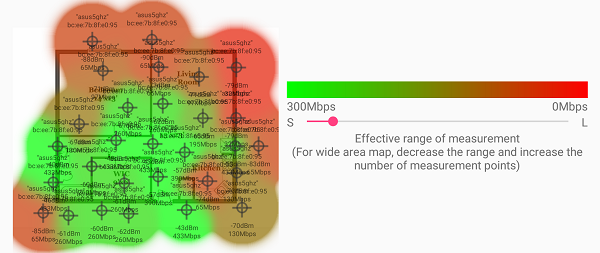
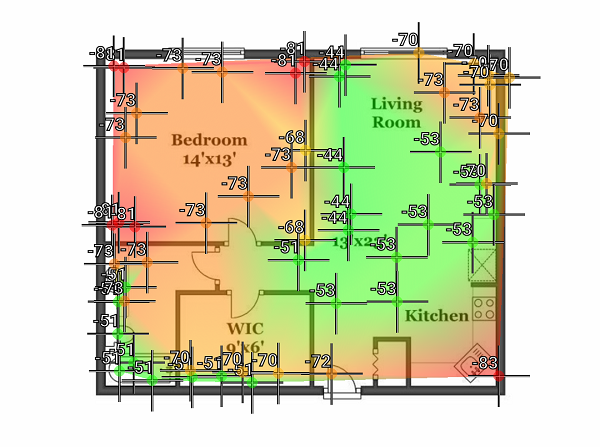
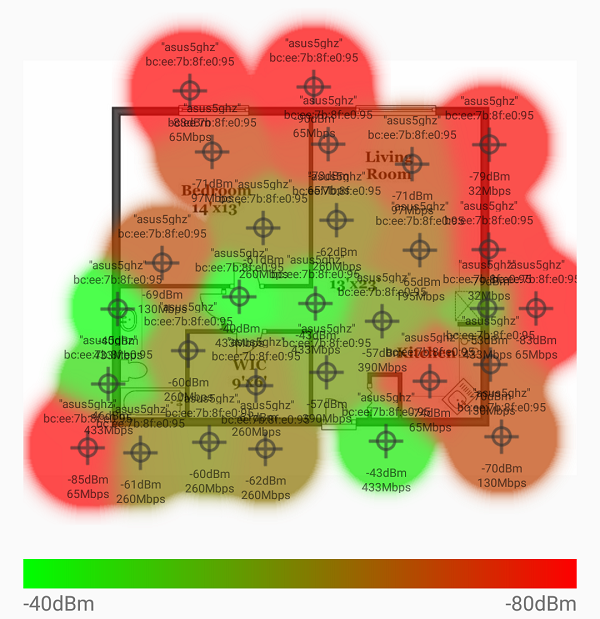








It only works on the phone. If you have it. If you only have a laptop?
I'm following you all the tutorials.
Interesting programs.
Bafta further!
I am very interested in the signal. But if you say it just goes on the phone, we can get help how to check it with only leptop. Thank you very much, Violeta
Help me hand, I need Cyanogen mode for samsung galaxy notes 1 N7000 how did you have you help me find
Hello Cristi, I know the following question has no connection, but I would need your help
I ordered a product from AliExpress now 3 weeks, checked at Order and appears to have arrived in Romania. Do you have any idea how do I get the product? Curier sau Posta Romana? It appears that 1 Sept has arrived in Romania, and I do not know what happened to the product.
As far as I know, they usually come with the Romanian Post. I recently received a laptop cooler from AliExpress and I was announced at home that I had something to pick up from the Posta.
Marius Thank you very much. Though something has passed since 1 September since the product arrived in the country and I still have no notice
Marius just got the Fluturas from the Romanian Post today, I can say that he or he moved quickly with AliExpress Delivery. About 3 weeks have lasted.
An application similar to the mobile telephony signal would be interesting
Hello,
It would be interesting to do a tutorial on connecting a router to another LAN-WAN router (and here I do not mean connecting the second router as a point access point) and the basic configuration of the two for a secure and stable connection. I would be helpful to manage my router properly with RDS (as is my case, ASUS RT-AC58U with ZTE F660RV1).
Thank you