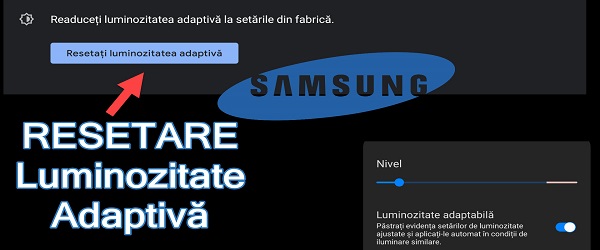
What is the adaptive brightness algorithm reset tutorial on Android?
Video tutorial on how to get better automatic brightness on your phone - Reset adaptive brightness algorithm on Android phones
Any smart phone owner knows that sometimes the brightness does not adjust as we would like.
This is due to the adaptive brightness and the user, who sometimes does not intervene to correct the brightness, so that the algorithm that governs the adaptive brightness teaches us our preferences.
.
.
.
Update
In the tutorial I said that the method works on Samsung phones, FALSE! .... I tested on a Samsung phone with Android 10 with one with Android 8 (which did not have the option) and I drew the conclusion too quickly.
Fortunately, resetting the adaptive brightness can be done on any phone from Android 9 until now.
.
.
.
What is adaptive brightness? Of course, it's not automatic brightness.
Adaptive brightness is not the same as automatic brightness.
Auto brightness relied solely on the ambient light sensor to adjust the screen brightness up or down.
Auto brightness was common on smart phones with Android up to Android 9 Pie. Adaptive brightness has been introduced since Android 9.
Adaptive brightness is practically a smarter automatic brightness, which uses in addition to information from sensors, system and user input. That is, adaptive brightness remembers our preferences and uses the different scenarios where we have raised or lowered the brightness in similar future situations.
What brightness settings the user makes are essential to the algorithm
Changes made by the user to brightness are extremely important for the adaptive brightness algorithm.
Often users avoid going to the brightness settings and complain that they do not like how the phone behaves in different environments depending on the ambient light.
Indeed, there are some phone brands that have not fixed the recipe for a perfect adaptive brightness, but there are also users who never touch the brightness slider, for fear of ruining the settings.
Folks, adaptive brightness wants action from you, to get involved to know what you like, so in the future you will know what to give.
How and when is the adaptive brightness algorithm reset on Android?
When?
Adaptive brightness resets when we see that the phone is no longer operating properly on the phone screen brightness level.
When we move to a new house, when we change jobs, when the season changes. These are all scenarios that could cause strange adaptive auto-brightness behavior.
How?
On Android phones:
Settings / Applications / Device Health Services / Storage / Management. Storage / Reset Adaptive Brightness








[…] Reset adaptive brightness algorithm on Android […]