
What is the tutorial about Resetting Network Settings on Android?
In the video tutorial Resetting network settings on Android, I will explain how to reset all Wi-Fi, mobile data and Bluetooth network parameters, in case you have problems with Wi-Fi connections, mobile data or associated Bluetooth devices, or in the process of association.
Why is it necessary to reset network settings sometimes?
When you feel that something is wrong with your phone, when you go online or have a bluetooth device, you need to think seriously about resetting the network settings.
This reset includes everything that means networks, Wi-Fi, VPN, Hotspot, mobile data, Bluetooth.
Network problems are most often the fault of users, who make some settings and then forget what they did.
Sometimes it is possible that after a major update, some errors appear in the network settings, but most of the time, the users are the cause.
How do I reset network settings on Android?
Once upon a time, if you had network problems on Android, you had little choice but to give the phone a factory default.
Now we don't have to do a general reset, because we have the option to reset the network settings in the phone settings.
Where do we find the reset of network settings on different Android phones?
On which phones can network settings be reset?
On any phone from Android 9.0 Pie up!
On vanilla Android phones
Settings / System / Advanced / Reset options / Wi-Fi reset, mobile data, Bluetooth
On Xiaomi phones
Settings / Connections and sharing / Reset Wi-Fi, mobile data, Bluetooth
On Samsung phones
Settings / General management / Reset / Reset network settings
*and on devices from other manufacturers we find this setting, but probably elsewhere
What happens after resetting the network settings on Android?
CAREFUL, after resetting the network settings, certain things happen. Do not do this reset unless absolutely necessary
These are the changes that occur after resetting the network settings.
Wi-Fi and mobile data are enabled
Disable VPN
Hotspot and data roaming are turned off
Bluetooth and airplane mode are turned off
Changing the network selection mode to "Automatic"
Reset network settings for applications
CAUTION - Deleting stored Wi-Fi networks
Mobile data limits are removed
Background synchronization is allowed
CAUTION - Remove paired Bluetooth devices
Other tutorials about Android

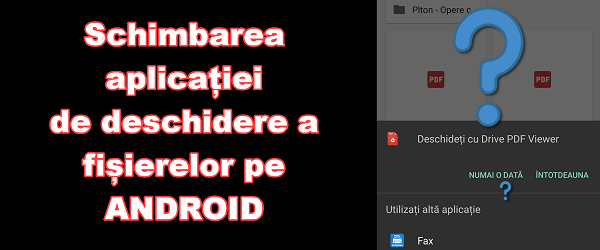
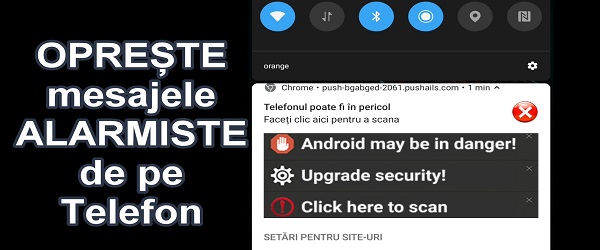







[…] Resetting network settings on Android - get rid of network errors […]