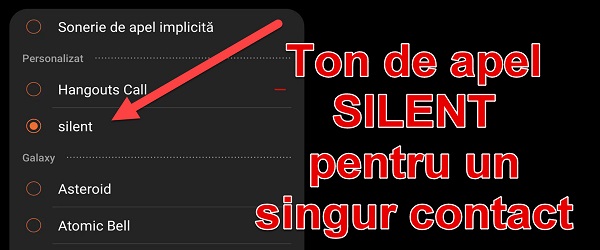
What is the Ringtone Silent for One Contact tutorial about?
In the Ringtone silent video tutorial for a single contact, I will show you how to silently put a single entry in the address book. It is not about blocking a contact, in which case its call will be rejected.
Silent ringing for a contact does not mean blocking the contact
It's good to eliminate confusion. Putting a contact on silent does not mean blocking it. The phone will still ring, and in the call history, this contact will appear.
At the other end, that is, for silent contact, everything will look normal. Under no circumstances will it be busy, as is the case with blocking.
Why would we want to put one contact on silent?
Often, one or more contacts can be annoying.
An example is a boss / colleague / friend who calls you all day to keep up to date, although the information he gets from you doesn't help him at all, but instead, these interruptions keep you busy and it really annoys you.
How do we set a silent ringtone for a single contact in the phonebook?
In the basic settings, most phones do not offer the ability to mute a single contact. Either you put everyone on silent, or it sounds for everyone.
To silence a single contact, we will not install other applications. We will use the option to choose a custom ringtone for each contact; Next we will download a silent ringtone, which we will put in the special folder for ringtones.
Silent ringtone steps for a single contact.
- Download a silent ringtone in MP3 format
- Put the silent ringtone file in the "Ringtones" folder
- In the address book, for the target contact, change the ringtone to the silent one
Similar tutorials on phonebook contacts, call history, sms, etc
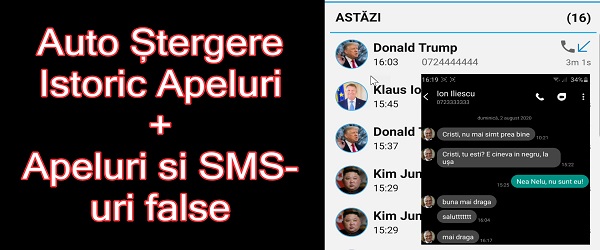
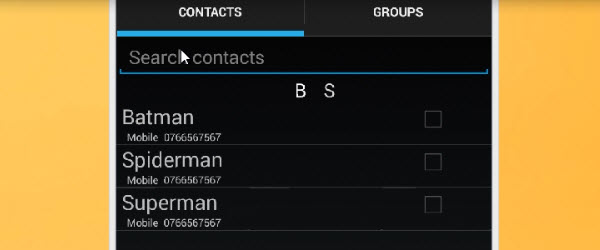

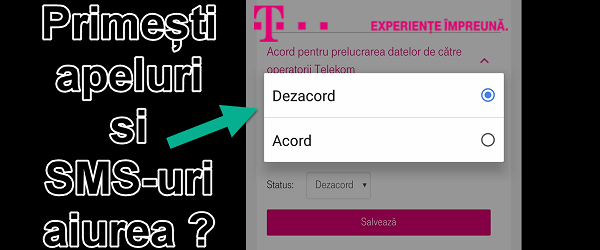








Thank you!