cl_crosshair is perhaps one of the most important settings in Counter Strike GO that can have a significant impact on gameplay and aiming in general. Fortunately, in just a few minutes you can quickly customize it for a more personal experience.
I am Mihai for videotutorial.ro and today I will analyze and conclude what are the settings for the target by comparison. I will start the test with the default settings. It should be mentioned that the minimum of fps at which the aiming does not suffer is 60. So if you have less than 60 or even 60 fps you will have to adjust the resolution and video settings (link) so as to achieve this minimum.
To start we need the console. To activate the console you have to go to HELP & OPTIONS, GAME SETTINGS and select Developer console -> YES.
To see how many fps you have you have to type in the console "net_graph 1" and in the lower right you will see permanently how many frames per second you have with different video settings and resolutions.
To access the target settings, you have to go to OPTIONS -> GAME SETTINGS -> Crosshair Style or Crosshair color and to activate it, you have to press the ~ key (OEM tilde), the key immediately below the Esc key (escape).
Target types (cl_crosshair)
Although the range of target types 4 options exist they often are not plenty of good things simple so I will use the console.
I'll start with cl_crosshairstyleAttribute that refers to target style. There 4 target types that can be called from the 1 4.
Cl_crosshairstyle 0 is the new target of counter strike go that hard if you get used to living on an older version. Also, this model does not accept other personalization target so we have taken for granted. In addition this target consists of two graphic representations of the same thing, one static and dynamic one.
Cl_Crosshairstyle 1 - It is a static version of the latter in the second representation of missing the target. It is worth mentioning that these two models do not accept other personalization.
Cl_Crosshairstyle 2 Target is the classic version of cs 1.6 which we are all familiar and which is bigger or smaller depending on certain items such as jump or walk to indicate the accuracy depending on the weapon recoil.
Cl_crosshairstyle 3 is dynamic version of the classic target. Basically this setting is similar to the previous one except that the target grows more which is especially useful for novice players who are still getting used to the recoil and accuracy.
Cl_Crosshairstyle 4 static target is the classic version. That means that whatever you do will not change the target size according to accuracy and recoil. I personally do not recommend this target but there are many players who prefer it.
The shape and size of the target (cl_crosshair)
Now that we've selected the type of target items will go on settings related to visual appearance and will start with cl_crosshairthickness, an attribute that refers to the target thickness and has a default value of 0.5. Basically this setting can be incremented until you are satisfied with the thickness of the target.
Next I use cl_Crosshairsize command that refers to the target size. This setting can be incremented indefinitely but recommend that it be used up to a maximum of 5. After this size of target objects become increasingly less noticeable.
Cl_Crosshairgap It is quite useful when you want to have more or less empty space in target and also accepts and values with minus. A lower value will shrink the empty space and a higher value will increase it.
Target color and transparency (cl_crosshair)
To change the color of the target you have to enter cl_crosshaircolor followed by values between 0 and 4. (0 = red, 1 = green, 2 = yellow, 3 = blue, 4 = cyan) and if you want to have a different color you can use an RGB system, like the one in paint, to get the color code and then use them in the console as cl_crosshaircolor_r 48, cl_crosshaircolor_g 239 and cl_crosshaircolor_b 53.
Cl_Crosshairdot it is a setting that refers to the point in the middle of the target and may 0 or 1 values. 0 point value disappears and the default value will be vizibill 1.
Cl_Crosshairalpha Transparency refers to the target and may have values between 0 as the most transparent and opaque as the most 255. If this function does not need to use cl_Crosshairusealpha 1.
In conclusion, my target looks like this. Yours may look different. After all, this is about trial & error and everyone's preference. Until next time Train HARD go PRO.
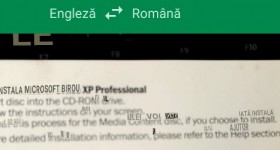







good tutorial, well explained.
Thanks for appreciation
I don't go to cs… .tells me that there is no command 🙁
csgo.
Miha Bravo! A good VIDEOTUTORIAL like all after making ..! I appreciate your work and are deeply proud and happy in my soul that are novel. Few are like you and also hard to find people to teach and explain in great detail VIDEOTUTORIALE THEM .. Sincerely and respectfully greet the entire staff ( https://www.videotutorial.ro )
Perhaps in the future you will continue the series of gaming and you will extinte and other games like NFS. Even these settings are explained very well considering that I rarely play counter strike.
Bravo! Thank you !
Hello, very good tutorialu!
will put a link to a site to do very good target
http://tools.dathost.net...
Super, it is good for you and for gaming. Congratulations!
To counter strike 1.6 not do a tutotial on this topic?
Gaming rlz. Bravo guys, I needed these settings and did not know how to do.
Other games of this genre so change target?
Congratulations for tutorial! I hope I do tutorials like this Mr. Mihai. They helped CS Go. Sure these tutorials will increase the popularity of the site.
If a reinstallation of Windows can disappear any kind of virus?
Yes. As a suggestion. Before reinstalling Windows, try a boot scan if you have important files on your operating system partition and you don't want to lose them. If you don't know how to do it, write up in the search box on the right: "boot scan"
Hello, I have a problem with an Asus laptop from England bought with preinstalled 8 win. I go hard, iam gave reset the factory, go hard in the browser, especially on youtube, stand to load, is stuttering on fb in chat has a kind of stuttering when sending a message, if it were a pan 100 years, although it has 6 GB rAM, CPU ivy brige Ghz dual-core 1.5. . . I want to know and I dc ??
I wanted to install win 7, I made a bootable stick, when I get to the part with the partitions, it tells me exactly what CD / DVD or floppy it doesn't recognize the drivers…. And it doesn't see my partitions…. Can you enlighten me and please me?
Windows preinstalled computers typically come installed with a bunch of software that you do not need, especially antivirus, which today is almost useless.
As Cristi says preinstalled versions of Windows come with a lot of software that you are not only useful and hamper your PC and breaks your user experience. In conclusion trying to install a Windows 8 7 clean windows can not stop the problem you're having installation. It would help if you tell us the name laptop is not only Asus.
Salut.dezinstalează antivirus if ai.instaleaza Ccleaner and revouninstaller and see how it works here on the site după.găseşti how to work with these programs are very bune.revo help you get rid of unwanted programs and make the best cleaning cc.
Cristi, I warmly welcome your tutorial about downloading torrents!
Where can I download counter strike go? 8 windows to go on?
How do minutu that it was at 5: 11?
AM risky to add EMAIL ONLY TO congratulations
I m playing with the controls and I only target: ((((((((((((
I have a question I put crosshair different sites and now can not change what you do ??
Good tutorialu just what we needed.
Very good tutorial, thank you very much
Very good tutorial !!!
They did not use my codes anyway!
BRAVO… .what do you say does not exist in cs