Hi friends, today's tutorial we will talk about a very delicate and controversial called privacy. Specifically explaining to approach a privacy settings of the social network Google Plus.
Although Google Plus is a social network young it managed to record an impressive number of users. Many users were confused when they wanted to register on Google Plus, they are prompted to enter your real name and phone number for account verification and many have given up on creating the account because of this. You should understand that if you are in a virtual space that does not mean we have the right to do what we want, steal, swear and behave irresponsible. By filling in the data, we only take responsibility and consequences of what will happen in the virtual environment. Those who do not want to provide information and means they have something to hide. A correct person, will never have nothing against these requirements and rules existing in any field be it virtual or real. People begin to see all sorts of conspiracies, many fall into paranoia and I think someone put up compolteaza against humanity and everything that happens on this planet, is just to destroy us. Is that really so? if no data is yes then who accountability when something bad happens? Cyberspace is not a jungle, not a place where you can do whatever you want without being caught or held accountable. If you do not wish to provide personal data means you do not clean intentions, it means that your goal is one bad-meaning.
After all this moral, back to the social network Google Plus which is the only social network that offers the privacy of the smallest details of each step we take into account Google Plus. We just have to be careful, to behave civilized, do not ignore the warnings and official websites of support was read twice information from a page before taking a decision, to ensure that what we distribute will reach people and the desired public or wrong. Most services like Twitter and Facebook provides privacy settings and that concealed something of obvious reasons. This data is used Twitter and Facebook to target advertising better for it to be most relevant for us and even if we receive, we receive according to our interests.
Google Plus gives us very detailed privacy settings when it comes to post something on our stream line when it comes to post a photo or complete data profile. We can choose in detail what data should be public and nail. That said, I invite you to watch the video tutorial to see exactly how to use the privacy settings in your Google Plus and what do they refer.
Remember, if you have suggestions, complaints or additions do not hesitate to write in the comments box, de-also if you met the comments box a user has a problem and you can help him, do not hesitate to do it, the only way we can do this place better, see the comments box!
On the comments box trying to get somewhat on the subject so other visitors can offer a tutorial + comments relevant comments may be extra support for user errors, or desire to learn.
Before asking a question try looking through the comments oldest, most times there already answered your question.
Use more categories at the top of the site and the search engine from the right corner to quickly get to what you are interested, we have over 600 tutorials that cover almost every genre of software, we have realized, I you just have to search for them and watch them.
Instructions for use videotutorial.ro
Search Engine.
If for example you have a problem with Yahoo Messenger, you can enter in our search engine terms like Yahoo, Mess, Messenger, id mess, multimess problem messenger, messenger error, etc., you will see that you will have a choice.
Categories.
If you use category drop-down, they find the bar under Home categories: Office, Graphic-Design, Hardware, Internet, Multimedia, Security, System, Storage, Backup, under these categories are organized sub-categories and sub-sub -categorii, that's a more accurate filtering. To find something related to Yahoo Messenger using the categories you can lead the category:InternetThere will open other subcategories where you choose Voice-ChatFrom there you can go on the subcategory YahooFinally, with these filters will arrive on a page where the only items related to Yahoo Messenger or Yahoo Mail.
Archives.
On the page Archives You can find all our tutorials organized beautiful days saptameni, months and years.
Everything is logical, just follow the logic.
Enjoy !
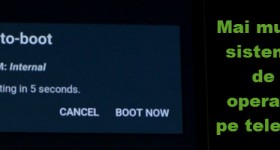







f well explained. I now give PTCE do not know. and please I prayed once again or you do Cristi adi times a tutorial about the new Privacy settings for facebook I know you did give one new and now are much different than what you did. advance ms
Well explained, as usual. But from them (G +) I don't understand one thing: do I have to have (many) people added in circles to have access to certain things? My knowledge still doesn't have a G + account and I can't add it, so… I'm in vain, I only use YM.
This feature is not available for your account
You must be a certain age to use this feature.
Why have restricted access? That just does not climb porn!? There were good reasons too. How do I change my age? Although not really in the mood to do my other account just to have a G + account ...
If you do not post porn or explicit content, incitement to violence, indecent pictures or vulgar vocabulary, this does not mean that others will not do it. Google protects you by restricting your access to such content. These are the rules… we must follow them
I like that Google has joined several instruments in G +, but I do not like social sites like Facebook, G +, etc. Many become addicted to these social networks, they spend long hours with blauri bla bla. If I had the power I would break all social retelede. Why? Well fraudulloase attacks are because people click on a link from an unknown and thus become guinea pigs attacks on others who give their PCs without them knowing,
For me, Google Plus and Facebook are some shit that put the muzzle 90%.
Not worth watching this tutorial is not worth more than 1 note, I do not expect most interesting tutorials like this.
What do not you like? You can argue that deserves only 1 note? what considerations you had in mind when you wrote the tutorial, what you reported?
Between the settings, I discovered something useful for parents with very curious children: sites can be blocked. The chosen ones, after their name. This is done by logging in to Google Plus, clicking on the settings wheel, search settings and, in "advanced search" you can block the desired site.
Sorry!!! no advanced search, only "search settings".
Yes, a useful setting but what do you do if you give little account even log out and empty the cache and browser and uses coockie sites and how private browsing?
Can I change the name on the account of Google +?
Hello! I need help, as reported a fake account on Google Plus? This doubles the fake account real and present false information and wrong, I need to be deleted. Thank you for support.