Hi friends, in today's tutorial you'll learn together how we close, restart or launch any application in our PC by pressing combinations of keys or a single key. Yes, you read well, although perhaps everyday use either operating system Windows XP, Windows Vista or Windows 7, many of you did not know that we have this possibility. How is it possible, and what is the trick to close, restart your PC or launch any application by pressing a combination of keys or a single key? Nothing more simple, simply right click on any shortcut (shortcut) of any software on the Desktop, choose Properties from the context menu and Shortcut tab in the Shortcut key box give a click and press a key. My advice is to use a key that is not often used when writing or using keyboard, laptop owners attention to the keys that you use is not already assigned certain tasks to start, I recommend you use the F-sites , F1 F2 F3 etc. Of course if you are not so comfortable to want everything under one key can also use a combination of keys eg Ctrl + Alt + C. This little trick can be used both operating systems Windows Vista, Windows XP and Windows 7. How can we close or RESTAR operating system with one key or key combination to invite you to watch a video tutorial.
Remember, if you have suggestions, complaints or additions do not hesitate to write in the comments box, de-also if you met the comments box a user has a problem and you can help him, do not hesitate to do it, the only way we can do this place better, see the comments box!
Enjoy !
Update
For Windows users 7 restart command is slightly different. If we restart Windows XP shortcut command: shutdown-s-r-t 20. In Windows 7 restart and shutdown commands will be:
shutdown-s-t 20 to Close
shutdown-r-t 20 for restart (in both cases "20" can be changed, it's time to run in seconds)
Shutdown, PC restart, software startup by pressing a single key - video tutorial
Related Tutorials
- How to turn off or restart your PC with a single click on a shortcut - video tutorial
- Gshutdown, how to schedule a restart or shutdown on Ubuntu Linux - video tutorial
- Key remapping or reallocation of Windows keys - video tutorial
- Key combinations or shots in windows 7 for a faster working speed - video tutorial
- Spring cleaning on PC, bulk software uninstallation and registry cleaning - video tutorial
Filed in: Personalization, Tips & Tricks, Tutorials tagged with key combinations, how we can shutdown by pressing a single key, how we can better use the keyboard, how can we close the PC with a single key, As we launch applications with a single key, As we launch applications easily, how can reboot your PC with a single key, How do I change a shortcut icon, how to start applications using only the keyboard, how to change a shortcut icon, keyboard shortcuts, launch applications with a single key, restart in case of jamming, simple restart, secret keypad, Windows secrets, hidden Windows settings, unfamiliar settings in Windows, shortcut, Simple shutdown, keyboard, Tips & Tricks, keyboard tricks, Windows tricks, keyboard tricks
I like everything related to IT&C, I like to share the experience and information I accumulate every day.
Learn as you learn!
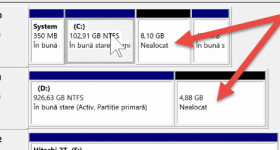







Nice tutorial em I had seen this thing somewhere hmm… on youtube I think. Ala put -r -t C "(here seems that error message)" The method is good to scare someone if you put a common icon like that from yahoo, if you write in the message that the computer will self-destruct and give 10 seconds to know what's happening to him :) :) :) :). Of course if the victim is not really good at IT 😀 however, the shortcut doesn't shorten much 😀 It doesn't hurt to click start and shot down 🙂 PS: Adrian, you've been on the wave with the tutorials lately Congratulations, keep it up!
I know that some of you know these trucri or as some would say I'm crazy ... and there like you said "start and shutdown" but I made this tutorial for a man who says he's at the age 3 and he wanted to know if it is possible to close the PC from a single key. I said to do a tutorial and illustrate these issues and show not only how we can shut down your pc but how to launch applications. For many I am sure that this tutorial is not new to some. Most people that I know use your PC as if you take the mouse is "dead" does not know what to do with it without a mouse. I believe that the "secret keyboard" should be brought to light and that she (keyboard) should be used more often. This is just the beginning, so that in future tutorials to follow other tips and things you can do only keyboard without the need of a mouse.
Yes you are right Adrian correct!
and I got the idea from a tutorial and a little tutorial about this:
Many people have problems with your mouse and invetzi I was thinking how to control the mouse and keyboard are uni sin who do not know I guess you already know you're a veteran :))
if you could do a tutorial about it:
as control the mouse with the keyboard arrow buttons:
5 - click
4 - left
6 - right
2 - Jos
8 - Sus
If you want and have time for a tutorial like this would be nice ptr as the many children break mouse when the counter mad:)) =))
I tell you from experience:)) =))
as I've broken it:)) =))
You can shut down your PC with the power button.
But still Bafta
hello my name is razvan, and i followed almost all your tutorials and i have a very good opinion about you, i also have a tutorial request, i would like you to do a tutorial about a linux or windows server, i have a game server mmoprg and I would be interested if I keep it on a windows or linux server "good that I also got windows server 2008 but I can not handle: ((" and therefore I would like you to do a tutorial. Thank you
Nice tutorial Adrian
I knew myself to put the shortcut keys you press on them to start the program you want, how you did with KMPlayer but instead I did not know how to do with closing ptr shutdown did not know those who wrote leai you there:
shutdown -s -t 00 and other shutdown -r -t restart Infinite 06 too am interested ala timpu
how to make and aja Hibernate or Standby shortcuts somehow know some Dinal codes or do not know how to say :)) and do those?
I still have a problem that I think you know the answer:
I inadvertently deleted the trash on the desktop, Desktop or whatever they say in English and do not know how to put it back on so that lam deleted LDE space but do not know how to go about to delete that from some friends I tried but does not work to delete Infine
know how to do to put it back on the desktop??
6 still best known in my situation and I do not make it back to deskurc
dog searched the trash and computer lam not found, ajutama if you please I play
very frumos.BRAVO!
Adrian tricks they only work on Windows XP? I Windows7 Ultimate and merge.Nu not going to restart and shutdown.Multumesc shortcuts.
but for the "eject" of the optical drive?
can I ask you a question? Why do not Bogdan tutorials?
do not mind but I have a question ..
Why have not you tried on your PC normally and did all this on a virtual win?
Because you do not have an external camera to shoot your desktop, and to sademonstrez the keys and we have shown that the system works using it to be a virtual one
hello guys please yo tutorials are you like that to put on classic themes win xp 7 because I know for sure that many of us want that SIAR
Even though many would like this does not have a tutorial on this if you want to win xp win resemble 7 just go on deviantart and search there 7 theme for windows xp and follow the instructions.
useful tutorial for those who do not know the little tricks I know of anyway 4 years: d stuff. If you do more tutorials with tricks like that that would be super
Hello, I want to ask myself a question that is not related to the tutorial sus.As to know if is there any difference between x16 PCI-Express, PCI-Express, PCI-express 2.0, pci-express 2.1? Mean if Based on my board have pci-express video slot x16 can put a pci-express video card, PCI-Express or PCI-Express 2.0 2.1? nice Please enlighten me and me.
Thanks and congratulations for what you do
You can put a plate on PCIx 1.0 PCIx, 1.1, 2.0 etc. 2.0 PCIx is a natural evolution, this version offers a higher band width, if you want more details you can read the following article on wikipedia.
http://en.wikipedia.org/wiki/PCI-X
Do not confuse with PCIx bus slots on the motherboard, the motherboard are more PCIx slots in principle on desktop motherboards are the most common 1 PCIx slots (one line PCIx) and 16 PCIx to PCIx 16 lines, there are PCIx slots with only 16 8 PCIx lines or lines 4.
The number of lines that you can PCIx have a motherboard chipset is performance.
Maybe you refer to all of this in a tutorial that will show some video cards.
very useful tutorial, I noticed that the system responds faster to use combinations of keys [key], I can say that you help by using these methods
and not run both mouse desktop.buna job!
to me it does not work and stop your settings for restsrt pc, why is that?
for the windoes 7.nu shutdown .. is just .. how do?
sal. I have a small request to you. You can make a tutorial to show me how to bag programs and drivers on a cd / dvd with win xp? ms advance
Write up in the search box on the right: nLite, hit enter and you'll find tutorials, we have 2 tutorials on how to integrate software and drivers with nLite.
I have a curiosity as you put the right name ADY clock?
Someone above said how do you do if you deleted recycle bin by mistake they bne forget solution:
Method # 1:
1. Right-click empty area of your desktop year
2. Select Properties
3. Click the Desktop tab
4. Click the Customize button
5. Click Restore Default
6. Exit all windows and restart your computer
Method # 2:
Note: Be sure to make a backup copy of your registry prior to making any changes.
Go to Start >> Run. Type in: regedit [Enter]
Navigate to: HKEY_LOCAL_MACHINE \ SOFTWARE \ Microsoft \ Windows \ CurrentVersion \ Explorer \ Desktop \ NameSpace
Hold the mouse on NameSpace and right-click once. From the resulting menu, select Edit >> New >> Key
Copy and Paste the Following Key code (including the brackets):
{645FF040-5081-101B-9F08-00AA002F954E}
Press Enter on your keyboard, exit the registry editor and restart your system.
I hope it will be helpful!
And Adrian nice tutorial, but it would be nice if you make tutorials more "advanced" and not "noobs" ...
Do you think that the site is only for "advanced" people? The most "noble" as you call them do not have the right to tutorials? Here you are wrong. There are enough tutorials here and "advanced" and "noble" so you have to where to choose. To know that you are no longer in the world.
Thanks so much for your answer and I tried the second method did not work but go first adoua yes and thank you
Useful, good and educational. Also before Adrian. Don't forget "the effort is with you".
are perfect good tutorials, especially for. older people virsta.Si I'm part of this categorie.Si are beginner.
I have a question that is not related to the tutorial… if before turning off the pc there are several programs (example: messenger, mirc, steam) a window appears with the respective program and to close it it tells me to press “end now”. can't I disable that option? once I was in a hurry and I turned off the pc but I didn't wait to see if that end now thing appears and I left the pc on for a few hours 😐
ps: very good tutorial
pls help
Nice tutorial but I knew the command with shutdown and if you don't mind I would come with a completion: If for example you put time 30 sec and launched the PC shutdown by mistake you can go to start> run and there type shutdown and will stop that PC shutdown process. You can do this even if the time is 10, 5 even 3 sec but you have to be very fast. Nice tutorial anyway
On Windows 7 go what we have shown with a small amendment, the commands are slightly different:
shutdown -s -t 20to Closeshutdown -r -t 20to restartIn XP in both cases whether we restart or shutdown we need "-s"
Please enlighten me and me with the question that I put it
I would go like this video http://www.emag.ro/placi_video/placa-video-his-ati-radeon-hd-4650-1024mb-ddr2-128bit-full-hd-1080p-pci-e–pH465FS1GP This base plate http://www.pcgarage.ro/placi-de-baza/asus/p5vd2-vm/?
what program do pc in Romanian language besides microsoft
I just made a tutorial the other day about how to give windows xp in Romanian, you can find it with the Search box on the top right, there I showed you how to give it in Romanian without the need for microsoft…
Look tutorial THIS
I want a tutorial on the torrent.cum Trak to make your one, which can be beneficial by ago (I mean gloantze) :) I want to know everything.
not even know to ask people to help you if you TEAI born sheriff to order the world go and beat me scythe son if those people working aicea not working at your command
If they caf tutorial if not, and gagta
and if you want what? we want but we can not take that tine.Aici comanda.Cand tutorials will be asked for money to watch the tutorials you can give orders but until then thank you to you
very useful tutorial ... make a tutorial and installation jok "King of the Road" No more ................ thank you
I do not think videotutorial tutorial will highlight how to install the game but do not think I would not know
Very interesting and useful tutorials are all DV! LAST, one with exiting and restarting the PC with a single key, I did not succeed! After I type shutdown-ST-S00 AND NEXT, I HAVE NOT answer that
ROUTE AND PLACE FILE FOUND! WHY WOULD! WHAT SHOULD I DO?
are you sure you wrote the commands correctly? that you put space between shutdown between -s between -t between 00 ?? Write in the text above the tutorial and I mentioned in the tutorial that it is important that the command is identical to what I wrote…. To respect the spaces left between characters
shutdown -s -t 00 -> for shutdown
shutdown -s -r -t 00 -> for restart.
If it still doesn't work for you then this is the price you pay using pirated Windows taken from torrents !! We can't help you in this case, even if we wanted to…
please make a tutorial on vmware player
Hello, I want to ask myself a question that is not related to the tutorial sus.Am a motherboard video slot PCI Express x 16 http://www.gigabyte.com.ro/Products/Motherboard/Products_Spec.aspx?ClassValue=Motherboard&ProductID=2456&ProductName=GA-945PL-S3P and I chizitionez a video card with PCI Express 2.1
http://www.emag.ro/placi_video/placa-video-club-3d-ati-radeon-hd-5670-512mb-ddr5-128-bit-dvi-hdmi-pci-e–pCGAX-5672I is a difference between the 2 nice video slots Please enlighten me and me.
The motherboard is weak, your computer will work, you will play games but you need a more "current" motherboard to squeeze all the power of the video card, the video card is good but the motherboard is quite old, I would advise you to think of another motherboard.
Processor is also very important in games, you can have a penalty-50 60% if you use a processor that old video card, it's a shame.
G945 chipset is a mess, I advise you to stop thinking, not enough performance video card to play the latest games decently.
Very good tutorial bravo.Toti are geniuses dak may wish to make a tutorial windosului 7 and XP errors descpre how to proceed to avoid them or repair them ex svchost.Multumesc anticipated error
good tutorial. I would like to know what theme you used at the windows
if you do not mind.
keep it going
and I'm curious
FELIZITARI
You're a very good teacher.
Who wants to learn something which shows YOU, LEARN sure.
EVERY TUTORIAL crave.
CONGRATULATIONS
There is a trick to turn, to turn your PC with a key or combination of keys?
This is exactly what this tutorial you posted about is about. Yes play the video tutorial… dooh what people… "Is it hard to read aaa?"
Hello! someone else asked you how to open the pc with a key and you haven't answered yet… .can I know if something like this is possible?
Thank you!
Nice tutorial.
I appreciate your work, synonym geniuses = "videotutorial guys on."
There is a key combination that you lock your PC: Windows key (between Ctrl and Alt flag) then twice the "U".
I am interested in a tutorial that can show me how close a PC on the network, I know that there is a command in cmd something like "shutdown.exe-i", noting that want to close that forced pc.
You very useful information on this site.
Thank you!
Try with WOL (Wake On Lan) if I'm not mistaken is the function of turn off, we have a tutorial about it, I find using the search box top right, you writing WOL, you enter and you will find the tutorial
bv guys keep up the good work. are strong
We received written information not disclosed to the institution, which says among other things:
1.pentru those phones
-If someone invites you to call no. 0607745241, do not call him - dvs.va be very large bill.
-If someone impersonates provider Orange, GSM, etc.. and ask you to enter a code that is 09 # explaining it as it is a mobile verification, to not follow the advice, the method read SIM code, talking about creating another clone of your card will eats pulses and therefore your money
-if you have a phone call and "ACE" is displayed on your mobile phone - do not answer, cancel the call, it is a virus that destroys both the SIM card and the electronic components of the mobile phone.
2.in attention of Internet users
-Do not open any message that is attached to a tab called "Invitation" regardless of who sent it.
is a virus that opens an Olympic Flame, which "burns" the whole hard disk of your PC
it is said that so far no cure.
🙂 🙂 🙂 🙂 🙂 mass
You forgot one combination is:-s = shutdown (shutdown)-r = restart and log off l =
Nice tutorial, I would like a tutorial about BitDefenter or Norton…
I would also like a tutorial visual studio 2008
run–> shutdown -a to cancel the shutdown / restart command
You're right Adrian, had to add a comment. Tutorial on How was that treat the subject. I wanted to document the better to avoid an observation on your part, and that I had tried all the possibilities, and it's been two days and I got the tutorial today and so I wrote. I realize now that I should have to get your tutorial today on two days ago and there have written your comment. I will in the future.
I have Windows XP prof.cu license.
I installed the keyboard driver and maybe delete it and install it to him again.
When I tried to use "Start + double-click" U, I received an announcement that this feature is not enabled for Windows XP, but only for Windows 2000.
I think the keyboard is to blame and yet still hope to find the option off the keys. Let me tell you a detail, when I double-click the shortcut that I did not stop, appears for a split second window from the Start-Run (the black)
disappears immediately and nothing more. The same occurs when you press the draw to answer this command. If I succeed I will write you, if not, I'll buy me a keyboard equipped with stop button. I prefer to work from my trembling hand the keys to the 72 years that I am.
Sincerely, Sandu
Wait, an idea came to me, I don't know if you've ever plugged in the BIOS, there you have "Integrated Peripherals" somewhere, select it with the up / down arrows, enter and you have "USB Keyboard Support" somewhere, just select it with the up / down arrows, enter and choose Enable then enter again and press the F10 key to save the settings and exit the BIOS. If you can't handle the BIOS, my colleague Cristi made a tutorial where he explained all this. you can watch it by clicking HERE (Click on the word HERE in red) Please look carefully tutorial to understand what it is about. I'm sure that the USB Keyboard Support enabled in the BIOS will solve the problem, you look at the details this time that tutorial on the subject.
Actually we are on the subject, I apologize, I forgot in a hurry…
Do you know any other method for proper soft or put password to archive yahoo. messenger?
I know of the archive is encrypted and you can not access unless you log into the account.
I don't see why you want to put the password when you own the yahoo account has the password. if you leave the mess open and you don't want anyone to stick their nose in your archives while you're not on the pc… I say it's best not to keep them !!! I've had enough problems with some damn archives and si "innocent" So my advice is: LIVE THE CLIP and set the mess to save nothing! 😉
ok ms much ;)
very good tutorial, this combination was using DOS command line
START> run> cmd> and type in the command line shutdown -s -t and time in seconds
but there was some command but I don't remember exactly I know it was with “at shutdown
all the back but there are passing the exact time at which to close pc
Hi. It would be very useful for a lot of people if you could explain a little bit the units of measurement and how they are and say "kb" "mb" "Gb" and so on and if you could explain a little bit how it works with a computer ie the components, about what each one does, why we should take into account when buying parts to make a new pc so that we have maximum compatibility between components, to be able to use them to their full capacity and about what route to follow informed from the moment you give a desktop command to a certain program to run. I probably need more tutorials to explain everything but please do everything if you can do these or this tutorial.
Adrian, thank you for your patience with me and continued to give me advice. I got complicated in vain and I took your time, so that in the end I noticed that I was wrong, because I didn't put space after "t", before "00". Now everything is OK, as I wanted, thanks to your Video tutorial. I apologize for my inattention.
With respect and gratitude,
Sandu
It AFCEA and otherwise :)) shutdown.vbs make the writing
shutdown -s -t 00… then make a setup with vb10 in which it should be written that when it is installed to enter the startup… or make it simple without setup… shutdown.vbs write shutdown -s -t 00, and then move it to startup 😉 it will work faster
You tell me monkey how you did that thing when it was known pc how another Windows appeared let's say… ??? dak you could do a tutorial with that thing… .ms: X
How did the home bar? I'm trying to look for the program
ohoho of you looking for a tutorial for this: X Thanks a lot!
Hi, I bought a keyboard soon and it has some buttons, for multimedia, it has one more computer on it, one to enter my computer, one to enter the internet exporler etc, come and ask me nicely, or do a tutorial on how to change the key has the action of opening the exploratory internet to modify it to open something else for me ex winamp, I have a key with a magnifying glass on it I would like to zoom in on the picture or what to give it, and I have another one that has an arrow up and one down, which changes my songs in winamp, I also have such a key on the right side that does the same thing, I would like to set the paste to be like a kind of scrool , when I hold it down to turn the page down when I press it up, it would be another key that maximizes my winamp dak is minimized, but if I press the second time it does nothing, I would like to be with double action to minimize and maximize it, and there is a key with an envelope on it that opens my office 2 in Romanian, and give me by email but on hotmail or whatever that outblook or something like that and I would like to set it to enter my first office but on yahoo mail to log me in automatically by email I have the email address for 2003-2 years days I use it I'm waiting for an answer thank you, if you can't help me either then no one can, PS I like the tutorials I gave you above:> I really learned a lot from you keep it up this is my email address [email protected] if you send me how to do with keys or to watch and p `Acii.
I have a great favor to them anyone could help me.
For a while (about a week) can no longer watch Videotutorialele receive their mail. I had high use and lack them.
this failure occurred suddenly. Please if anyone knows what could be and what to do to be able to watch Videotutorialele.
Thanks in advance,
Sandu
I tried as you and I do not work at all
that is the dilemma
Causes can be many, such as using a pirated windows made what not Arab, with integrated software and drivers with personalized services system off too much.
when I press the numbers and the arrows on the right my pc enters shutdown… to be from this shortcut key?
I have a question that soft shi use when rr give or shut down I would go recording such a tutorial
We use a VirtualBox virtual machine is a virtualized about a car that allows the installation of an operating system within another operating system without affecting the host system. Write up in the search box to the right of the black border: VirtualBox, hit enter and you will find tutorials because they are more about him.
Adrian in this tutorial can be done besides the shutdown log off and restart?
and then what command would it be? "Shutdown -l -t" but it can also be lock ..
I have a question if anyone can help all your desktop shortcut have the word image and open with this program even shortcut to programs and games are all the same
I did not lose any tutorial decand The site know that
RESPECT FOR ALL ADMIN!!
you are super, I can learn from you. Regards ptr doing.
As we go into a pc asus bioos k72j
Depends… restart the pc and hold down the Del key, if it doesn't work with del try F1, F2, Esc. You can also watch our tutorial about: some brief explanations about the BIOS, which you will find in the SEARCH box in the sidebar, top right, write the title of the tutorial there and press enter. Desktops are usually entered with the Del key
I would also have a question… I have a laptop that has problems starting up… it doesn't start all the time when I press the start key… I understand that it can be set to start from any key…. do you know where to set it? am windows 7
Hello .... I would be interested how to open your PC just by pressing one key or combination of keys?
Type in the SEARCH box in the upper right sidebar: "How to start the computer using the mouse or typing a password on the keyboard" press the Enter key and you will find the tutorial.
hello. Amun pc and bonding 2 days does not start. make the button go 3 / 4 sec and stops. if you hold the button down and restart and give it and the button goes smoothly. to be the cause? thanks a lot
I have a asus laptop and does not start when I press start and starts butonu another Bunton next to it and do not know how to start sal's start button?
Try to give more details: You played the Bios model laptop, when you found that button and that button does not work is that of which say that starts now.
I have a problem when you give your laptop to close it resets again enters the Wind
Hello often watch your tutorials and I excelente.Am .What a problem for some time, namely, turn on the computer and tell me to load default values f2 press and continue f2-pressed and opens windows open .After give clik right on my computer and the System RAM memory installed 4GB} {1 GB usable after giving restart, right click on my computer and in parenthesis the installed RAM memory appears 3 GB usable. Do you think is the setting or the video card is the lead? [