
What the Delete objects from Google Photos tutorial is about
In this video tutorial called Delete objects from Google Photos photos, I present to you an option present in Google Photos, which allows you to remove different objects, people, etc. from the pictures you have taken.
The feature is called Magic Eraser!
This even allows us to camouflage certain portions, to make them more striking or to change the shade of the sky.
How does deleting stuff from pictures work in Google Photos?
From my point of view, it is the simplest method of removing objects or people from pictures.
There are two methods.
The first method is when Google Photos, after analyzing the image, detects an object that blocks a landscape or is extra in the landscape. In this situation the object is already selected and highlighted, and we don't have to put our finger and it will be removed.
The second method is when Google Photos doesn't sense something disturbing in the frame, but still we want to remove something. Like in the case in the video, when I removed that crane, because I didn't want it in the landscape.
What else can you do with the option to remove objects from photos?
A good example would be when we take a picture and there are too many buildings or trees in the background and we want more sky. We simply remove "a little" from the trees or buildings and they will be replaced by the sky.
Less is more... when you remove objects or people from the image!
We must not exaggerate! If we remove large pieces of pictures where the background is not clear, artifacts will appear on the image.
The key is to remove a little, so that afterwards Google Photos can "repair" the place without being seen
Good luck removing unwanted objects from the image!
….don't forget to look at video lesson
Similar tutorials


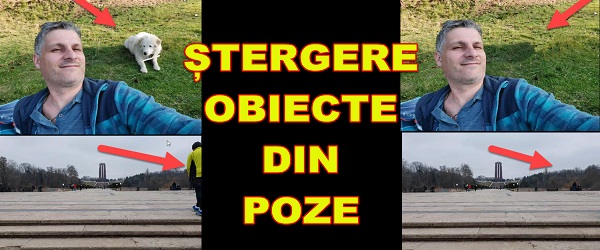








Speak Your Mind