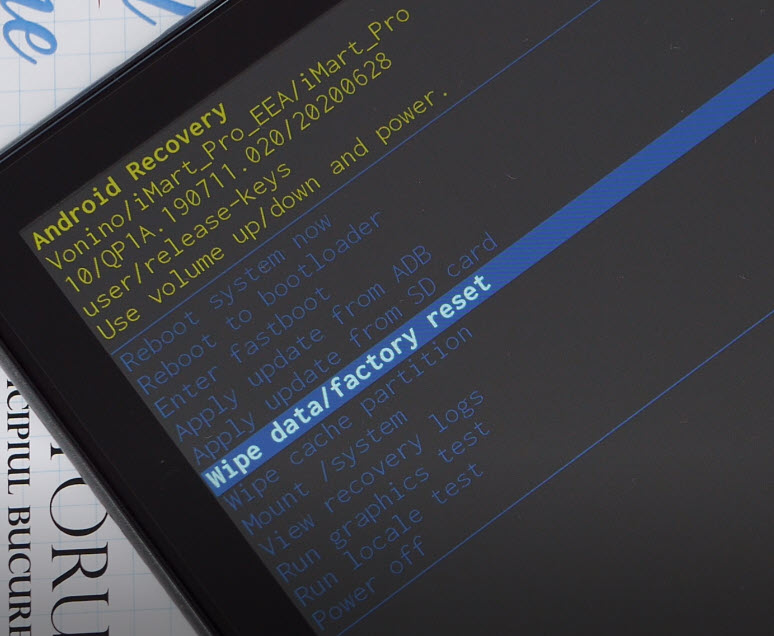
What is the Vonino iMart Pro School Tablet RED MDM reset and deactivation tutorial about?
I will show you the Vonino iMart Pro school tablet and we will reset and deactivate RED MDM.
We will do these operations because these tablets (Vonino iMart Pro) have an MDM application. It does not work properly and confuses children more than coming to their aid, now that schooling is being done online.
What is RED MDM why is it installed on the tablet?
MDM applications connect tablets and a server, because these programs show their usefulness when you have to manage a lot of devices and you have to do it remotely.
Applications like this RED MDM keep tablets under control, so you can perform various tasks, such as installing applications, changing certain settings, collecting certain data, and more.
A good analogy would be that school tablets are a swarm of bees that are controlled by the queen, ie the central server.
Why should RED MDM be disabled for Vonino iMart Pro tablets?
Once the RED MDM application is launched, it blocks access to settings and other parts of the operating system, making it impossible to use it comfortably.
Messages that appear when you want to enter settings or when you want to return to the Home page:
Access to this app (com.android.settings) is blocked by the administrator. Click 'Home' to proceed
Access to this app (com.android.launcher3) is blocked by the administrator. Click 'Home' to proceed
Access to this app (com.android.launcher) is blocked by the administrator. Click 'Home' to proceed
How can I uninstall or disable RED MDM from Vonino iMart Pro tablets?
The RED MDM application can only be uninstalled through ADB, but this means modifying the device at the software level and we will not do this because at the end of the year it must be handed in as received.
However if you want to uninstall:
Uninstall root-based system applications (video tutorial)
And since the tablet cannot be modified, we will disable RED MDM by resetting the tablet.
After resetting, the RED MDM must be launched once to activate. As we will not press that shortcut, RED MDM will remain inactive.
How to reset Vonino iMart Pro tablet, or any Android tablet or phone from the recovery menu
Any Android device has a recovery menu, where you can reset.
We do the reset from recovery because you can't enter the settings or even if we get to the settings, and if we move quickly at startup, no reset command is available
Enter recovery and choose the option:
Wipe data/factory reset
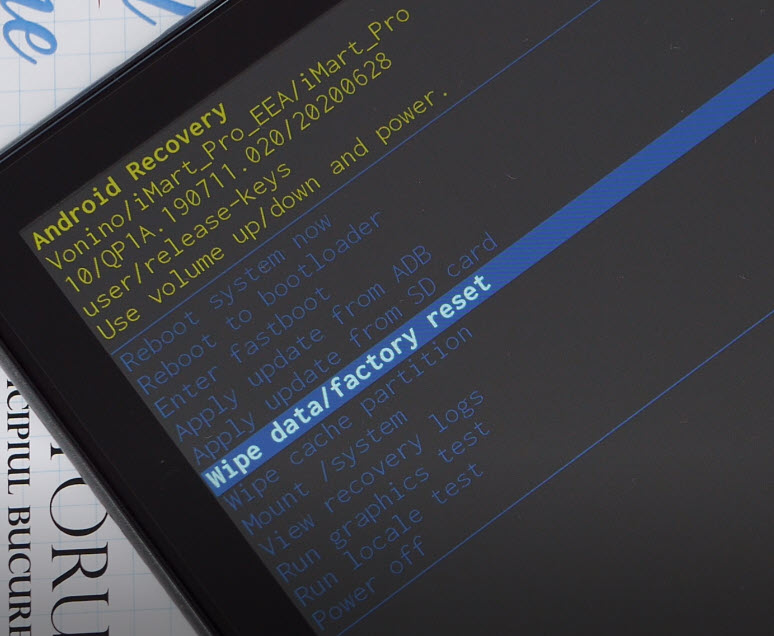
How to enter recovery?
- Turn off your tablet or phone
- Press Volume Down + Power
- Press and hold only until the logo appears (10-15 seconds)
CPL Launcher
Android-like tutorials:
- Tablet for online school Teclast T30 - good value for money
- Firmware upgrade to Mediatek phones - tablets or phones
- Tap-Tap on the back of the phone opens anything - ported from Android 11
- How to send APK apps from your phone - to another phone
- Auto delete history call certain contacts and SMS and fake calls
- Useful settings via Chrome flags - hidden on Android
- Uninstall root-based system applications







Hi Cristi, put in the description and link to that "launcher" that comes installed after the reset.
CPL Launcher
https://play.google.com/store/apps/details?id=ru.whatau.cpl&hl=ro&gl=US&referrer=utm_source%3Dgoogle%26utm_medium%3Dorganic%26utm_term%3Dlansator+cpl
Cristi, please make a comparison between this tablet, and the keyboard from the keyboard that you presented not long ago. Thank you
Servus. I have a vonino magnet g30 tablet and unfortunately I can't reset it. It doesn't get me into recovery mode at all. Moreover, my red mdm starts in safe mode. Do you have any idea how I can do it?
Hi, I have a vonino magnet 30 tablet, I encountered the same problem as in the tutorial, I tried to reset it but it doesn't work from the two buttons. Can you help me with advice?
You are making fun of a product given by the state. I don't think school tablets are the subject of tutorials on how to unlock them, just for a few extra views. If moms and dads have money, buy a ready-made tablet for the fruit, and let them reach the children who really need them. I don't even want you to approve my fee on the site, I just want it to reach you, to read it. THX.
After reading your message I'm sorry I wasted my time reading it and please don't waste our time with comments from ……… ..I leave you to compete… .. ”I don't want you to approve compensation, I just want it to reach you, to read it. THX"
Very useful tutorial. Thanks a lot. I have a question. How can we do when we want to reactivate hidden applications.
Should the CPL application be stopped and then it will return to the initial starter of the tablet from where we will be able to have access to all the applications again? Thank you very much
Uninstall CPL and everything will return to normal.
Unfortunately it doesn't work. It takes longer for the logo to appear when you hold down vol- and pwr but does not enter the boot menu
Enter the tablet menu again do not enter the recovery menu.
Hi. A little help for vonino magnet g30 too? Did anyone find out how to enter the recovery menu? Thank you
Hello, I also have a question regarding the g30 magnet school tablet, did you encounter any microphone problems while using meet? a tip to fix this?
I am also interested in this aspect. When all the children have the microphones open, from those who use the Vonino tablet, a microphone is produced.
Hello,
I followed the tutorial and saw that you found a solution to disable this limitation.
I did otherwise, although I did not know that I would encounter this problem. At first when you start the tablet for the first time (when you receive it or after you reset it), when the configuration starts, it will ask for a google account. Then I made a child account that I as a parent can manage. Once the configuration of android is finished, from google play, the Family Link application is installed on both devices, which allows me as a parent to activate or deactivate any application that I, as a parent, do not want to run on the child's device. I can lock the device completely if I want, I can set running times for each program so that if the child does not want to leave the tablet or phone, it closes automatically without being able to do anything, I hope it does not crash with the device if upset.
So, this solution is a little better than what you suggested, if this program were to be used in distance learning. You turn it on while the child is studying at school, you stop it afterwards, giving him the freedom to use the tablet, but under the conditions imposed by you. I hope you succeed too!
I put my google address on the child's tablet and I can't take it out and I can't put his address what can I do ???
If you did something wrong, the school inspectorate must provide support. So contact the School Inspectorate, give them the tablet's IMEI and they will send the reset via the tablet's IMEI and it will be reset from point 0 when you start setting up the tablet.
Hi, I also have a TCL aquaman 10 pro tablet and it has the same problem, except that it's not with red mdm, it has BETO mdm and I can't use it, I can't install anything and I don't know what to do because we're not going to reset it, it doesn't work do i do anything in recovery ask me a password what can i do?
You cannot enter the resovery menu to request a password
Press the two minus and power buttons and do not enter the restart mode. I have a Vonino iPro tablet. What is happening and what should be done?
Hi, my baby broke the tablet screen. Can it be replaced at any company?
Thank you
hello. I have a vonino imart pro, I insert the sim card and I get the message,,, no sim card,,, what to do, thank you in advance. ps. THE CARD IS FUNCTIONAL IN THE PHONE