Today I thought I would show you how to do an Android installation in Dual Boot with Windows 10 - Install Android and Windows on the same PC in Dual Boot. Windows and Android on the same PC Dual Boot Even if we install Android on the same PC, we will use another disk, just to edit any problems. We kept everything simple and less dangerous. Backup before… [Read more...]
Install Android and Windows on the same PC in Dual Boot
Persistent USB stick pc pc without loss of data at restart
Persistent USB stick Android pc PC without data loss at restart Android x86 is an Android version for PC, which can be run from a USB stick without the need to install Android on PC. The problem with these live USB sticks is that they don't keep their data after restart. USB stick with Android for PC that does not lose data on restart! I found the best [Read more...]
Installing applications and Android on PC - with the Play Store
Installing applications and the Android system on the PC - with the Play Store The beauty of the personal computer (PC) lies in flexibility - meaning you can install any operating system you want, as long as you know what you're doing and save your data beforehand. Why isn't Android on the PC (officially) too? The Android operating system was built from the idea that it will serve on mobile devices. ... [Read more...]
Remix OS, Android PC, almost like a Windows
Remix OS is an Android-based operating system that closely resembles a Windows or rather, an operating system designed for mouse and keyboard. The basis of Remix OS is Android x86, about which I also made a tutorial. However, compared to Android x86, Remix OS is easier to use on PC, because it has multi-window support; practically every… [Read more...]
Android on your PC or laptop, suuuper quickly 105.378 in AnTuTu
Android on PC or laptop, the fastest Android ever. Android on PC or laptop is very easy to run or install. We need a USB stick and an ISO image with Android x86. If you don't know how to put Android on a stick, Adrian made a tutorial for you that will show you how to put Android on a stick with Rufus. ISO image with the latest stable version of Android, a… [Read more...]
Android Jelly Bean 4.1.1 installation on Windows in VirtualBox
Today we will install the Android operating system in Windows using an image for VirtualBox, everything will move super fast, I can say with certainty that Android in VirtualBox moves faster than Android on mobile phones, smartphones or tablets. This is a solution for those who they don't have a device with an Android operating system, but they want to feel this operating system… [Read more...]
How can we run any version of Android on the desktop - video tutorial
Hi friends, in today's tutorial we will install Android on the desktop. For those who still do not know, Android is an operating system for mobile devices (phones, tablet-pc, etc.), this system is developed by Google under the open source license, Android is based on the linux kernel, this fact attracted very many developers who are already in love with the platform… [Read more...]
Installing the Android smartphone operating system on your computer or virtual 1.6 - video tutorial
Hi friends, in today's tutorial I will show you how we can play with the Android operating system for mobile platforms, especially smartphones, we can install Android on our own PC without the need for a phone that supports Android. Android? It is a Linux-based operating system developed by Google, optimized for touch screens and many… [Read more...]

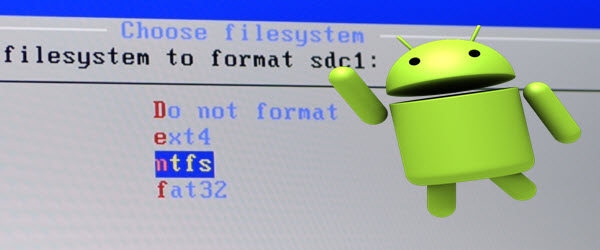
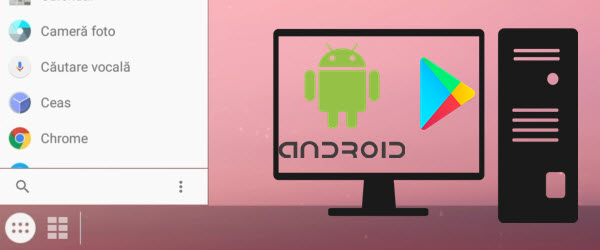
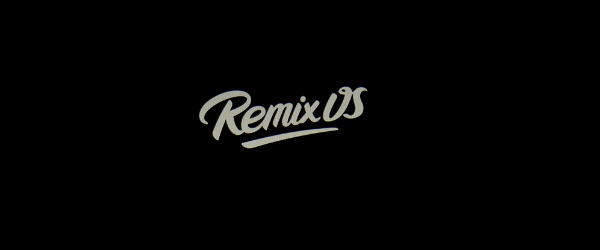









Recent Comments