This is the last video tutorial in the series of three virtualbox tutorials. Now we will show how to install an operating system in a virtual environment, just using an iso image of the operating system. I chose linux because it is free and yet many people do not use it, why? Because this operating system uses a different type of files than the… [Read more...]
Operating system installation virtualbox video tutorial
Setting virtualbox (virtualization program) video tutorial
This article is a continuation of the first episode of the virtualbox series and deals with its setting. We will create a virtual hard disk, we will mount an image of an operating system and we will inspect a little the quite easy to use interface of this utility. Setting up the virtualbox is quite simple as we will see in the tutorial, however you need a little attention to… [Read more...]
Install VirtualBox (virtualization program) video tutorial
In this tutorial you will see how to install virtualbox (virtualization program) that can help us test and use different software or operating systems in a safe environment, without affecting in any way the operation of the computer, or its components. This tutorial is part of a series of three video tutorials: virtualbox installation, virtualbox setup, installation… [Read more...]
Defragmenting the hard drive and maintenance (video tutorial)
In this video tutorial you will be able to watch how to defragment a hard disk with the utility from windows (xp, vista), without using a special program to defragment hard disks. This utility falls into the entry level category, but in the following tutorials we will learn to use other applications dedicated especially to this purpose, applications that have the role of keeping us hard… [Read more...]
Video tutorial on how to use: copy, paste, cut and delete
I am convinced that many of you will cross-examine this video tutorial title, but think that you were all beginners and did not know how to use the copy, paste, cut or delete commands. This tutorial is part of a series of tutorials for beginners, who have recently taken their computer and have never used a computer in their life. What, they have no right… [Read more...]
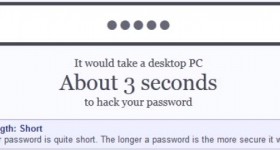







Recent Comments