How to read and reply to SMS on your computer How to read and reply to SMS on your computer In today's video we will see how we can read the SMS received on your phone and how we can reply to them from any device through the house, be it laptop, tablet, or PC. Why is it useful to be able to read SMS and answer, from any device, not necessarily… [Read more...]
ANDROID TRUCKS AND SHOES THAT YOU DO NOT KNOW
ANDROID TRICKS AND TRICKS YOU DIDN'T KNOW Why don't we have a manual for our Android phone? It's common to all Android phones, namely that "THEY DON'T COME AS A USER'S MANUAL". If for any other electronic object we have a manual, no matter how small, for Android phones everything is shrouded in mystery. Here goes the idea that "the phone teaches you to use it", and [Read more...]
How to install Flash Player on Android KitKat 4.4
Hi friends, in today's tutorial we will see how we can install Flash Player on the Android 4.4, 4.4.1 or 4.4.2 KitKat operating system As you well know, Flash Player allows us to play media content from various websites to play different games online. Although publishers are trying to adapt video content to HTML5, it is not yet mature enough… [Read more...]
An extra 23 GB on Dropbox, in addition to the space we already have - video tutorial
Hello friends, in today's tutorial we will see what we can do to get 23 GB of free storage space for our Dropbox account even if we are already users of this service or we want to become users. We will only be able to get the 23GB of storage space for Dropbox if we have an Android smartphone! As an introduction, HTC and Dropbox have a partnership… [Read more...]
50 Giga free online storage on Box for any Android phone - video tutorial
Hello friends, in today's tutorial I will present a little trick with which we can benefit from 50 GB of online storage space for any phone with Android operating system. Normally, the 50 GB are offers only to those with LG phones, there is an "agreement" between the Box service and LG so that each user of an LG phone can benefit from 50 GB of space [Read more...]
Move all Android applications to the SD card with the Darktremor Apps2SD mode - video tutorial
Hello friends, in today's tutorial we will see what we can do if we no longer have enough space on our smartphone to install applications. Basically we will see how to use DarkTremor, a script that allows you to move applications to the SD data card. Many devices have a very small internal memory and that is why at some point, after we… [Read more...]
How to start the computer remotely with an Android phone - video tutorial
Hello friends, in today's tutorial we will learn how we can start / wake up our computer remotely using our smartphone with Android operating system. To do this we will use the PcAutoWaker application that we will have to install in our smartphone, we find the application for free in the Android Market. Why would we want to wake up the computer remotely? [Read more...]
YouTube remote control with an Android mobile phone - video tutorial
Hi friends, in today's tutorial we will see how we can use our Android tablet or smartphone as a remote control to control the computer, when we watch YouTube videos, trailers and so on, using the YouTube Remote application for Android. Probably many of you have a plasma or a large monitor that you can look at comfortably… [Read more...]
How to set a single home screen on Android and how to cancel the default use of applications - video tutorial
Hi friends, in today's tutorial we will see how we can set a single Home screen for our Android smartphone and how we can set an application to be or not default for different tasks. I don't know why anyone would want this but this tutorial was suggested to us by a user in the comments section, so I decided to do this tutorial. Moreover, those [Read more...]


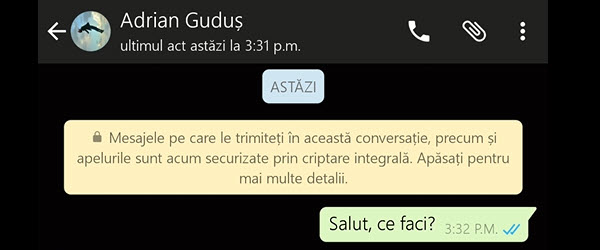
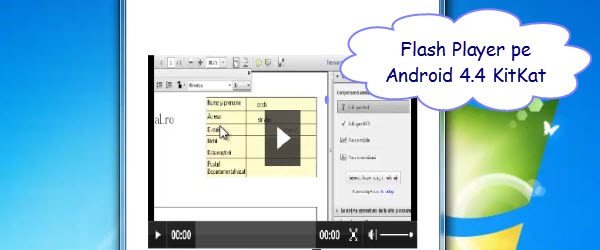
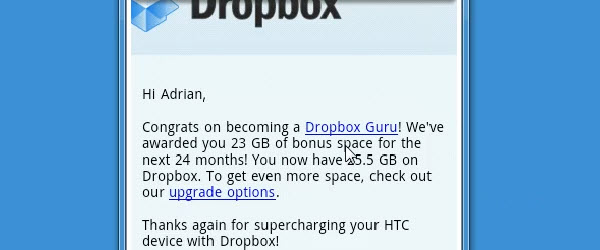








Recent Comments