Hello friends, in today's tutorial we will see how we can be more efficient when looking for certain information. Specifically, we will see that using Windows Explorer (My Computer) we can search for the information we need, on any site or search engine. Basically we will resort to a trick by which we will add in Windows Explorer or in the search from the Start button (for [Read more...]
Quick search on search engines or sites directly from My Computer - video tutorial
How to install Windows without hidden partition 7 100 MB - video tutorial
Hello friends, in today's tutorial we will learn how to install the Windows 7 operating system without it creating the 100MB partition. As you know, when installing Windows 7, it will create a 100MB partition in addition to the usual C partition. The 100MB partition is practically hidden and will not appear in My Computer but if we right click on the icon… [Read more...]
Installation and presentation of vLite, software for editing and customizing windows 7 or Vista - video tutorial
Hi friends, in this tutorial we will learn together how to install vLite and how we can use this software to customize an ISO image with Windows 7 or Vista to make it lighter, smaller, to disable some services and functions since installation kit so we don't have to do them manually every time we reinstall Windows Vista… [Read more...]
How to disable the automatic installation of drivers in Windows Vista and 7 - video tutorial
Hi friends, in today's tutorial we will learn together how to disable the automatic installation of drivers in windows Vista or Windows 7. Why would we want this? In order to better understand, I will detail a little the situation I came across. Having a Bluetooth USB stick and no drivers for Windows 7, I wanted to install the drivers for Windows Vista on [Read more...]
How to use Windows 7 and Vista without a license, legally for almost half a year - video tutorial
If you have ever installed Windows Vista or Windows 7 you know very well that you do not need a license to install these 2 operating systems. By installing Windows 7 or Vista without a license at the time of installation you will be able to use it for 30 days without any problem or restriction. But what do we do after the 30 days of the… period have expired? [Read more...]
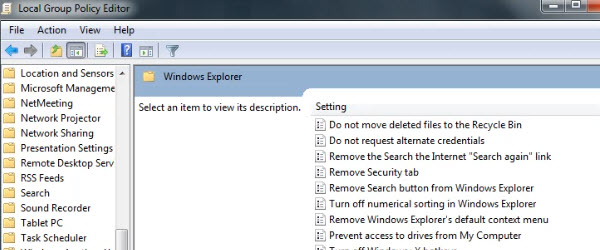








Recent Comments