Hello friends, in today's tutorial we will talk about Refresh your PC, a feature of the Windows 8 and Windows 8.1 Blue operating system that allows us to refresh the system or rather to restore it to the state it was immediately after installation, fresh and without installed software. Well if we use the existing Refresh your PC function in PC Settings you will have to… [Read more...]
Custom Refresh PC or Windows 8 and applications as bring back the default settings
The new Windows 8 Release Preview, download and burn ISO image to DVD - video tutorial
Hi friends, in this video tutorial we will present the latest version of Windows8, it is called Release Preview and it looks like what the final version of Windows 8 will look like. In this tutorial we will not talk about the news that Windows8 Release Preview brings, we will download Windows- and we will burn the ISO image on DVD, we will practically prepare for… [Read more...]
Functions and news that will be integrated on the new Windows 8 - video tutorial
Hello friends, in this video tutorial I will present the new functions that we will find on the future of Windows 8, they are interesting and very useful functions. The Task Manager we all know will be replaced with a new task manager, this is called Task UI and looks very good, in addition to the design we will find some very useful functions, for example we will be able to turn off some… [Read more...]
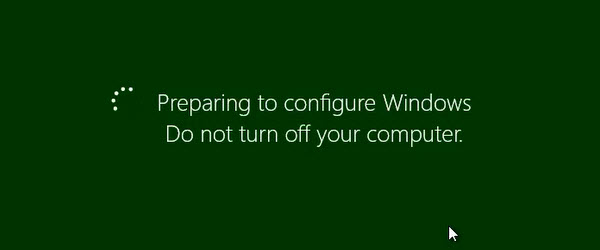
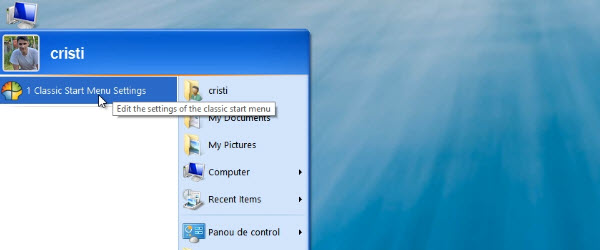
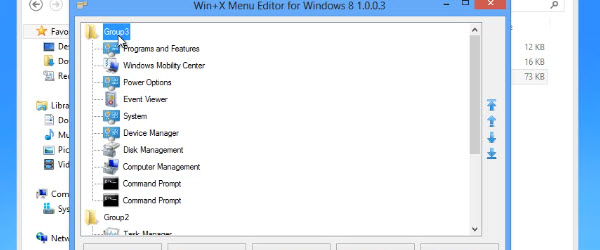
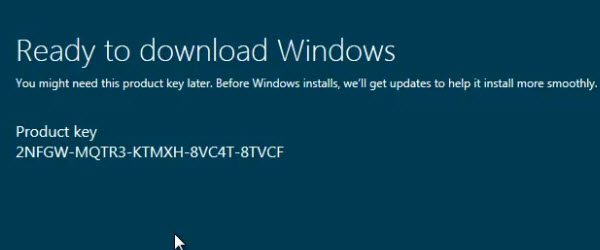
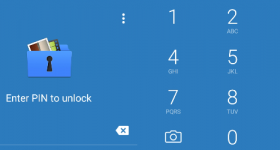







Recent Comments