
What is the Gboard clipboard tutorial good for multitasking?
In the video clipboard tutorial Gboard good for multitasking I will show you how to activate and how to use the new clipboard option.
This new option can be found on the Gboard keyboard.
What's the new Gboard keyboard clipboard?
What is a normal clipboard?
Normally the clipboard is what we copy and paste.
For example, you copy a word, which you paste somewhere, that memorized word is said to be in the clipboard.
What's the new Gboard keyboard clipboard?
The new clipboard on the Gboard keyboard is an augmentation of the system clipboard that could only copy and paste.
Now we can copy more things and paste them quickly, so that we have better productivity and move faster.
What is the use of such a multi-clipboard?
Imagine how complicated it is to copy various texts from one document to another on Android, because of the small screen.
Now you don't have to move from one document to another. You simply copy everything you have to copy from one document and then multiply it into the other document and paste the texts where you need them.
All in all, the new Clipboard option we find on Gboard is exactly what we needed to be a little more productive on the phone.
What is and where do I get the Gboard keyboard?
The Gboard keyboard is Google's stock keyboard for Android.
The Gboard keyboard can be found in the Play Store and is free.
Download the Google Gboard keyboard
How to activate Clipboard on Gboard?
It's pretty simple:
- Go to Gboard settings in "Text correction" and activate "Show suggestion bar"
- On the suggestion bar is the icon of a clipboard, click and activate it.
Similar video tutorials:
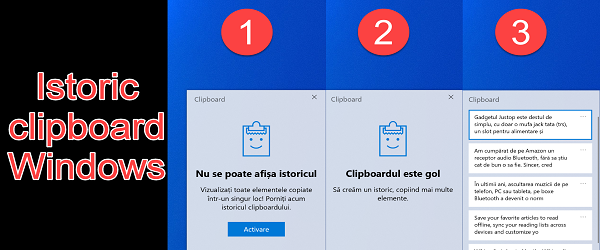
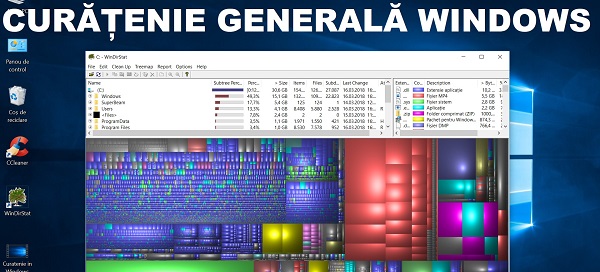

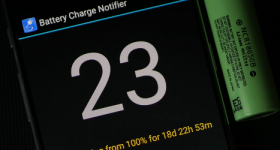







[…] I've done a tutorial on this before, but it's worth reminding you, especially now that I've discovered this thing with gluing […]