Google Trips Tutorial to know what you can do on vacation
If Google Maps helps us with the way home to their vacation destination, Google Trip helps us get to the destination.
Google Maps is like a savvy co-pilot that tells you where to go, and Google Trip is your vacation guide and assistant on vacation.
What is not Google Trips?
1. It's not an application to buy your vacation
2. It is not a search application
3. Not a navigation application (this is what Google Maps does)
What is Google Trips?
This concept of travel app is not new. There are also applications like Tripit or Kaiak, which handle your vacation, but in a rather uninterested, crowded and a little mercantile way. Google Trip comes to simplify everything with a slightly different approach (at least until now).
The main goal of Google Trips is to make your journey easier, and it does so in a simple and intuitive interface that we seem to know from other Google apps.
How does Google Trips help you?
1. Reservation or reservations.
Everything starts with plane, train, hotel, etc. reservations. The application knows to take the only reservation in your email. If you do not receive the reservation or reservations at the application-related address, you can forward the email from another email address to your phone's email address.
If you do not have a reservation, there is no problem, you can enter a manual or you can skip this step.
2. Creating a trip.
The trip is automatically created if you receive an email reservation, or you can create your own trip anywhere you want to go.
3.Selection destination for offline access
Once the trip is created, it is recommended that you save it so that it is available offline. Because it's not known if we have a net where we go. This is another major benefit of Google Travel.
4. Things to do (things to do or places to visit)
Here you will find all the important places in or near your vacation destination. You can get an idea about the places, the routes, the attractions of the place.
You will see that the places are organized in different categories, and one of the categories is "Farther Away" which means a little more distant places, but which deserve your attention if you have time.
5. Day Plans (travel plans and visits)
Here you will have some recommended routes with important objectives that you can modify, or you can create your own route with important sights to visit, where you can select just what you are interested in or what suits the weather, the mood and time available.
6. Food & Drinks
As you can see here, you will find places where you can serve a dish, a drink, a café, a joke or a night's fun.
All recommended places are organized by categories and have contact details, details about each one, pictures, filming and of course rating (very important).
7. Saved Places marked with Google Maps
When you use Google Maps and mark certain locations as favorites, they will be recommended in Google Trip, among the locations in "Day Plans". This way you can include these locations parked by you on Google Maps, in your routes.
8. Getting around and Need to know
These two sections appear for the more important holiday destinations and give us some information about the means of transport that we can use and some useful information about the local currency, urgent phone numbers and other information that might be helpful to the tourist .
Google Trips conclusion (after a vacation)
I used Google Trip on a trip to Greece and it helped me. If until yesterday I had to ask the world and read a bunch of articles on travel blogs, now I've done great with Google Trip only. Of course, no app is replacing the pleasure of talking with people, but most people do not have an overview of a tourist destination, and then better to browse Google Trip applications as well.
In Thasos, where we tested it, we dedicated one day to all the historical monuments and museums. Here the Google Trips app was AUR. Most people we wondered did not know where the monuments and ruins were, because they were quite hidden among the homes of the locals. Instead, after two days of climbing on Ipsarion Mountain, Google's Google Maps Trips + Google Maps did not really work, and I had to call MAPS.ME, my favorite app for marked, unmarked or badly marked routes.
Another time when it is better to rely on people is when you have to take it on a road over which rain has recently passed.
One more thing, the Google Trips app is absolutely necessary for any holidaymaker, because it gives you information that one person is unlikely to know, except for guides that are probably but not cheap.
In conclusion, Google Trips offers you a new layer with useful information that will be useful during the holidays. After talking to the locals, reading travel blogs, recommendations from friends, if you add Google Trips, you are "boss on vacation", and your vacation can only be perfect.
Travel & Vacations Tutorials:
Google Trips tutorial to know what you can do on vacation - video tutorial

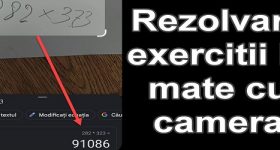







Hello,
On which Romanian or foreign site of type “camera traffic street live” (or app ep android) can you see directly non-stop traffic in all sectors in Bucharest and in other cities in Romania?
Before that there is a live camera directly on the beach in some seaside resorts. Now it does not exist anymore.
Thank you very much, I don't know if the request had any input, the main thing is that you made this tutorial; I installed and entered the application after watching another tutorial of yours, but you managed to clarify a few things and that specification with the download of the map in advance, excellent! At the moment I see that the phone / wireless I have does not fulfill this task, but I am convinced that I will solve it in a few days…
Once again, thousands of thanks!
without sound !!! and yt the same
sory solved…