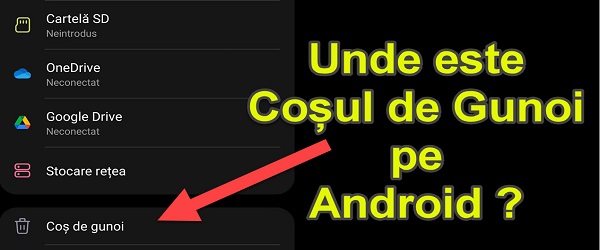
What is the video tutorial about - Where is the Android trash can?
In the video tutorial Where is the Android recycle bin I will show you where you can find the deleted files.
Even if we don't have a trash can in sight, deleted files can be found in different places.
Why does the Android operating system not have a recycle bin like Windows?
It seems to be about the storage space, which on Android is limited.
However, if we consider that every application that works with files has a recycle bin, it seems logical that Android could have a recycle bin, at least for local files
Each application has its own trash can
The "trash" thing on Android seems to be treated differently.
Every application that deals with files that can be deleted has its own recycle bin where you can find deleted files, and they stay there for at least a month.
Gallery – has her trash can
gmail – has its own trash can (in the cloud)
The file manager – has its own trash can
Google Photos app – has her basket in the cloud
Attention - if you want to free up space on your phone, you have to empty the trash cans
If you've decided to free up space on your phone and you've set your sights on certain unnecessary files that you want to delete, it's important that after deleting them you also empty the trash.
If the trash of the application with which the files are deleted is not emptied, they will not be removed, and the space will still be occupied.
The same applies to Gmail emails. When you want to free up space in your account gmail and you start deleting emails and attachments, empty the trash can at the end.
Related Tutorials:
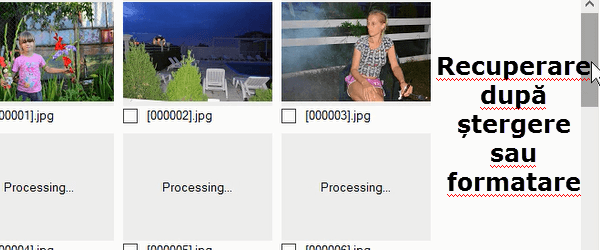
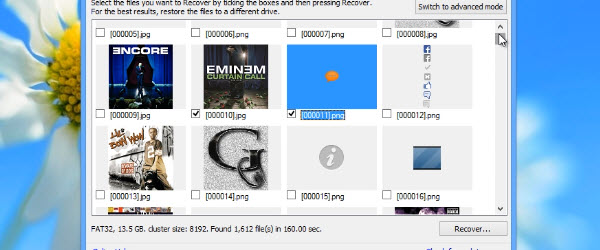









Speak Your Mind