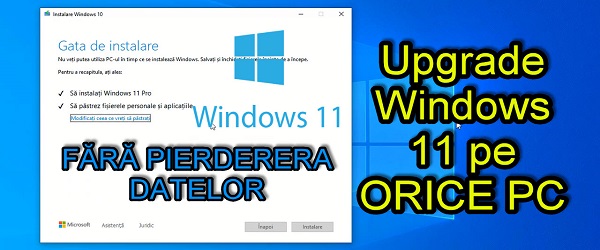
What is the Windows 11 Upgrade video tutorial on ANY PC?
The following video tutorial is about how to upgrade to Windows 11, if you have Windows 10, on ANY PC without any hardware limitations.
If in the previous tutorials we showed you how to install Windows 11, how to upgrade Windows 11 on PCs that meet the minimum requirements;
Today I'm going to show you how you can upgrade from Windows 10 to Windows 11 without losing data, settings or license.
How can I upgrade to Windows 11 on an old PC?
If you make a fresh install Windows 11 on an old PC, is simple, with the help of Rufus; Upgrading from Windows 10 to 11 is a bit more difficult, but not impossible.
We need a Windows 10 ISO and a Windows 11 ISO, which we will put in the operating room.
Windows 11 will be the "donor", and Windows 10 will be the one who will receive the "donation" of the system image.
Specifically, how do we do this transplant operation between Windows 10 and Windows 11?
We need ISO Windows 10 and Windows 11 images.
CAREFUL
We do not have to download the image of Windows 10 through the Media Creation Tool, because it is altered.
We have to enter the Windows 10 download page with another user agent (see tutorial) in the browser, to think we are coming from another operating system. This will show us the download link directly to the clean ISO image.
Once we have the images, we start the operation.
Transplant steps:
- We extract all the contents of the Windows 10 ISO image in one folder
- From the folder, from “sources” delete the file “install.wim”
- From the Windows 11 ISO image, just extract the “install.wim” file, which you find in “sources”, and put it in the folder where you extracted Windows 10, in “sources”
- After that, launch the executable from the root of the Windows 10 folder and you will be able to upgrade to Windows 11
Windows 10 and Windows 11 download links - clean - ORIGINAL
Windows ISO 10 (you must use Chrome-ChromeOS user agent)
Windows ISO 11
Similar tutorials on Windows 10 and 11
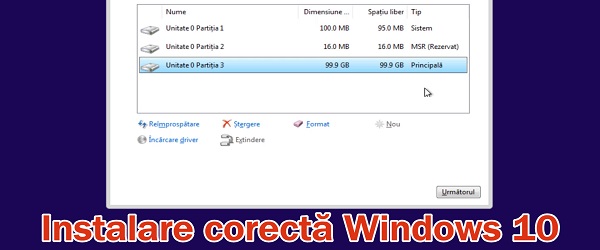
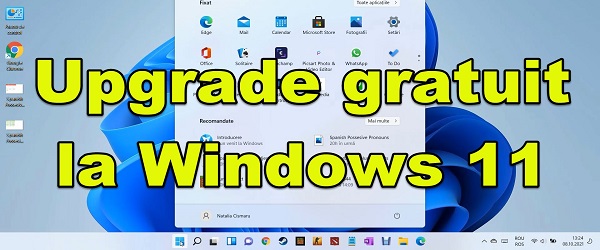

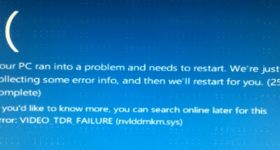







I followed the previous tutorials regarding upgrading windows 11 from windows 10 and the new windows 11 works very well without any problems.
Thank you very much, very good tutorials.
Thanks for the information.
Hi, I upgraded from win 10 to win 11. it worked. Then I tried to do a clean installation of win 11. It didn't work, my computer doesn't "qualify". I mention that I have mb gigabyte h97 hd3 with processor i7 4790,16 gb ram
There is also another tutorial, with some commands that come entered in CMD, check here on the site… It is also related to Win 11, and it is for PCs with so-called "older" processors.
I don't know why "User agent" and "use bowser default" don't appear on me, there's nothing there, it's empty. Can you please tell me why and how I could go further so that I can also install W11?
..Well download with the Microsoft Edge browser, and there, in the developer tools above Network, to be marked, and below, you have network condition, where you find User agent, uncheck default and select Chrome… .then reload to the page .
Cristi's version or enter Filehippo and download Windows- ISO Downloader (for Win 10), for Win 11 Microsoft page
It would be good to do a tutorial on how to do the ISO image back. I tried to get an ISO image back with ImgBurn. I made the settings in ImgBurn correctly but it didn't boot. Maybe you know another way or a better program. For the stick I used or their utility from Microsoft, media creation tool. Thanks!
Hi Cristi. Thanks for this option, which in my opinion is the best .. The new windows 11 is ok, it has also been upgraded.
Thank you, Cristi!
Keep it up, it's no small thing!
Hi, I installed win 11 without losing data, it's good so far it did an update, but I noticed that the antivirus defender is off, I don't know if it's normal to be like that, what do you think?
Hi ! For me, the first check mark is not active to keep all settings and files. So I didn't go any further. I downloaded W10 - 20H2 the latest update as it appears in my system. Is it because it didn't work?
Shawl. yes, Ovid is right, windows security doesn't work for me either, although it does upgrade. But there are other antivirus solutions, so it's not a major problem for me.
For two days I tried countless times and in all possible ways to upgrade Windows11, but without success. Always after the update check was finished and the announcement appeared that everything was ok, the window closed and remained closed!
Not knowing what to do, the idea came to me to disconnect from the internet. This way I managed to install Windows 11, of course without losing documents or applications.
Thanks for the tips in this tutorial and in the comments, without which I would not have been able to switch to W 11. My computer was bought in 2010.
It is an Asus-A52J with Intel i3 processor (CPU M 350, 2.27GHz), which I replaced the HDD with SSD.
In the few hours of use, everything goes normally. I made the updates available without any problems. One of the differences is that everything moves much faster in W 11 than in W 10.
I want and even ask Cristi to do a tutorial on how to make an ISO image.
You just have to uncheck that box and it's ok. I suffered too
Hello.
I also tried your method LIVIU worked until the step with the installation (where it tells me that the language pack is not compatible… .but it is the windows is in English as well as the hybrid windows) …… after checking install enters the loop with install window. I mention that I turned off the internet.
Maybe someone has a solution?
I can't, I can't install windows 11 pro with the installation options. And not the first option but only the second with file storage and applications will be deleted
Hello Cristi and thanks for the answer
. I used Rufus 3.17 as you advised me in vain. I received the message that my PC is not eligible. Then I wanted to download a clean Windows10. No way ..
That's why I want to ask you, if it's not too hard for you, to put it somewhere so that it can be taken easier.
Thank you for your kindness.
I recommend that after any improvement (upgrade) of Microsoft Windows operating systems, a Disk Cleanup should be performed. Disk Cleanup deletes the old folder of the operating system (Windows.old) which could occupy quite a large space. This application helps a lot, it is included beforehand in the operating system.