Hi friends, this is not a video tutorial as you already know, today on this page you will find two graphic editors online exactly as Adobe Photoshop or Gimp, the difference is that those need to be installed and the ones you find on this page you can control in your browser.
I advise you to have installed the latest version of Flash Player for fluidity better editing, also connection to the internet you own must be a decent load will be delayed by a few seconds in the worst case, so be patient, do not rush.
The first editor will be simple to use for minor modifications contrast, resize, color, effects etc, the second will be a more complex editing consistent, of course, these two editors online can not compete with Photoshop or Gimp, but it is a worthy alternative to keep in mind when you need to change a quick photo or resize a banner.
To use these two editors online you only need a browser (Internet Explorer, Mozilla Firefox, Opera etc.), the browser must have installed the latest version of flash player, but probably many of you have flash, if you did not have flash player is not able to follow video tutorials.
I wish artistic inspiration!
The first editor is easy to use, recommended Celra less familiar with graphics and design.
The second is more complex editor for professional results, but beginners may face difficulties.
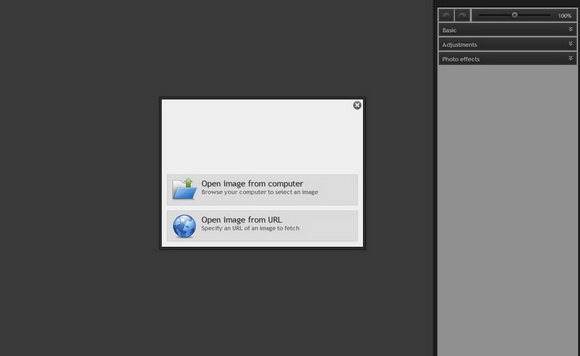
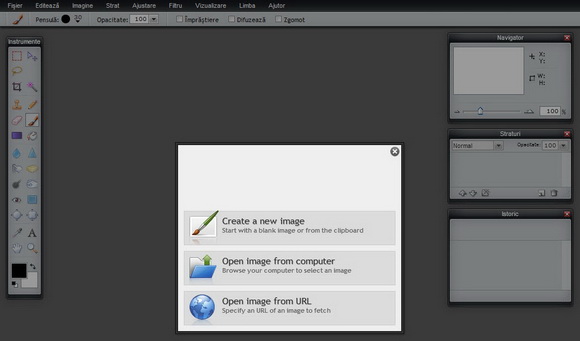








Recent Comments