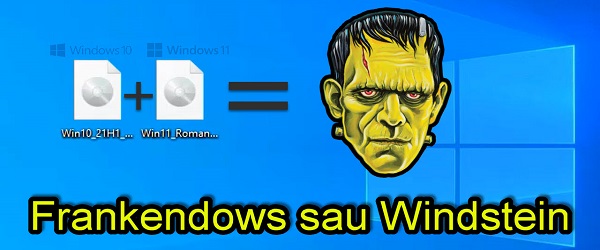
What is the Windows 11 Frankenstein STICK universal compatible tutorial about?
In the universal compatible Windows 11 Frankenstein STICK video tutorial, you will see how to make a hybrid ISO between Windows 10 and Windows 11.
We make this USO stick with Windows 11 modified so that we can install Windows 11 on any PC
The advantage of this method with modifying Windows 11?
Unlike the installation method of Windows 11 on any PC with the help of Rufus, in today's tutorial I present a Windows 11 installation method, which will allow you to upgrade with the USB stick.
How do we make the modified stick with the hybrid between Windows 10 and Windows 11?
We need a few basic things:
LINKS
- app Rufus
- Windows ISO 10 (change user agent in browser - see in video tutorial)
- Windows ISO 11
- USB stick minimum 8 GB
After making sure we have the 4 items ready:
- Connect the USB stick to a free USB port (save the data on the stick because it will be deleted from it)
- Start the Rufus application and burn Windows 10 on the stick
- When finished, delete the "install.wim" file from "sources" from the stick
- Open the Windows 11 ISO image and extract the “install.wim” file from the sourses folder, instead of the stress on the stick.
This is the most elegant way to install or upgrade Windows 11 (on older PCs) so far
Without any scripts, tete applications or who knows what tricks, this method of replacing the "install.wim" file and using the Windows 10 image is the most elegant so far.
If you have an older PC and want to upgrade or want to do a clean install, I recommend this method because it is the simplest.
Related video tutorials:
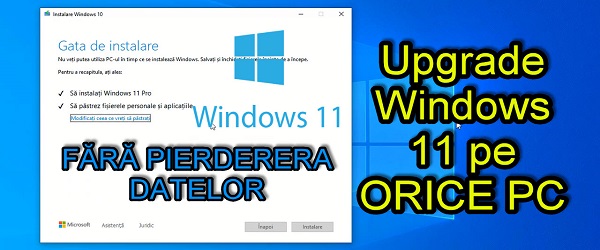
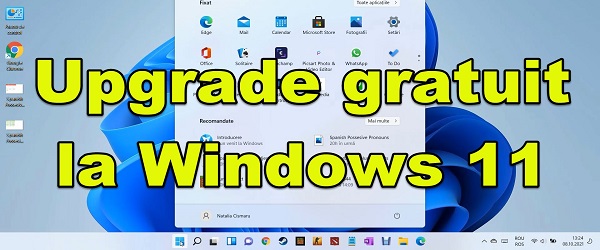
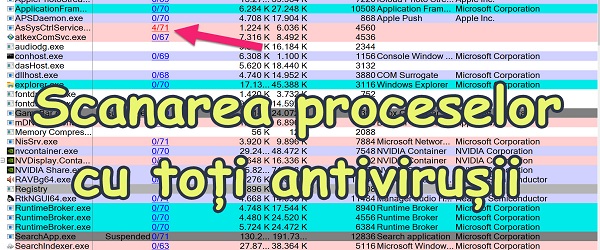
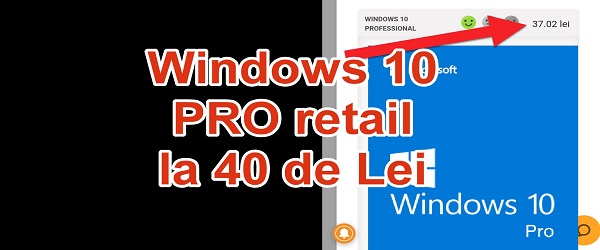
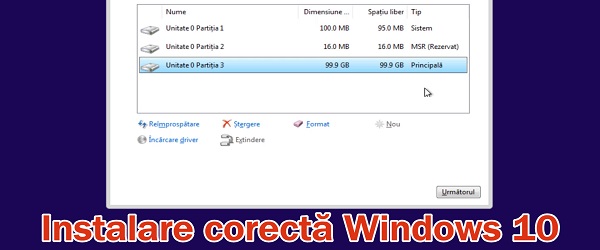









Thank you.
Hello, Cristi! I follow you I think from the beginning, when you had the old interface on the site. Do you know what I'm missing? Tutorials with the new versions of antivirus, as you once did. I received information about which is better, which eats more resources, which modules each one has, possibly a few more advanced settings. They were very useful… .I tried to see if you have something new on the subject…. nema… :)))
Signed BGD, maybe you still remember
Successfully tested Windows on an old PC with Pentium G3250 processor, 8 GB RAM, NVidia GT610 video card and 240 GB Kingston SSD. Windows Explorer windows open harder than those in Windows 10, while the Edge browser is much faster. I had a small problem with creating a local account, even with the internet cable disconnected from the network card, but it was solved. Thank you very much 🙂
It may seem strange, I would try the windows 11 theme on windows 10. In time, maybe they will remove the limitations from windows 11, suggestion, a tutorial with the theme of windows 11 on windows 10
I would also use a method like in the tutorial if in case of something I can go back to windows 10 without losing my license or that overnight the people from windows won't do anything and I wake up that the pc doesn't work anymore not at all……
Case: if I have already made the stick with W 10 I can't change the image, after downloading W11 I delete install win and copy from W11 what I need. Ps: the stick is made with MCTOOLS and I have both W10 / x32 / 64 on it.
from there download windows 11 home?
for this you deserve money many friends !!!
Very helpful! Thanks!
Come back to a new mini-series related to antivirus. I think an update is needed in this regard 🙂