
What is a Windows Sandbox?
Sandbox is a virtual machine integrated in Windows 10 version 1903, which plays the role of a virtual operating system that you can "dirty" with any malware or suspicious program.
How to install Windows Sandbox?
First you need to make sure you have hardware virtualization enabled in BIOS.
If the bios hardware virtualization is enabled, we switch to installation, or rather, activating the Sandbox.
Activating Windows Sandbox is done by "Enabling or disabling Windows features".
What can you use for Windows Sandbox?
This new feature in Windows 10 helps us run various dubious programs without putting our main operating system at risk.
Another use for windows sandbox is to run trial programs, so as not to "dirty" the host OS.
Why does not Sandbox appear to me?
Only this version of Windows 10 / 1903 has been introduced.
Older Windows do not have this.
To upgrade to 1903, or even a higher version of Windows, you need to update Windows updates or update Windows with a stick or DVD made with the Media Creation Tool.
-Download Windows 10 latest version-
Make a DVD or USB stick to update.
Why do you need to use Sandbox?
- Windows 10 Pro 1903 or above
- Hardware virtualization enabled in bios
- Enable the feature in "Enable or disable Windows features".
Similar tutorials:
- How not to infect infected sites and viruses - sandboxie
- CryptoLocker such as disinfecting prevent and recover files as infected ramsomware
- USB stick installation with all versions of Windows or Linux - WinSetupFromUSB
Windows Sandbox saves you from malware infections - video tutorial
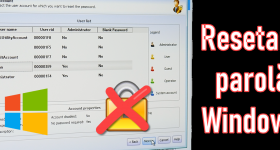







What's the difference from sanxie?
Enable or disable what's in English?
1. Windows Sandbox is more intuitive, in my opinion.
2. Turn Windows features on or off.
I chose two folders: Windows.old and Windows10Upgrade
Can I delete it?
Yes, you can delete them.
You can find a program that replaces the network board driver to completely block any spyware pre-installed by Microsoft, but that only allows access to your favorite programs, for example: I have used Surfblocker.v5.11.0. just that it does not replace the network driver which means that windows can spy the user sending addresses to microsoft as I saw that blocks all internet programs but utorent is not blocked which means that the only solution would be to have a program that replaces the board network and provides internet access only to programs at my preference. Please do a tutorial with such a program because it would be very useful and would end Microsoft's espionage for ever.
Do not let yourself install anything. For example, programs for cleaning harddisk, office and more. During the installation, a popup pops up and says you do not have enough rights, even though we also run the sandbox and exe as an administrator. Can you explain why?
I appreciate everything you do. You have been my guide for many years. Please teach me to enable virtualization in ws 10 on UEFI computer.