Hi friends, in this video tutorial we will present software maintenance and optimization WinUtilities it is free and is a very good thing for our operating system, WinUtilities can clean windows and it can do that again, you just need to I give 5 minutes, so just need to understand the interface of this software, a highly intuitive interface.
WinUtilities do the job as well as commercial software, of course WinUtilities also has a commercial version, but the free version is enough for most users.
We do not have to worry about in terms temporarele or junk files, slowing down the hard drive and operating system default.
We modules for cleaning and registry defragmentation, data destruction mode and have to recover accidentally deleted files, we are all really in the free version.
No need to resort to commercial software such as: TuneUp Utilities or Ashampoo Win Optimizer to do some maintenance tasks are actually not simple operations seem simple when we make with WinUtilities.
Our star today (WinUtilities), among others, we can stop the programmed computer or you can turn off your computer after finishing a task that has basically completed were not quite WinUtilities things you can not do, of course then when it comes to maintaining the operating system and hard drive.
We also have a split module and join files that help us break a file into several parts, this option is useful when we want to send a large file by mail or IM, the one who receives the file in "pieces", can Assemble it again with the WinUtilities application, this is not a problem because the application is free.
I'm sure you'll love the place this application, I was already attached (technically speaking) and use it, I appreciate the speed and accuracy with which perform the task of cleaning, maintenance and optimization which has led to the final.
I almost forgot, software cleaning, maintenance and optimization WinUtilities can run on all Microsoft Windows operating systems available on our computers: Windows XP, Windows Vista and Windows 7.
Remember, if you have suggestions, complaints or additions do not hesitate to write in the comments box, de-also if you met the comments box a user has a problem and you can help him, do not hesitate to do it, the only way we can do this place better, see the comments box!
Enjoy !
by Cristian Cismaru
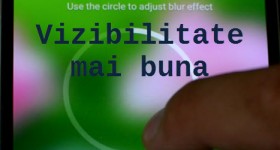







Very good software and congratulate you all for what faceti.Eu always use this program but it's honestly complet.FELICITARI odaata ica and luck in the future!
Cristi bv bunnn
next up
good tutorial even installed lam
cristii can do a tutorial on rationmaster??? pls pls
You have left a coment like that and repeat these are most certainly will not do so for it's cv serious man will learn how to cheat on trackare world if you hold the seed cv and suficeienta point unless you strip the net of up sauy time buy vip if you have no money and no time or confining band of dc + +. or search on google and see what you're interested
We will NOT do a tutorial about ratiomaster, it is a cheat software on trackers. And you have my word that you would use any tracker (I mean the private ones as a filelist, etc ..) in maximum 5 minutes you will get your money and you will choose the account deleted from that tracker. If you don't like staying at the seed, download it from public trackers like isohunt, mininova, etc.…
Howdy
CONGRATULATIONS do the job PTR Christ.
I read almost all articles that appear on this site and I can say that most are very helpful and useful.
Once again - CONGRATULATIONS
respectfully
Moshulescu
I'm not a professional but I've already applied and do the job.
Buuuuuuuuun ... ..multumesc ..........
WinUtilities is good and but I think it's better because it's simpler CCleaner and has so many modules you modify this software windows it does not improve, I've used and therefore do not really like.
Very good tutorial and I felicitari.Am year problem when you want to install Windows 7 if you could help me rog.An year when beggining the installation of the first window where beggining with language selection, keyboard no longer see normal colors but in different colors one year is seeing blue but if it were an image sterarsa.Pe throughout the installation colors in some other year. I no longer flash when Windows starts was that the 4 dot colors from microsoft windows when I say that starting May ami apare.Am 7 in installing windows on the same laptop and I had this probleme.dupa Windows installation everything is ok colors PRB but there's going to install and start up the operating system to enter operational year aiurea.Aveti colors really see it as having any idea what? Thank you.
and I am agree with you.
And recommended, in my opinion would be to take it on torrent this program called: TuneUp Utilities, if you want to download this program visit the links below:
Hello!!! I addressed those who give the video "tutorial", namely:
I posted myself a problem for Windows 7 effects tutorial if you have time to cititi.Adrian it gave me a suggestion but did not work, and please if there is a alternative vo please quote me
good day !!!!!!!!! THANK YOU IN ADVANCE….
I'd also like to have that effect in that xo 7 windows when you do not minimineze to minimize the first to make the windows as you know 7 slower
Mircea and I would like to know how to do asta.AR be something interesting and I ask if anybody knows how to do it please tell us and new
You're probably referring to the one in the taskbar preview a study and if you find something be sure you do a tutorial, we do not have a tutorial so.
but why will not you are getting the thousand windows 7 well you have cursot theme and have everything put windows picture and make a 7 virbual with Windows XP so am I
When you make a tutorial on vmware player?
Maybe I should make a tutorial administrators and virtualization about this utility if you still have a lot of material on virtualbox.
But from what I see, vmware player has interfaced quite simple. If you used virtualbox before, it will be quite easy to make the transition to VMware.
Basically you do not have much to do. Install the operating system, then install vmware tools. VMware tools are installed drivers that guest operating system. How to install virtualbox in virtualbox guest additions, so in vmware vmware tools are installed.
If you want to install vmware tools in Ubuntu follow these directions (I took myself on the net
1. From the 'Virtual Machine' menu in any VMware product, choose 'Install VMware Tools'.
2. A CD icon should now appear on your Ubuntu desktop. Open it if it doesn't do this by itself.
3. There SHOULD be two files. A manifest.txt and year archive. Open the archive.
4. Extract the 'vmware-tools-distrib' folder to your home folder. If your username is 'john', you should extract it to the folder 'john' (/ home / john).
5. Open a Terminal window.
6. Now enter the Following lines. Pressing the Enter / Return key after each line:
First we go to the 'vmware-tools-distrib'-folder that you've extracted.
cd ~ / vmware-tools-distrib
Now we'll load the installation program with Root privileges.
sudo. / vmware-install.pl
You Should Be Asked to enter the root password. In Ubuntu this is the same password as you used DURING the installation.
7. The installation program is now going to ask questions. Press the ENTER / Return key at each line to accept the default answers. Meanwhile the drivers are getting built. You'll see all kinds of rubbish text showing up on the screen. Just let it do everything for you.
In windows, vmware tools is quite easy to install. Click on the "VM" tab, then click on install vmware tools. It will automatically mount the iso image with the necessary drivers. Next-next-next-finish 🙂
hi this is very interesting tutorial.Dar if possible I would like to make a tutorial on how to Customize yahoo messenger (he effects have themes etc.) know that you made a tutorial on how to put a theme on yaho messenger mac but I want nothing more spectacular some homework or something will look genu.Daca can tutorialul.Multumesc more!
What does it mean to you to be more spectacular? More than putting a Yahoo Messenger theme you can't do… do you want to topiaie… or?
please make a tutorial about Advanced Installer. Thanks
yeah ... even a thousand theme fainutz to pun.Eu I searched the net and I found nup so we ask you to do a tutorial on how to put themes on yahoo messenger
looking for better searching google and patience and you can not find what you want to find something close You can only give careful not to get the virus
but I would like first to those at videotutorial.ro to present some topics that I'm sure a safe and good shows, as do every time and I would not risk myself with all sorts of porcarii.Si in the Secondly I do not know how to put a theme in yaho messenger.
Hello! I would like you to do a tutorial about the acm mega codec pack program… or if you can't make me tell you how to use it!
hello. May restore chat? if so, how long?
I have a curiozitate.ce best? win utilities or Glary Utilities?
I posted a question a little above one can tell me?
You answered once the tutorial about effects 7 for Windows XP where I talked AeroSnap, AeroShake and AeroPeek, remember where you post your question!
sall! I have a question: dak system causes using TUNE UP, CCleaner, Auslogics Disk Defrag., WinUtilities all these maintenance programs!
Yes. Can you get to reinstall the system. Use only one of the programs.
For example:
- TuneUp
or
- WinUtilities
or
- Ccleaner combined with Defraggler (or instead of Defraggler Auslogics Disk Defrag ..)
You can download WinUtilities Professional Edition 9.67… they had a promotion that still works at the beginning of the year, to my surprise!
So now, at License Status, I see - Expiration Date: Never
The link is this:
Download WinUtilities with free liceenta
I hope not to get my dime for. link, it's right products webpage
Pay attention to the function duplicate file finder, you can have files with different content but which are named the same and I refer in particular to fotografii.Mi I took a 6 years ago and lost WinUtilities more photos.
Anca Scz that will bother but I did once 3 photos picture can say more than I could express myself can ami I can give you an idea of what I could do to see my normal:
http://www.pict.com/view/3571789/800/imag180
http://www.pict.com/view/3571791/800/imag181
http://www.pict.com/view/3571792/800/imag182
Thank you
Ashampoo WinOptimizer 6 with updated hardware have the same effect on registri.Avind starting from the fact that defragmentation is a FREE version of the program is the fact that going computer super.iar hardly believe that you did correctly or the partition defragmentation too mare.Eu use it much and I had so probleme.SUCCES BOYS KEEP.
.............................. ..
NAME AND TRY TO MINE WENT series.
leptop use the phone modem, I played with this program and modem drivers removed from antivirus plus firewall (BitDefender). question is why? lucky that I had installed Acronis but lost time to update again.
I have a question, How can I delete files that are found to undelete delete them all on's hard drive?
Interesting program. But related to the last commands… what is so hard to type in the search bar from the start: msconfig, regedit, gpedit.msc etc.?
Thanks for the tutorial about WinUtilities.
I would be delighted if you post a tutorial on System Mechanic Professional 9.5.
It is a complex program to use which I need guidance.
Thank you.
Dude can not believe is too much error in the program you seek rpograme then you solve them is like a repairman antivirus programs for 10 note tutorial
best software in my opinion
A new update of WinUtilities. It is 9.72 version.
Details and download here:
"Hxxp: //www.ylcomputing.com/content/view/329"
please make a tutorial on VMWARE
ii hardest schedule so far tried Lam nice thanks
I don't know if it's "the coolest program", but it's a very useful one. Since it is free, it solves a lot of problems.
Prezentarea.Mulţumesc good.
sal, I used WinUtilities and I put the password in a folder, I took out the password but nothing, I uninstalled the program and now the files I had protected show me the PFD format, how can I recover them, I automatically put myself on their site, to buy it, to email them, something like that…
sal… I also have a problem… transfer between computer and usb stick (kingston.2.0) is very small..a 700 MB movie sal children on styick lasts a lot and before it was not like that…. better performance..I don't know what it has… before in 2 minutes a 700 MB movie was transferred ..who knows how to help me too
as a teacher I learned from this tinar.Daca I had money I would pay well
tutorial and software is very loud and goes just like the moon pc