Hi friends, in this video tutorial I will show you how to activate Gmail notifications in the Google Chrome browser, it has an interesting option introduced recently, with this new feature we can receive notification every time a new email arrives on your Gmail account. now this was only possible using Google Toolbar or certain plugins in… [Read more...]
How to send files larger than 10MB via Yahoo Mail - video tutorial
Hello friends, in today's tutorial we will talk about Yahoo Mail, more precisely we will send an attachment / file / document that exceeds 10MB, on Yahoo Mail. For those who don't know, normally the limit of a file sent on Yahoo Mail is a maximum of 10MB for Yahoo Mail Free accounts. All we have to do is log in to our Yahoo account and somewhere on the left we have… [Read more...]
How to find out if an email I sent has been received and opened - video tutorial
Hello friends, in this video tutorial we will learn how we can find out if the email we sent was open or not. I am sure that many times you have been in the situation in which you have sent an email to someone and you are waiting with the answer in your mouth or you were looking forward to knowing at least if the person to whom it was addressed read the email. Well this curiosity… [Read more...]
Introduction of new search engines and opening torrents with default utorrent in Opera - video tutorial
Hello friends, in this tutorial I will explain how to introduce new search engines in utorrent, for this we do not have to make a great effort, it is necessary only a little attention to the tutorial, we do not have to install anything, we only need utorrent installed and a browser and of course a net connection. After that I will show you how to open the torrents… [Read more...]
How to record voice calls made on Skype - video tutorial
Hi friends, in today's tutorial we will learn how to record Skype voice calls. I think many of you are already using Skype to make calls and you probably wished you could record calls either to have your loved one's voice heard at any time or to prove a person's statements or have evidence of a confession in [Read more...]
A new function for hosting video files in the cloud with the help of Google Docs service - video tutorials
Hi friends, in this video tutorial I will present the new feature from Google Docs, it is about hosting video files right on the Google Docs platform. Files uploaded to the cloud on Google Docs account can be viewed from anywhere, no login required, you must only the consent of the person who uploaded the file, he must make some settings in the account to [Read more...]
Explore the human body in 3D with the help of the BodyBrowser web application - video tutorial
Hello friends, in today's tutorial we will learn how we can explore the human body with the help of a 3D mannequin using a simple browser and a web application developed by Google. It's about the BodyBrowser web application developed by Google Labs. In order to use this web application we will need a browser with WebGL support such as Google Chrome Beta… [Read more...]
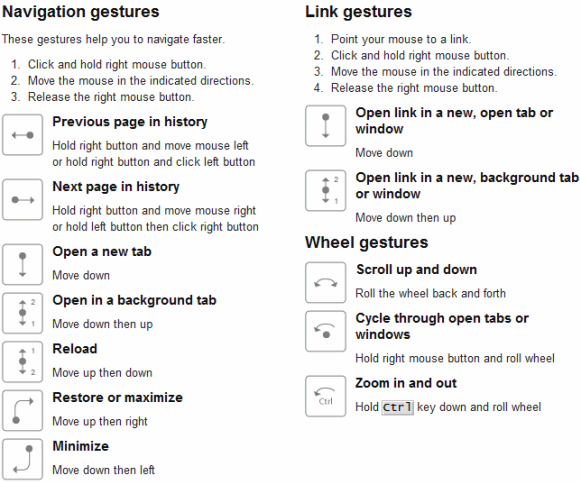







Recent Comments