
What is it about in the tutorial Lighting the screen on the edge for notifications?
In this video tutorial (Lighting the screen on the edge during notifications) I will show you how you can have edge lighting or the lighting of the screen on the edge when there are notifications.
This function is found natively on some phones (Samsung, Xiaomi, etc.), but it can also be obtained by installing an application if
Why is edge lighting visual notification useful?
Sometimes we are in spaces where it is good to keep quiet and avoid turning on the phone screen.
A scenario would be at a play or cinema, where we don't want to be audibly or visually disturbing, but still want to be aware of notifications
On Samsung and Xiaomi, edge lighting is included in the operating system
On almost all phones (Samsung, Xiaomi, etc.) that have edge lighting, the function is disabled by default. This must be activated manually. That's exactly why I chose to make this tutorial, because it's a really useful function in some situations.
Even if we don't have native edge lighting on the phone for notifications, we can install an application that does this on any Android phone
Download – Edge Lighting Borderlight
Similar tutorials
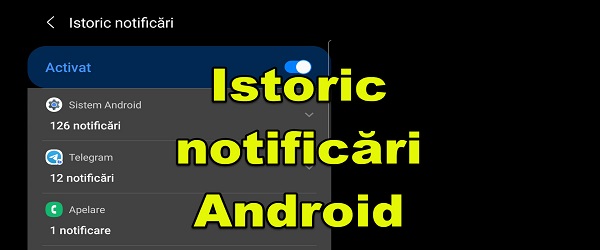

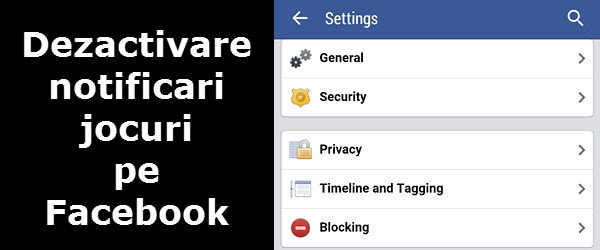
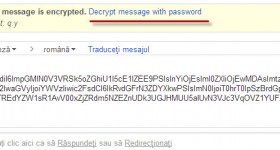







In vain if it does not remain visible until you unlock the phone, the notification lasts 2-3 seconds and that's it!